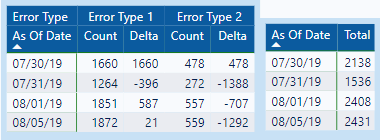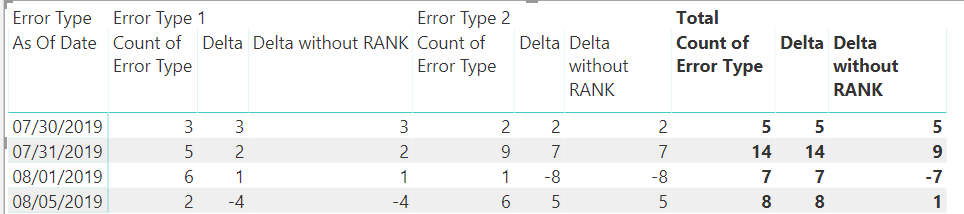FabCon is coming to Atlanta
Join us at FabCon Atlanta from March 16 - 20, 2026, for the ultimate Fabric, Power BI, AI and SQL community-led event. Save $200 with code FABCOMM.
Register now!- Power BI forums
- Get Help with Power BI
- Desktop
- Service
- Report Server
- Power Query
- Mobile Apps
- Developer
- DAX Commands and Tips
- Custom Visuals Development Discussion
- Health and Life Sciences
- Power BI Spanish forums
- Translated Spanish Desktop
- Training and Consulting
- Instructor Led Training
- Dashboard in a Day for Women, by Women
- Galleries
- Data Stories Gallery
- Themes Gallery
- Contests Gallery
- QuickViz Gallery
- Quick Measures Gallery
- Visual Calculations Gallery
- Notebook Gallery
- Translytical Task Flow Gallery
- TMDL Gallery
- R Script Showcase
- Webinars and Video Gallery
- Ideas
- Custom Visuals Ideas (read-only)
- Issues
- Issues
- Events
- Upcoming Events
Vote for your favorite vizzies from the Power BI Dataviz World Championship submissions. Vote now!
- Power BI forums
- Forums
- Get Help with Power BI
- Desktop
- Delta Between Rows for Multiple Column in a Matrix
- Subscribe to RSS Feed
- Mark Topic as New
- Mark Topic as Read
- Float this Topic for Current User
- Bookmark
- Subscribe
- Printer Friendly Page
- Mark as New
- Bookmark
- Subscribe
- Mute
- Subscribe to RSS Feed
- Permalink
- Report Inappropriate Content
Delta Between Rows for Multiple Column in a Matrix
Thanks in advance for any assistance you may provide.
I have a matrix in which I would like to calculate the difference (Delta) between rows in the matrix, by column.
Data
As Of Date Error Type Date Index 07/30/2019 Error Type 1 1 07/30/2019 Error Type 1 1 07/30/2019 Error Type 1 1 07/30/2019 Error Type 2 1 07/30/2019 Error Type 2 1 07/31/2019 Error Type 1 2 07/31/2019 Error Type 1 2 07/31/2019 Error Type 1 2 07/31/2019 Error Type 1 2 07/31/2019 Error Type 1 2 07/31/2019 Error Type 2 2 07/31/2019 Error Type 2 2 07/31/2019 Error Type 2 2 07/31/2019 Error Type 2 2 07/31/2019 Error Type 2 2 07/31/2019 Error Type 2 2 07/31/2019 Error Type 2 2 07/31/2019 Error Type 2 2 07/31/2019 Error Type 2 2 08/01/2019 Error Type 1 3 08/01/2019 Error Type 1 3 08/01/2019 Error Type 1 3 08/01/2019 Error Type 1 3 08/01/2019 Error Type 1 3 08/01/2019 Error Type 1 3 08/01/2019 Error Type 2 3 08/05/2019 Error Type 1 4 08/05/2019 Error Type 1 4 08/05/2019 Error Type 2 4 08/05/2019 Error Type 2 4 08/05/2019 Error Type 2 4 08/05/2019 Error Type 2 4 08/05/2019 Error Type 2 4 08/05/2019 Error Type 2 4
The data has several "Error Types" for each "As Of Date".
I created the Date Index column on the table for reference purposes in the Delta measure.
Date Index = RANKX('Data Errors' , 'Data Errors'[As Of Date] ,, ASC , Dense)
I created a Delta measure, but I don't know how to dynamically reference each Error Type. Note the hard refrence to "Error Type 1" (highlighted in red).
Delta =
VAR PRIOR_COUNT =
VAR CURRENT_RANK = SELECTEDVALUE('Data Errors'[Date Index])
RETURN
CALCULATE(COUNTROWS('Data Errors'),
FILTER(
FILTER(ALL('Data Errors'),'Data Errors'[Date Index]=CURRENT_RANK-1),
'Data Errors'[Error Type]="Error Type 1"))
RETURN
COUNTROWS('Data Errors') - PRIOR_COUNT
Matrix (The second matrix to the right is to show the totals without a total for the Delta column.)
The Delta column is correct for only the Error Type 1 column, because that is hardcoded into the measure.
Can, and will, someone please help me dynamically reference the Error Type in my measure so I can have a delta column for each Error Type in my table?
Solved! Go to Solution.
- Mark as New
- Bookmark
- Subscribe
- Mute
- Subscribe to RSS Feed
- Permalink
- Report Inappropriate Content
Hi @Anonymous ,
To what I can understand from you question you want to have the result of the difference from one day to the other, believe that you don't need to have a rankx columns, try the following code:
Delta without RANK =
VAR PRIOR_COUNT =
CALCULATE (
COUNTROWS ( 'Data Errors' );
FILTER (
ALL ( 'Data Errors'[As Of Date] );
'Data Errors'[As Of Date]
= MAXX (
FILTER (
ALL ( 'Data Errors'[As Of Date] );
'Data Errors'[As Of Date] < MAX ( 'Data Errors'[As Of Date] )
);
'Data Errors'[As Of Date]
)
)
)
RETURN
COUNTROWS ( 'Data Errors' ) - PRIOR_COUNT
When you add the error type on the columns this will give context to your measure.
Using the measure you have you need to redo it to:
Delta =
VAR PRIOR_COUNT =
VAR CURRENT_RANK = SELECTEDVALUE('Data Errors'[Date Index])
RETURN
CALCULATE(COUNTROWS('Data Errors');
FILTER(
FILTER(ALL('Data Errors');'Data Errors'[Date Index] = CURRENT_RANK-1);
'Data Errors'[Error Type]=SELECTEDVALUE('Data Errors'[Error Type])))
RETURN
COUNTROWS('Data Errors') - PRIOR_COUNT
The highleted part is the one that you had hardcoded.
As you can see both results are the same.
Regards,
MFelix
Regards
Miguel Félix
Did I answer your question? Mark my post as a solution!
Proud to be a Super User!
Check out my blog: Power BI em Português- Mark as New
- Bookmark
- Subscribe
- Mute
- Subscribe to RSS Feed
- Permalink
- Report Inappropriate Content
Hi @Anonymous ,
To what I can understand from you question you want to have the result of the difference from one day to the other, believe that you don't need to have a rankx columns, try the following code:
Delta without RANK =
VAR PRIOR_COUNT =
CALCULATE (
COUNTROWS ( 'Data Errors' );
FILTER (
ALL ( 'Data Errors'[As Of Date] );
'Data Errors'[As Of Date]
= MAXX (
FILTER (
ALL ( 'Data Errors'[As Of Date] );
'Data Errors'[As Of Date] < MAX ( 'Data Errors'[As Of Date] )
);
'Data Errors'[As Of Date]
)
)
)
RETURN
COUNTROWS ( 'Data Errors' ) - PRIOR_COUNT
When you add the error type on the columns this will give context to your measure.
Using the measure you have you need to redo it to:
Delta =
VAR PRIOR_COUNT =
VAR CURRENT_RANK = SELECTEDVALUE('Data Errors'[Date Index])
RETURN
CALCULATE(COUNTROWS('Data Errors');
FILTER(
FILTER(ALL('Data Errors');'Data Errors'[Date Index] = CURRENT_RANK-1);
'Data Errors'[Error Type]=SELECTEDVALUE('Data Errors'[Error Type])))
RETURN
COUNTROWS('Data Errors') - PRIOR_COUNT
The highleted part is the one that you had hardcoded.
As you can see both results are the same.
Regards,
MFelix
Regards
Miguel Félix
Did I answer your question? Mark my post as a solution!
Proud to be a Super User!
Check out my blog: Power BI em Português- Mark as New
- Bookmark
- Subscribe
- Mute
- Subscribe to RSS Feed
- Permalink
- Report Inappropriate Content
Hi @MFelix ,
Thanks so much. You're brilliant!! It worked perfectly... once I replaced your semicolons with commas. ![]()
Helpful resources

Power BI Dataviz World Championships
The Power BI Data Visualization World Championships is back! It's time to submit your entry.

Join our Community Sticker Challenge 2026
If you love stickers, then you will definitely want to check out our Community Sticker Challenge!

Power BI Monthly Update - January 2026
Check out the January 2026 Power BI update to learn about new features.

| User | Count |
|---|---|
| 70 | |
| 55 | |
| 38 | |
| 28 | |
| 22 |
| User | Count |
|---|---|
| 133 | |
| 119 | |
| 54 | |
| 37 | |
| 31 |