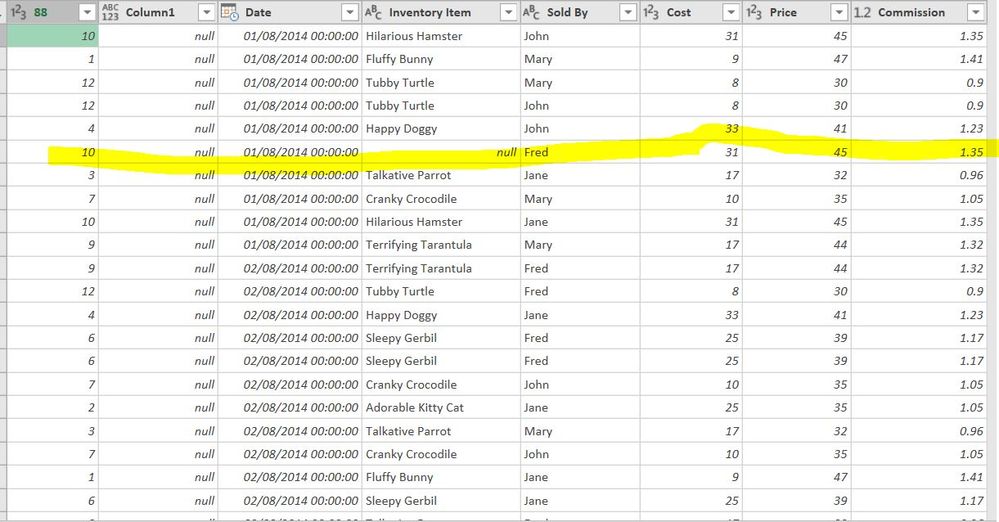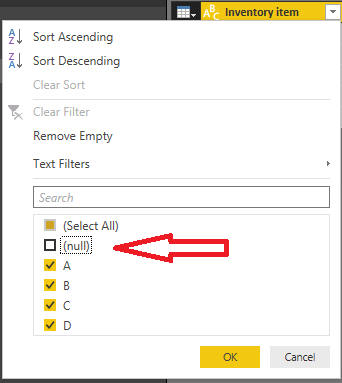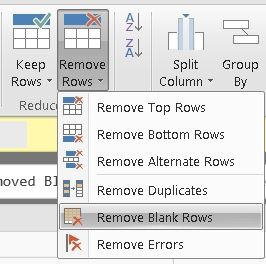Join us at FabCon Vienna from September 15-18, 2025
The ultimate Fabric, Power BI, SQL, and AI community-led learning event. Save €200 with code FABCOMM.
Get registered- Power BI forums
- Get Help with Power BI
- Desktop
- Service
- Report Server
- Power Query
- Mobile Apps
- Developer
- DAX Commands and Tips
- Custom Visuals Development Discussion
- Health and Life Sciences
- Power BI Spanish forums
- Translated Spanish Desktop
- Training and Consulting
- Instructor Led Training
- Dashboard in a Day for Women, by Women
- Galleries
- Data Stories Gallery
- Themes Gallery
- Contests Gallery
- Quick Measures Gallery
- Notebook Gallery
- Translytical Task Flow Gallery
- TMDL Gallery
- R Script Showcase
- Webinars and Video Gallery
- Ideas
- Custom Visuals Ideas (read-only)
- Issues
- Issues
- Events
- Upcoming Events
Enhance your career with this limited time 50% discount on Fabric and Power BI exams. Ends August 31st. Request your voucher.
- Power BI forums
- Forums
- Get Help with Power BI
- Desktop
- Re: Delete all the row when there is null in one c...
- Subscribe to RSS Feed
- Mark Topic as New
- Mark Topic as Read
- Float this Topic for Current User
- Bookmark
- Subscribe
- Printer Friendly Page
- Mark as New
- Bookmark
- Subscribe
- Mute
- Subscribe to RSS Feed
- Permalink
- Report Inappropriate Content
Delete all the row when there is null in one columns of the table
Hi,
If I want to remove the whole row where is blank/null record on Inventory Item column. How can I do it?
Solved! Go to Solution.
- Mark as New
- Bookmark
- Subscribe
- Mute
- Subscribe to RSS Feed
- Permalink
- Report Inappropriate Content
Just use the column drop down and filter out nulls.
- Mark as New
- Bookmark
- Subscribe
- Mute
- Subscribe to RSS Feed
- Permalink
- Report Inappropriate Content
Hi experts,
I was searching for this issue, I have a question, I cannot filter as my rows are more than 1000 about 18000, so how can I filter the null as filter says Limit of 1000 values reached. Is there M language query to identify null & delete them
- Mark as New
- Bookmark
- Subscribe
- Mute
- Subscribe to RSS Feed
- Permalink
- Report Inappropriate Content
If the dataset is too large (>1000 rows), here is a shortcut.
In query editor Home tab:
'Remove Rows'
'Remove Blank Rows'
- Mark as New
- Bookmark
- Subscribe
- Mute
- Subscribe to RSS Feed
- Permalink
- Report Inappropriate Content
Just use the column drop down and filter out nulls.
- Mark as New
- Bookmark
- Subscribe
- Mute
- Subscribe to RSS Feed
- Permalink
- Report Inappropriate Content
If I filter the data like you said
I still will bring data to Power Query that I will not use and will calculate it when file will be refreshed
is that right?
- Mark as New
- Bookmark
- Subscribe
- Mute
- Subscribe to RSS Feed
- Permalink
- Report Inappropriate Content
If I interpret your question correctly:
If you are importing data: yes.
But after running your queries the data won't be in the data model.
If you are using Direct Query: no (assuming that this will work with Direct Query in the first place, which I don't know).
- Mark as New
- Bookmark
- Subscribe
- Mute
- Subscribe to RSS Feed
- Permalink
- Report Inappropriate Content
So If I want to reduce the data that I am importing , how can I do it?
I thought about define a range in other workbook based on offset formula and thus it will be bring only rows withou null value
what do you think about it ?
- Mark as New
- Bookmark
- Subscribe
- Mute
- Subscribe to RSS Feed
- Permalink
- Report Inappropriate Content
Do you mean you have too many rows in your source data?
Because after running the import queries the null values are gone, so that should be OK, shouldn't it??
In other words: I'm totally confused about what you are trying to achieve,
- Mark as New
- Bookmark
- Subscribe
- Mute
- Subscribe to RSS Feed
- Permalink
- Report Inappropriate Content
In my source data I have 300 rows. actually I need only 100 rows if I filter the null rows.
When I refresh the data the power query brings me all the 300 rows even if I filter the null. No?
- Mark as New
- Bookmark
- Subscribe
- Mute
- Subscribe to RSS Feed
- Permalink
- Report Inappropriate Content
No. Only 100.
I thought it was about millions of rows that would be too much for import.
- Mark as New
- Bookmark
- Subscribe
- Mute
- Subscribe to RSS Feed
- Permalink
- Report Inappropriate Content
it is about a 100 rows per worksheet. I have 450 workbooks and 5 sheets
450*5*5= 11250 rows if I consolidate them
- Mark as New
- Bookmark
- Subscribe
- Mute
- Subscribe to RSS Feed
- Permalink
- Report Inappropriate Content
Hi @Recoba88,
After you filtered the null values in your table, Power Query will only refresh the remaining rows.
Thanks,
Lydia Zhang