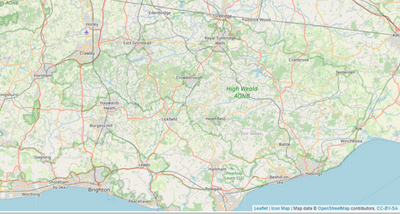Party with Power BI’s own Guy in a Cube
Power BI is turning 10! Tune in for a special live episode on July 24 with behind-the-scenes stories, product evolution highlights, and a sneak peek at what’s in store for the future.
Save the date- Power BI forums
- Get Help with Power BI
- Desktop
- Service
- Report Server
- Power Query
- Mobile Apps
- Developer
- DAX Commands and Tips
- Custom Visuals Development Discussion
- Health and Life Sciences
- Power BI Spanish forums
- Translated Spanish Desktop
- Training and Consulting
- Instructor Led Training
- Dashboard in a Day for Women, by Women
- Galleries
- Data Stories Gallery
- Themes Gallery
- Contests Gallery
- Quick Measures Gallery
- Notebook Gallery
- Translytical Task Flow Gallery
- TMDL Gallery
- R Script Showcase
- Webinars and Video Gallery
- Ideas
- Custom Visuals Ideas (read-only)
- Issues
- Issues
- Events
- Upcoming Events
Enhance your career with this limited time 50% discount on Fabric and Power BI exams. Ends August 31st. Request your voucher.
- Power BI forums
- Forums
- Get Help with Power BI
- Desktop
- Default location for map display (IconMap)
- Subscribe to RSS Feed
- Mark Topic as New
- Mark Topic as Read
- Float this Topic for Current User
- Bookmark
- Subscribe
- Printer Friendly Page
- Mark as New
- Bookmark
- Subscribe
- Mute
- Subscribe to RSS Feed
- Permalink
- Report Inappropriate Content
Default location for map display (IconMap)
Hi,
I'd like to ask your advice. I am using IconMap visual. If I open my project without points or polygons, the map is always displayed as in the image below. That is, approximately at the coordinates 51.0000000N, 0.0000000W. But I would like the map to be displayed in a different location. How to do it?
I don't want to show any points or polygons at the beginning, these are only displayed there afterwards according to the slicer settings.
Thanks for the advice.
M.
Solved! Go to Solution.
- Mark as New
- Bookmark
- Subscribe
- Mute
- Subscribe to RSS Feed
- Permalink
- Report Inappropriate Content
Hi you could try to 'reset to default' under the Zoom options. It should remeber the location and zoom level it is left at upon report save
- Mark as New
- Bookmark
- Subscribe
- Mute
- Subscribe to RSS Feed
- Permalink
- Report Inappropriate Content
- Mark as New
- Bookmark
- Subscribe
- Mute
- Subscribe to RSS Feed
- Permalink
- Report Inappropriate Content
Hi you could try to 'reset to default' under the Zoom options. It should remeber the location and zoom level it is left at upon report save
- Mark as New
- Bookmark
- Subscribe
- Mute
- Subscribe to RSS Feed
- Permalink
- Report Inappropriate Content
From James Dales:
It’s a bit of a workaround, but this should work:
With no polygons showing on the map, in the zoom settings change “Zoom map to objects” to “No”
Then drag the map to where you’d like it to show by default, then change the setting back to “Yes”.
At this point save your report, switch to another report page, then return to this, and it should honour the default.
- Mark as New
- Bookmark
- Subscribe
- Mute
- Subscribe to RSS Feed
- Permalink
- Report Inappropriate Content
Thank you so much @Mila22 for taking the time to explain - that is working for me.
- Mark as New
- Bookmark
- Subscribe
- Mute
- Subscribe to RSS Feed
- Permalink
- Report Inappropriate Content
Hi There, Did anyone find a solution here?
- Mark as New
- Bookmark
- Subscribe
- Mute
- Subscribe to RSS Feed
- Permalink
- Report Inappropriate Content
Hey ashley, what ManEff wrote. Mila.
Helpful resources
| User | Count |
|---|---|
| 77 | |
| 76 | |
| 44 | |
| 31 | |
| 26 |
| User | Count |
|---|---|
| 97 | |
| 89 | |
| 52 | |
| 48 | |
| 46 |