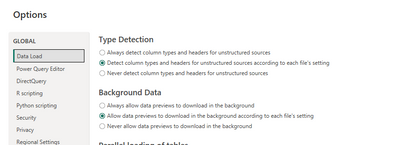Join us at FabCon Vienna from September 15-18, 2025
The ultimate Fabric, Power BI, SQL, and AI community-led learning event. Save €200 with code FABCOMM.
Get registered- Power BI forums
- Get Help with Power BI
- Desktop
- Service
- Report Server
- Power Query
- Mobile Apps
- Developer
- DAX Commands and Tips
- Custom Visuals Development Discussion
- Health and Life Sciences
- Power BI Spanish forums
- Translated Spanish Desktop
- Training and Consulting
- Instructor Led Training
- Dashboard in a Day for Women, by Women
- Galleries
- Data Stories Gallery
- Themes Gallery
- Contests Gallery
- Quick Measures Gallery
- Notebook Gallery
- Translytical Task Flow Gallery
- TMDL Gallery
- R Script Showcase
- Webinars and Video Gallery
- Ideas
- Custom Visuals Ideas (read-only)
- Issues
- Issues
- Events
- Upcoming Events
Enhance your career with this limited time 50% discount on Fabric and Power BI exams. Ends August 31st. Request your voucher.
- Power BI forums
- Forums
- Get Help with Power BI
- Desktop
- Re: Decimal/Whole Number columns not being recogni...
- Subscribe to RSS Feed
- Mark Topic as New
- Mark Topic as Read
- Float this Topic for Current User
- Bookmark
- Subscribe
- Printer Friendly Page
- Mark as New
- Bookmark
- Subscribe
- Mute
- Subscribe to RSS Feed
- Permalink
- Report Inappropriate Content
Decimal/Whole Number columns not being recognised as number columns
Hey,
Why are all the number columns in my data model not being recognised as numbers. My model is powered by csv files and I've checked their format in power query + loaded up into a fresh data model where it works.
They are missing the big E symbol in the tables tab and do not show to option for summarization yet i can still do calculations with them?
Is there some kind of master option for this? is there any help any of you can provide?
- Mark as New
- Bookmark
- Subscribe
- Mute
- Subscribe to RSS Feed
- Permalink
- Report Inappropriate Content
Hi @doubleclick ,
So can you successfully manually modify the data type to number?
Under Transform, click Detect Data Type or select the data type manually.
If the data type can be successfully modified,, auto-detection may not be turned on.
Go to Power BI Desktop, Options, GLOBAL, Data Load, Type Dectection.
Automatically Detect Data Types in Power BI - Carl de Souza
Best Regards,
Stephen Tao
If this post helps, then please consider Accept it as the solution to help the other members find it more quickly.
- Mark as New
- Bookmark
- Subscribe
- Mute
- Subscribe to RSS Feed
- Permalink
- Report Inappropriate Content
thanks, this was already turned on, i believe the issue when certain time intelligence measures have been included and that i need to efit the model.bim file
i haven't tried it yet to confirm but the problem seems exactly the same, it's here:
https://community.fabric.microsoft.com/t5/Desktop/cannot-summarize-number-field/td-p/1126656
- Mark as New
- Bookmark
- Subscribe
- Mute
- Subscribe to RSS Feed
- Permalink
- Report Inappropriate Content
Share both your work-in-progress Power BI Desktop file, as well as the source CSV, so that members of the Forum may take a look.
- Mark as New
- Bookmark
- Subscribe
- Mute
- Subscribe to RSS Feed
- Permalink
- Report Inappropriate Content
i am unable to do that because this is sensitive work information
Helpful resources
| User | Count |
|---|---|
| 78 | |
| 74 | |
| 42 | |
| 32 | |
| 28 |
| User | Count |
|---|---|
| 104 | |
| 93 | |
| 52 | |
| 50 | |
| 46 |