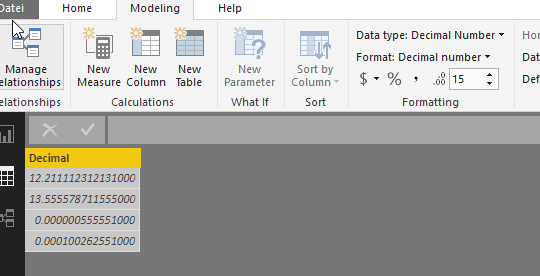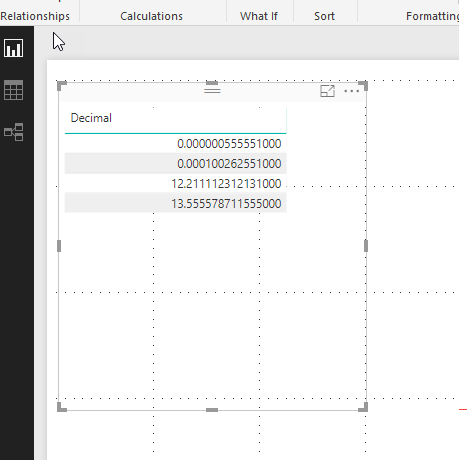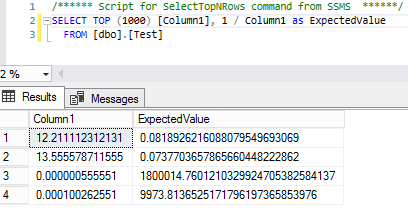Join the Fabric User Panel to shape the future of Fabric.
Share feedback directly with Fabric product managers, participate in targeted research studies and influence the Fabric roadmap.
Sign up now- Power BI forums
- Get Help with Power BI
- Desktop
- Service
- Report Server
- Power Query
- Mobile Apps
- Developer
- DAX Commands and Tips
- Custom Visuals Development Discussion
- Health and Life Sciences
- Power BI Spanish forums
- Translated Spanish Desktop
- Training and Consulting
- Instructor Led Training
- Dashboard in a Day for Women, by Women
- Galleries
- Data Stories Gallery
- Themes Gallery
- Contests Gallery
- QuickViz Gallery
- Quick Measures Gallery
- Visual Calculations Gallery
- Notebook Gallery
- Translytical Task Flow Gallery
- TMDL Gallery
- R Script Showcase
- Webinars and Video Gallery
- Ideas
- Custom Visuals Ideas (read-only)
- Issues
- Issues
- Events
- Upcoming Events
Get Fabric certified for FREE! Don't miss your chance! Learn more
- Power BI forums
- Forums
- Get Help with Power BI
- Desktop
- Decimal Values Precision
- Subscribe to RSS Feed
- Mark Topic as New
- Mark Topic as Read
- Float this Topic for Current User
- Bookmark
- Subscribe
- Printer Friendly Page
- Mark as New
- Bookmark
- Subscribe
- Mute
- Subscribe to RSS Feed
- Permalink
- Report Inappropriate Content
Decimal Values Precision
How can a change the precision of a decimal value
Let says I have the following table
CREATE TABLE dbo.Test
(Column1 NUMERIC(32,12))
INSERT INTO dbo.Test VALUES(12.211112312131),(13.555578711555),(0.000000555551),(0.000100262551)
Then I create the PowerBI and using the table above, then in “Edit Query” add a new column which will be =1/[Column1] , it gives me a decimal with a precision of 6 when I could have 18.
I don’t have the same issue when I create a table in PowerBI directly and add the same values, my new column for row 1 has 1/12.211112312131 = 0.081892621608807947 as opposed to 0.081892 when I the table from the database.
I want to have more decimal precision at the "edit query" level and not the "report design level". Anyone has an idea of how to achieve this.
Thank You
- Mark as New
- Bookmark
- Subscribe
- Mute
- Subscribe to RSS Feed
- Permalink
- Report Inappropriate Content
Hmm, the M language specification states that the precision for a Number should be 15-16 digits.
"A number is represented with at least the precision of a Double (but may retain more precision). The Double representation is congruent with the IEEE 64-bit double precision standard for binary floating point arithmetic defined in [IEEE 754-2008]. (The Double representation have an approximate dynamic range from 5.0 × 10−324 to 1.7 × 10308 with a precision of 15-16 digits.)"
However, I am seeing what you are basically, when the Change Type happens I get 8 decimal places. I do get one 5.55551E-07.
@ImkeF- Do you have any wizardry for this?
Follow on LinkedIn
@ me in replies or I'll lose your thread!!!
Instead of a Kudo, please vote for this idea
Become an expert!: Enterprise DNA
External Tools: MSHGQM
YouTube Channel!: Microsoft Hates Greg
Latest book!: DAX For Humans
DAX is easy, CALCULATE makes DAX hard...
- Mark as New
- Bookmark
- Subscribe
- Mute
- Subscribe to RSS Feed
- Permalink
- Report Inappropriate Content
Haven't had an issue like this before. Only thing I can imagine is to buffer the table after import before doing further transformation.
But this of course would prevent query folding, so will load the whole selection so far to the model.
Imke Feldmann (The BIccountant)
If you liked my solution, please give it a thumbs up. And if I did answer your question, please mark this post as a solution. Thanks!
How to integrate M-code into your solution -- How to get your questions answered quickly -- How to provide sample data -- Check out more PBI- learning resources here -- Performance Tipps for M-queries
- Mark as New
- Bookmark
- Subscribe
- Mute
- Subscribe to RSS Feed
- Permalink
- Report Inappropriate Content
Hmm, buffering didn't seem to work, I am trying with this:
let
Source = Table.FromRows(Json.Document(Binary.Decompress(Binary.FromText("i45WMjTSMzIEAiNjQyNDY0OlWB2gmLGeKRCYW5gbGgJpsJiBngEYgCRMDRFChgYGRmZGYKFYAA==", BinaryEncoding.Base64), Compression.Deflate)), let _t = ((type text) meta [Serialized.Text = true]) in type table [Decimal = _t]),
Buffer = Table.Buffer(Source),
#"Changed Type" = Table.TransformColumnTypes(Buffer,{{"Decimal", type number}})
in
#"Changed Type"
Follow on LinkedIn
@ me in replies or I'll lose your thread!!!
Instead of a Kudo, please vote for this idea
Become an expert!: Enterprise DNA
External Tools: MSHGQM
YouTube Channel!: Microsoft Hates Greg
Latest book!: DAX For Humans
DAX is easy, CALCULATE makes DAX hard...
- Mark as New
- Bookmark
- Subscribe
- Mute
- Subscribe to RSS Feed
- Permalink
- Report Inappropriate Content
Now I see what you mean. Oddly enough, when that table is loaded to the datamodel, the missing decimals show up again. So it might just be a display issue in the query editor.
Imke Feldmann (The BIccountant)
If you liked my solution, please give it a thumbs up. And if I did answer your question, please mark this post as a solution. Thanks!
How to integrate M-code into your solution -- How to get your questions answered quickly -- How to provide sample data -- Check out more PBI- learning resources here -- Performance Tipps for M-queries
- Mark as New
- Bookmark
- Subscribe
- Mute
- Subscribe to RSS Feed
- Permalink
- Report Inappropriate Content
Ah, that's interesting. I wonder if someone from Microsoft can confirm that it is simply a display issue. I wonder if there is some calculation that could be performed to prove out whether or not it is maintaing the precision behind the scenes?
Follow on LinkedIn
@ me in replies or I'll lose your thread!!!
Instead of a Kudo, please vote for this idea
Become an expert!: Enterprise DNA
External Tools: MSHGQM
YouTube Channel!: Microsoft Hates Greg
Latest book!: DAX For Humans
DAX is easy, CALCULATE makes DAX hard...
- Mark as New
- Bookmark
- Subscribe
- Mute
- Subscribe to RSS Feed
- Permalink
- Report Inappropriate Content
I don't think it is only display.
If you bring your data to the Report Pane, you don't see the remaining decimal even if I add precison from the formatting button.
I also tried to add "total" to my column and sum it. The result (sum) of the column show that the data was rounded at 6 of precision.
- Mark as New
- Bookmark
- Subscribe
- Mute
- Subscribe to RSS Feed
- Permalink
- Report Inappropriate Content
formatting Gregs example as Decimal - Decimal - with 15 digits
Returns all of them in the table view:
So if your SQL-data doesn't show the same behaviour, I'd still suggest to try the Table.Buffer first.
Imke Feldmann (The BIccountant)
If you liked my solution, please give it a thumbs up. And if I did answer your question, please mark this post as a solution. Thanks!
How to integrate M-code into your solution -- How to get your questions answered quickly -- How to provide sample data -- Check out more PBI- learning resources here -- Performance Tipps for M-queries
- Mark as New
- Bookmark
- Subscribe
- Mute
- Subscribe to RSS Feed
- Permalink
- Report Inappropriate Content
The problem is not loading the data in the model, it has more to do with caclulation in the Query Editor
See my example below, 1 column is data from the table straight into the data model, 2nd column is calculation (1/value from table) made in the query editor and 3rd column is calculation (1/value from table) made in the reporting pane.

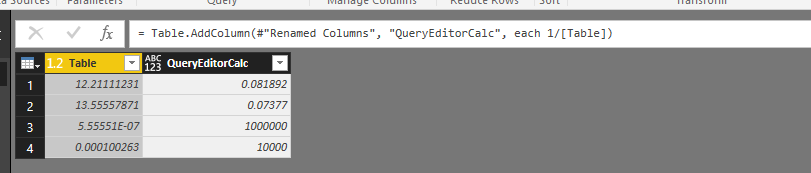
- Mark as New
- Bookmark
- Subscribe
- Mute
- Subscribe to RSS Feed
- Permalink
- Report Inappropriate Content
You have to change the type of the new calculated column to number in the query editor, otherwise it wouldn't work! (and format Decimal-Decimal-15 in data model).
Pls check this file, where everything works as it should: https://1drv.ms/u/s!Av_aAl3fXRbehbFUfBxB7xLJMuLZSw
Imke Feldmann (The BIccountant)
If you liked my solution, please give it a thumbs up. And if I did answer your question, please mark this post as a solution. Thanks!
How to integrate M-code into your solution -- How to get your questions answered quickly -- How to provide sample data -- Check out more PBI- learning resources here -- Performance Tipps for M-queries
- Mark as New
- Bookmark
- Subscribe
- Mute
- Subscribe to RSS Feed
- Permalink
- Report Inappropriate Content
But you do what is stated in my original post "I don’t have the same issue when I create a table in PowerBI directly and add the same values, my new column for row 1 has 1/12.211112312131 = 0.081892621608807947 as opposed to 0.081892 when I the table from the database."
I am not importing data into Power BI, I'm using direct query. I ommited the word "query" in my original post, sorry it would have made it clearer that I am in Direct Query mode.
Changing the format into the query editor did not change the precision.
By the way, thank you very much for you help solving this.
- Mark as New
- Bookmark
- Subscribe
- Mute
- Subscribe to RSS Feed
- Permalink
- Report Inappropriate Content
Indeed.
You might check if there is an issue filed on it already, otherwise open a new bug-report.
Imke Feldmann (The BIccountant)
If you liked my solution, please give it a thumbs up. And if I did answer your question, please mark this post as a solution. Thanks!
How to integrate M-code into your solution -- How to get your questions answered quickly -- How to provide sample data -- Check out more PBI- learning resources here -- Performance Tipps for M-queries
Helpful resources

Join our Fabric User Panel
Share feedback directly with Fabric product managers, participate in targeted research studies and influence the Fabric roadmap.

| User | Count |
|---|---|
| 68 | |
| 59 | |
| 44 | |
| 20 | |
| 15 |
| User | Count |
|---|---|
| 108 | |
| 105 | |
| 37 | |
| 26 | |
| 26 |