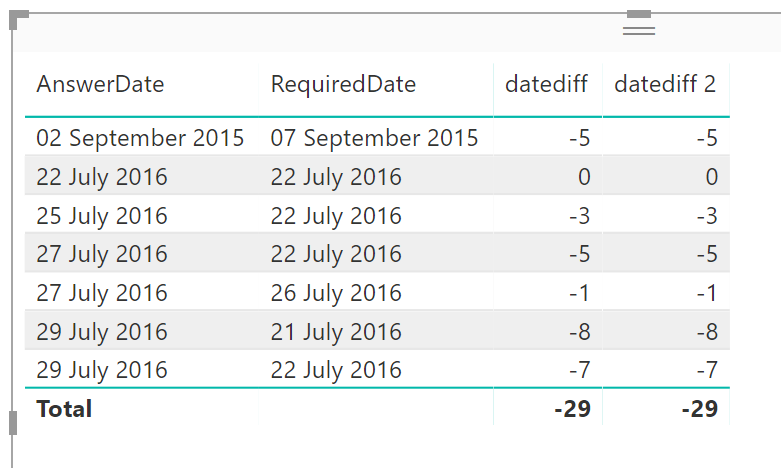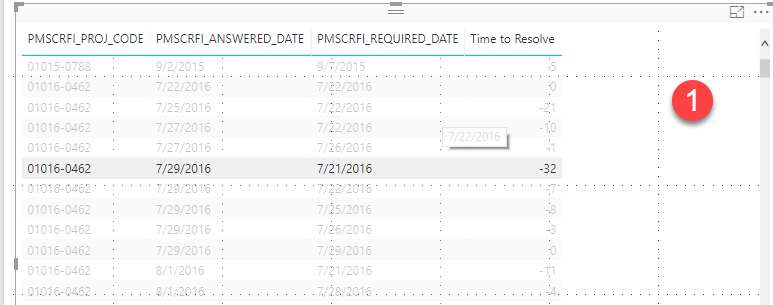FabCon is coming to Atlanta
Join us at FabCon Atlanta from March 16 - 20, 2026, for the ultimate Fabric, Power BI, AI and SQL community-led event. Save $200 with code FABCOMM.
Register now!- Power BI forums
- Get Help with Power BI
- Desktop
- Service
- Report Server
- Power Query
- Mobile Apps
- Developer
- DAX Commands and Tips
- Custom Visuals Development Discussion
- Health and Life Sciences
- Power BI Spanish forums
- Translated Spanish Desktop
- Training and Consulting
- Instructor Led Training
- Dashboard in a Day for Women, by Women
- Galleries
- Data Stories Gallery
- Themes Gallery
- Contests Gallery
- QuickViz Gallery
- Quick Measures Gallery
- Visual Calculations Gallery
- Notebook Gallery
- Translytical Task Flow Gallery
- TMDL Gallery
- R Script Showcase
- Webinars and Video Gallery
- Ideas
- Custom Visuals Ideas (read-only)
- Issues
- Issues
- Events
- Upcoming Events
The Power BI Data Visualization World Championships is back! It's time to submit your entry. Live now!
- Power BI forums
- Forums
- Get Help with Power BI
- Desktop
- Re: Days between dates column not correctly comput...
- Subscribe to RSS Feed
- Mark Topic as New
- Mark Topic as Read
- Float this Topic for Current User
- Bookmark
- Subscribe
- Printer Friendly Page
- Mark as New
- Bookmark
- Subscribe
- Mute
- Subscribe to RSS Feed
- Permalink
- Report Inappropriate Content
Days between dates column not correctly computing
Hello
I am running two columns which cacluate days between dates and both are throwing incorrect results
Time to Close RFIs = IF(ISBLANK(RFIs[ANSWERED_DATE]),BLANK(),(RFIs[ANSWERED_DATE]-RFIs[SUBMITTED_DATE])*1.)
Lapse Days=Time to Close RFIs = IF([ANSWERED_DATE]> [Required Date],[ANSWERED_DATE]-[Required_DATE])*1.0,Blank())
Solved! Go to Solution.
- Mark as New
- Bookmark
- Subscribe
- Mute
- Subscribe to RSS Feed
- Permalink
- Report Inappropriate Content
Recreated your table and created two different calculated columns with the same results
datediff =
IF (
DATEDIFF ( 'Table2'[RequiredDate], Table2[AnswerDate], DAY ) > 0,
-1 * ( DATEDIFF ( 'Table2'[RequiredDate], Table2[AnswerDate], DAY ) ),
DATEDIFF ( 'Table2'[RequiredDate], Table2[AnswerDate], DAY )
)where
- 'Table2' should be replaced with your table and
- RequiredDate is PMSCRFI_ANSWERED_DATE and
- AnswerDate is PMSCRFI_REQUIRED_DATE
Another Calculated column
datediff 2 =
IF (
Table2[RequiredDate] < Table2[AnswerDate],
-1 * DATEDIFF ( 'Table2'[RequiredDate], Table2[AnswerDate], DAY ),
DATEDIFF ( 'Table2'[RequiredDate], Table2[AnswerDate], DAY )
)These give the same result
- Mark as New
- Bookmark
- Subscribe
- Mute
- Subscribe to RSS Feed
- Permalink
- Report Inappropriate Content
Have you tried using the DATEDIFF function instead?
- Mark as New
- Bookmark
- Subscribe
- Mute
- Subscribe to RSS Feed
- Permalink
- Report Inappropriate Content
I tried but doesnt help
Time to Resolve = SWITCH(TRUE(),RFIs[PMSCRFI_REQUIRED_DATE]<RFIs[PMSCRFI_ANSWERED_DATE],-1*DATEDIFF(RFIs[PMSCRFI_REQUIRED_DATE],RFIs[PMSCRFI_ANSWERED_DATE],DAY),RFIs[PMSCRFI_REQUIRED_DATE]>RFIs[PMSCRFI_ANSWERED_DATE],DATEDIFF(RFIs[PMSCRFI_ANSWERED_DATE],RFIs[PMSCRFI_REQUIRED_DATE],DAY),0)
- Mark as New
- Bookmark
- Subscribe
- Mute
- Subscribe to RSS Feed
- Permalink
- Report Inappropriate Content
- Mark as New
- Bookmark
- Subscribe
- Mute
- Subscribe to RSS Feed
- Permalink
- Report Inappropriate Content
Recreated your table and created two different calculated columns with the same results
datediff =
IF (
DATEDIFF ( 'Table2'[RequiredDate], Table2[AnswerDate], DAY ) > 0,
-1 * ( DATEDIFF ( 'Table2'[RequiredDate], Table2[AnswerDate], DAY ) ),
DATEDIFF ( 'Table2'[RequiredDate], Table2[AnswerDate], DAY )
)where
- 'Table2' should be replaced with your table and
- RequiredDate is PMSCRFI_ANSWERED_DATE and
- AnswerDate is PMSCRFI_REQUIRED_DATE
Another Calculated column
datediff 2 =
IF (
Table2[RequiredDate] < Table2[AnswerDate],
-1 * DATEDIFF ( 'Table2'[RequiredDate], Table2[AnswerDate], DAY ),
DATEDIFF ( 'Table2'[RequiredDate], Table2[AnswerDate], DAY )
)These give the same result
- Mark as New
- Bookmark
- Subscribe
- Mute
- Subscribe to RSS Feed
- Permalink
- Report Inappropriate Content
Thanks everyone for stepping in
Both your answers were correct
Yes my filter context in the table was incorrect which was giving inconsistent results
The forumlas provided below work great too
- Mark as New
- Bookmark
- Subscribe
- Mute
- Subscribe to RSS Feed
- Permalink
- Report Inappropriate Content
The formula does look like it produces the correct answer sometimes, but not all the time.
In your table, are you summarizing your Date fields in any way? For example are you showing "First" or "Last" date for any reason? I'm wondering if your data is in such a way that your formula is calculating using a different context to how your matrix is displaying the rows.
- Mark as New
- Bookmark
- Subscribe
- Mute
- Subscribe to RSS Feed
- Permalink
- Report Inappropriate Content
Can you share some sample data, what result you are getting and what result you are expecting?
Helpful resources

Power BI Dataviz World Championships
The Power BI Data Visualization World Championships is back! It's time to submit your entry.

Power BI Monthly Update - January 2026
Check out the January 2026 Power BI update to learn about new features.

| User | Count |
|---|---|
| 66 | |
| 45 | |
| 38 | |
| 26 | |
| 23 |
| User | Count |
|---|---|
| 133 | |
| 120 | |
| 58 | |
| 37 | |
| 31 |