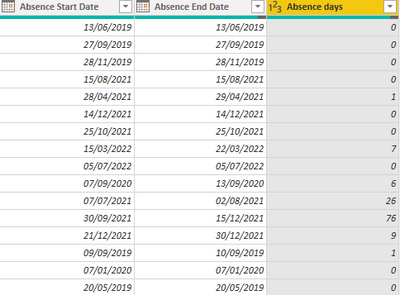FabCon is coming to Atlanta
Join us at FabCon Atlanta from March 16 - 20, 2026, for the ultimate Fabric, Power BI, AI and SQL community-led event. Save $200 with code FABCOMM.
Register now!- Power BI forums
- Get Help with Power BI
- Desktop
- Service
- Report Server
- Power Query
- Mobile Apps
- Developer
- DAX Commands and Tips
- Custom Visuals Development Discussion
- Health and Life Sciences
- Power BI Spanish forums
- Translated Spanish Desktop
- Training and Consulting
- Instructor Led Training
- Dashboard in a Day for Women, by Women
- Galleries
- Data Stories Gallery
- Themes Gallery
- Contests Gallery
- Quick Measures Gallery
- Notebook Gallery
- Translytical Task Flow Gallery
- TMDL Gallery
- R Script Showcase
- Webinars and Video Gallery
- Ideas
- Custom Visuals Ideas (read-only)
- Issues
- Issues
- Events
- Upcoming Events
To celebrate FabCon Vienna, we are offering 50% off select exams. Ends October 3rd. Request your discount now.
- Power BI forums
- Forums
- Get Help with Power BI
- Desktop
- Days between dates + Today
- Subscribe to RSS Feed
- Mark Topic as New
- Mark Topic as Read
- Float this Topic for Current User
- Bookmark
- Subscribe
- Printer Friendly Page
- Mark as New
- Bookmark
- Subscribe
- Mute
- Subscribe to RSS Feed
- Permalink
- Report Inappropriate Content
Days between dates + Today
Hi,
I am currently working on a formula to obtain the number of days a person has been absent.
That's why I have tried to use the basic formula to count the days
I have used the basic formula:
Absence End Date - Absence Start Date.
Unfortunately, it doesn't count the 1st date.
So, is there a way to add to the formula a +1 to count the 1st date as well?
For example, the 1st line should be 1 absence as it is an absence.
Solved! Go to Solution.
- Mark as New
- Bookmark
- Subscribe
- Mute
- Subscribe to RSS Feed
- Permalink
- Report Inappropriate Content
@alexcatala , Most of the time in case of datediff you have add one
int([Absence End Date] - [Absence Start Date]) +1
or
datediff( [Absence Start Date], [Absence End Date], day) +1
- Mark as New
- Bookmark
- Subscribe
- Mute
- Subscribe to RSS Feed
- Permalink
- Report Inappropriate Content
@alexcatala , Most of the time in case of datediff you have add one
int([Absence End Date] - [Absence Start Date]) +1
or
datediff( [Absence Start Date], [Absence End Date], day) +1
Helpful resources
| User | Count |
|---|---|
| 98 | |
| 76 | |
| 75 | |
| 48 | |
| 27 |