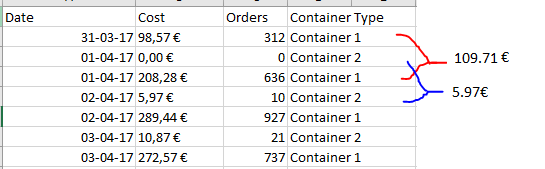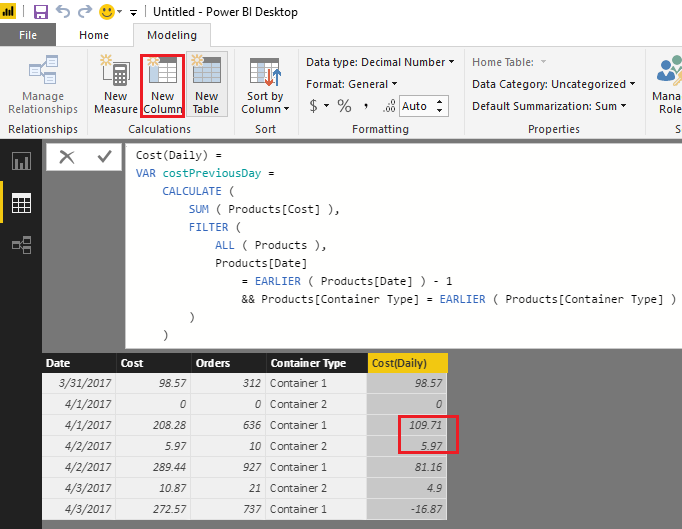FabCon is coming to Atlanta
Join us at FabCon Atlanta from March 16 - 20, 2026, for the ultimate Fabric, Power BI, AI and SQL community-led event. Save $200 with code FABCOMM.
Register now!- Power BI forums
- Get Help with Power BI
- Desktop
- Service
- Report Server
- Power Query
- Mobile Apps
- Developer
- DAX Commands and Tips
- Custom Visuals Development Discussion
- Health and Life Sciences
- Power BI Spanish forums
- Translated Spanish Desktop
- Training and Consulting
- Instructor Led Training
- Dashboard in a Day for Women, by Women
- Galleries
- Data Stories Gallery
- Themes Gallery
- Contests Gallery
- Quick Measures Gallery
- Notebook Gallery
- Translytical Task Flow Gallery
- TMDL Gallery
- R Script Showcase
- Webinars and Video Gallery
- Ideas
- Custom Visuals Ideas (read-only)
- Issues
- Issues
- Events
- Upcoming Events
To celebrate FabCon Vienna, we are offering 50% off select exams. Ends October 3rd. Request your discount now.
- Power BI forums
- Forums
- Get Help with Power BI
- Desktop
- Re: Day to day difference in cumulative values DAX...
- Subscribe to RSS Feed
- Mark Topic as New
- Mark Topic as Read
- Float this Topic for Current User
- Bookmark
- Subscribe
- Printer Friendly Page
- Mark as New
- Bookmark
- Subscribe
- Mute
- Subscribe to RSS Feed
- Permalink
- Report Inappropriate Content
Day to day difference in cumulative values DAX or Power Query
Hi All,
I am trying to build a measure o a column that is telling me the difference between today and yesterday. The issue with the data is that is cumulative. That means if I have a column like costs. I have that "day 3 cost" = day 1 cost + day 2 cost + day 3 cost, and so on. What I need is to have the difference between dates so I can have the "raw" cost for that day. I want to do it in power query but I tried some different way and didn't work. So I tried with DAX (not optimal for my database).
I tried different formulas with DAX:
With Sum and DATEADD Costs previous day = CALCULATE(Sum(Products[Cost]); DATEADD(Products[Date];-1; DAY)) Cost(Daily) = CALCULATE(SUM(Products[Cost]);LASTDATE(Products[Date])) - [Costs previous day] With Max and YTD Costs previous day = CALCULATE(MAX(Products[Cost]); DATEADD(DatesYTD(Products[Date]);-1; DAY)) Cost(YTD) = CALCULATE(Max(Products[Cost]);DatesyTD(Products[Date])) - [MAX Costs previous day]
My Data:
If someone has an idea how to do it in Power Query or to improve it in DAX.
Thanks,
J.
Solved! Go to Solution.
- Mark as New
- Bookmark
- Subscribe
- Mute
- Subscribe to RSS Feed
- Permalink
- Report Inappropriate Content
Hi @Jmenas,
According to your description above, I would suggest you use the formula below to create a new calculate column in your table in this scenario. ![]()
Cost(Daily) =
VAR costPreviousDay =
CALCULATE (
SUM ( Products[Cost] ),
FILTER (
ALL ( Products ),
Products[Date]
= EARLIER ( Products[Date] ) - 1
&& Products[Container Type] = EARLIER ( Products[Container Type] )
)
)
RETURN
Products[Cost] - costPreviousDay
Regards
- Mark as New
- Bookmark
- Subscribe
- Mute
- Subscribe to RSS Feed
- Permalink
- Report Inappropriate Content
Hi @Jmenas,
According to your description above, I would suggest you use the formula below to create a new calculate column in your table in this scenario. ![]()
Cost(Daily) =
VAR costPreviousDay =
CALCULATE (
SUM ( Products[Cost] ),
FILTER (
ALL ( Products ),
Products[Date]
= EARLIER ( Products[Date] ) - 1
&& Products[Container Type] = EARLIER ( Products[Container Type] )
)
)
RETURN
Products[Cost] - costPreviousDay
Regards
- Mark as New
- Bookmark
- Subscribe
- Mute
- Subscribe to RSS Feed
- Permalink
- Report Inappropriate Content
Hi. I have the same issue but my data table is a bit different.
Same concept. I want to subtract today's value @ 8AM with yesterday's value @ 8AM. Preferably in a measure.
Managed to get a value for the TotToday but a 'blank' for TotPreviousDay.
Please help.
- Mark as New
- Bookmark
- Subscribe
- Mute
- Subscribe to RSS Feed
- Permalink
- Report Inappropriate Content
I would like to know that if I want to use the EARLIER function I need to have a date column. And, can I take this scenario with no calculated columns? Thanks for the help with the answer.