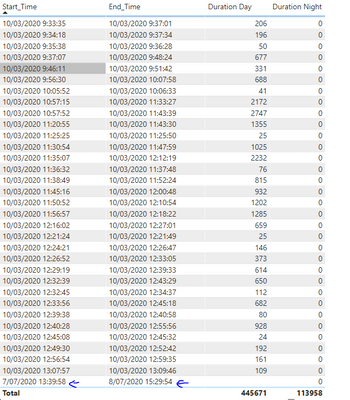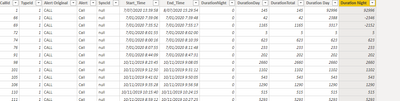Join us at FabCon Vienna from September 15-18, 2025
The ultimate Fabric, Power BI, SQL, and AI community-led learning event. Save €200 with code FABCOMM.
Get registered- Power BI forums
- Get Help with Power BI
- Desktop
- Service
- Report Server
- Power Query
- Mobile Apps
- Developer
- DAX Commands and Tips
- Custom Visuals Development Discussion
- Health and Life Sciences
- Power BI Spanish forums
- Translated Spanish Desktop
- Training and Consulting
- Instructor Led Training
- Dashboard in a Day for Women, by Women
- Galleries
- Data Stories Gallery
- Themes Gallery
- Contests Gallery
- Quick Measures Gallery
- Notebook Gallery
- Translytical Task Flow Gallery
- TMDL Gallery
- R Script Showcase
- Webinars and Video Gallery
- Ideas
- Custom Visuals Ideas (read-only)
- Issues
- Issues
- Events
- Upcoming Events
Enhance your career with this limited time 50% discount on Fabric and Power BI exams. Ends August 31st. Request your voucher.
- Power BI forums
- Forums
- Get Help with Power BI
- Desktop
- Re: Day shift and night shift
- Subscribe to RSS Feed
- Mark Topic as New
- Mark Topic as Read
- Float this Topic for Current User
- Bookmark
- Subscribe
- Printer Friendly Page
- Mark as New
- Bookmark
- Subscribe
- Mute
- Subscribe to RSS Feed
- Permalink
- Report Inappropriate Content
Day shift and night shift
Hi Everyone,
thank you for your help. I really appreciate it.
I have an issue I would like to submit to you. I started working on it but one is very tricky. I have two columns start_time and end_time. the goal is to separate them between the duration day (between 7am and 9pm) and duration night (between 9pm and 7 am). they are all in second. I succeeded for most but the issue arose when the end time finishes next day. Do you have a quicker solution? Thank you.
you can find the powerbi report here.
https://1drv.ms/u/s!Aqd0HyltQcBtii8kQChgPgYJ9K0R?e=I5NcTG
thank you for your help
Solved! Go to Solution.
- Mark as New
- Bookmark
- Subscribe
- Mute
- Subscribe to RSS Feed
- Permalink
- Report Inappropriate Content
- Mark as New
- Bookmark
- Subscribe
- Mute
- Subscribe to RSS Feed
- Permalink
- Report Inappropriate Content
- Mark as New
- Bookmark
- Subscribe
- Mute
- Subscribe to RSS Feed
- Permalink
- Report Inappropriate Content
Thank you for your reply. it was really helpful. is it possible to divide morning into morning 7am to 2:30pm and afternoon 2:30pm to 9pm?
I made a modification but could not make it work well.
https://1drv.ms/u/s!Aqd0HyltQcBtijNF6faJUen12jsY?e=HQdYRn
Thank you
- Mark as New
- Bookmark
- Subscribe
- Mute
- Subscribe to RSS Feed
- Permalink
- Report Inappropriate Content
@ivannye , One of the DateTime, Start or end has to drive it like start
Duartion Night =if(Hour([StartTime]) >= 7 && Hour([StartTime]) <=21,0,1)
end
Duartion Night =if(Hour([EndTime]) >= 7 && Hour([EndTime]) <=21,0,1)
- Mark as New
- Bookmark
- Subscribe
- Mute
- Subscribe to RSS Feed
- Permalink
- Report Inappropriate Content
Hi Thank you for your quick reply. duration day should look at start_time and returns the number of second between if start time falls between 7 to 9PM. for example if start time is 1/01/2020, 8:45:00pm and end time if 1/01/2020, 21:10:00pm, the duration day is 15minutes*60 and duration night is 10minutes*60.
- Mark as New
- Bookmark
- Subscribe
- Mute
- Subscribe to RSS Feed
- Permalink
- Report Inappropriate Content
@ivannye , Try two new columns like
Duration Night =
Switch(true() ,
Hour([StartTime]) <= 21 && Hour([EndTime]) >=21 , datediff(date(year([start time]), month([start time]), day([start time])) + time(21,0,0), [Endtime], second),
Hour([StartTime]) <= 7 && Hour([EndTime]) >=7 , datediff([start time], date(year([Endtime]), month([Endtime]), day([Endtime])) + time(7,0,0), second),
datediff([start time], [Endtime] , second)
)
Duration Day =
Switch(true() ,
Hour([StartTime]) <= 21 && Hour([EndTime]) >=21 , datediff([start time], date(year([Endtime]), month([Endtime]), day([Endtime])) + time(21,0,0), second) ,
Hour([StartTime]) <= 7 && Hour([EndTime]) >=7 ,datediff(date(year([start time]), month([start time]), day([start time])) + time(7,0,0), [Endtime], second),
datediff([start time], [Endtime] , second)
)
- Mark as New
- Bookmark
- Subscribe
- Mute
- Subscribe to RSS Feed
- Permalink
- Report Inappropriate Content
Thank you for your reply. above you wrote starttime and endtime. do you mean start_time and end_time?
- Mark as New
- Bookmark
- Subscribe
- Mute
- Subscribe to RSS Feed
- Permalink
- Report Inappropriate Content
- Mark as New
- Bookmark
- Subscribe
- Mute
- Subscribe to RSS Feed
- Permalink
- Report Inappropriate Content
Thank you. Here is the result below.
As you can see the solution on both column duration_day and duration_night are the same. durationday and durationnight are manual calculations
Helpful resources
| User | Count |
|---|---|
| 77 | |
| 77 | |
| 36 | |
| 30 | |
| 28 |
| User | Count |
|---|---|
| 106 | |
| 97 | |
| 55 | |
| 49 | |
| 46 |