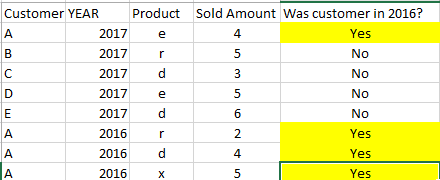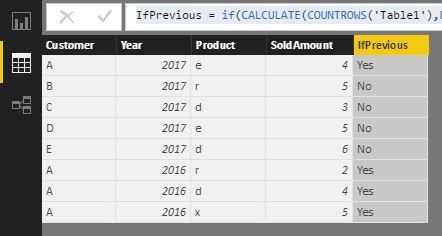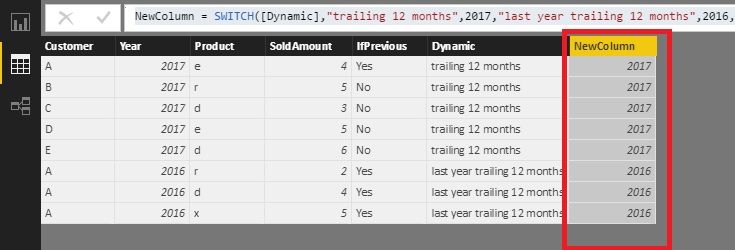Fabric Data Days starts November 4th!
Advance your Data & AI career with 50 days of live learning, dataviz contests, hands-on challenges, study groups & certifications and more!
Get registered- Power BI forums
- Get Help with Power BI
- Desktop
- Service
- Report Server
- Power Query
- Mobile Apps
- Developer
- DAX Commands and Tips
- Custom Visuals Development Discussion
- Health and Life Sciences
- Power BI Spanish forums
- Translated Spanish Desktop
- Training and Consulting
- Instructor Led Training
- Dashboard in a Day for Women, by Women
- Galleries
- Data Stories Gallery
- Themes Gallery
- Contests Gallery
- Quick Measures Gallery
- Visual Calculations Gallery
- Notebook Gallery
- Translytical Task Flow Gallery
- TMDL Gallery
- R Script Showcase
- Webinars and Video Gallery
- Ideas
- Custom Visuals Ideas (read-only)
- Issues
- Issues
- Events
- Upcoming Events
Get Fabric Certified for FREE during Fabric Data Days. Don't miss your chance! Learn more
- Power BI forums
- Forums
- Get Help with Power BI
- Desktop
- Re: Dax to lookup from multiple values same table
- Subscribe to RSS Feed
- Mark Topic as New
- Mark Topic as Read
- Float this Topic for Current User
- Bookmark
- Subscribe
- Printer Friendly Page
- Mark as New
- Bookmark
- Subscribe
- Mute
- Subscribe to RSS Feed
- Permalink
- Report Inappropriate Content
Dax to lookup from multiple values same table
Hello,
I'm trying to find a way to create a DAX forumula that will tell me if a customer did business with us in the previous year or not. My idea is to look at customer "A", and search the entire column 'Year' to find "2016". I can do this in excel, but having some trouble putting this in DAX.
Thanks everyone
Solved! Go to Solution.
- Mark as New
- Bookmark
- Subscribe
- Mute
- Subscribe to RSS Feed
- Permalink
- Report Inappropriate Content
Just a small note: I see many people still using EARLIER in Power BI, but by using variables the code is much easier to read. I no longer use EARLIER if I can use variables (not available in Excel 2010/2013 and SSAS 2012/2014). I just converted the code, even if I'm wonder why testing year with both +1 and -1... I would have used only -1...
IfPrevious =
VAR CurrentYear = Table1[Year]
VAR CurrentCustomer = Table1[Customer]
RETURN
IF (
CALCULATE (
COUNTROWS ( 'Table1' ),
FILTER (
'Table1',
( 'Table1'[Year] = CurrentYear + 1
|| 'Table1'[Year] = CurrentYear - 1 )
&& 'Table1'[Customer] = CurrentCustomer
)
)
> 0,
"Yes",
"No"
)Marco Russo - SQLBI
- Mark as New
- Bookmark
- Subscribe
- Mute
- Subscribe to RSS Feed
- Permalink
- Report Inappropriate Content
Hi @Brianlewis0927,
You could try this formula as a calculated column.
IfPrevious =
IF (
CALCULATE (
COUNTROWS ( 'Table1' ),
FILTER (
'Table1',
(
'Table1'[Year]
= EARLIER ( Table1[Year] ) + 1
|| 'Table1'[Year]
= EARLIER ( Table1[Year] ) - 1
)
&& 'Table1'[Customer] = EARLIER ( Table1[Customer] )
)
)
> 0,
"Yes",
"No"
)
Best Regards!
Dale
If this post helps, then please consider Accept it as the solution to help the other members find it more quickly.
- Mark as New
- Bookmark
- Subscribe
- Mute
- Subscribe to RSS Feed
- Permalink
- Report Inappropriate Content
Just a small note: I see many people still using EARLIER in Power BI, but by using variables the code is much easier to read. I no longer use EARLIER if I can use variables (not available in Excel 2010/2013 and SSAS 2012/2014). I just converted the code, even if I'm wonder why testing year with both +1 and -1... I would have used only -1...
IfPrevious =
VAR CurrentYear = Table1[Year]
VAR CurrentCustomer = Table1[Customer]
RETURN
IF (
CALCULATE (
COUNTROWS ( 'Table1' ),
FILTER (
'Table1',
( 'Table1'[Year] = CurrentYear + 1
|| 'Table1'[Year] = CurrentYear - 1 )
&& 'Table1'[Customer] = CurrentCustomer
)
)
> 0,
"Yes",
"No"
)Marco Russo - SQLBI
- Mark as New
- Bookmark
- Subscribe
- Mute
- Subscribe to RSS Feed
- Permalink
- Report Inappropriate Content
Hi Marco,
It's such a big honor to me to get guidance from you. I will try it from now on. It's easy to understand the code by using variables. About why testing year with both +1 and -1, I was going to get the result showed from the picture of OP. Usually, testing with one part is enough.
Thank you and best regards!
Dale
If this post helps, then please consider Accept it as the solution to help the other members find it more quickly.
- Mark as New
- Bookmark
- Subscribe
- Mute
- Subscribe to RSS Feed
- Permalink
- Report Inappropriate Content
@v-jiascu-msftyou're welcome, and thanks for using www.daxformatter.com, the code is much easier to read (for me)! 🙂
- Mark as New
- Bookmark
- Subscribe
- Mute
- Subscribe to RSS Feed
- Permalink
- Report Inappropriate Content
Hey Dale,
Thanks for the help. I haven't heard of "earlier()", reading now on what it does exactly.
That seemed to solve 1 out of 2 problems for me.
I like the idea of going by year, but what if I wanted to go based off a word and not year? seems like this formula is requiring it to be a number.
Example, instead of using 2017 or 2016. I have a dynamic column that updates daily using the word "trailing 12 months" and "last year trailing 12 months"
- Mark as New
- Bookmark
- Subscribe
- Mute
- Subscribe to RSS Feed
- Permalink
- Report Inappropriate Content
Hi @Brianlewis0927,
We still can add a new column, which will be numeric. Then we can use the formula.
NewColumn =
SWITCH (
[Dynamic],
"trailing 12 months", 2017,
"last year trailing 12 months", 2016,
0
)If you have many other words, you can append them to "switch".
If the answer works, please mark it as solution. Thank you in advance.
Best Regards!
Dale
If this post helps, then please consider Accept it as the solution to help the other members find it more quickly.
Helpful resources

Fabric Data Days
Advance your Data & AI career with 50 days of live learning, contests, hands-on challenges, study groups & certifications and more!

Power BI Monthly Update - October 2025
Check out the October 2025 Power BI update to learn about new features.