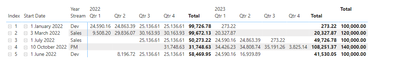FabCon is coming to Atlanta
Join us at FabCon Atlanta from March 16 - 20, 2026, for the ultimate Fabric, Power BI, AI and SQL community-led event. Save $200 with code FABCOMM.
Register now!- Power BI forums
- Get Help with Power BI
- Desktop
- Service
- Report Server
- Power Query
- Mobile Apps
- Developer
- DAX Commands and Tips
- Custom Visuals Development Discussion
- Health and Life Sciences
- Power BI Spanish forums
- Translated Spanish Desktop
- Training and Consulting
- Instructor Led Training
- Dashboard in a Day for Women, by Women
- Galleries
- Data Stories Gallery
- Themes Gallery
- Contests Gallery
- QuickViz Gallery
- Quick Measures Gallery
- Visual Calculations Gallery
- Notebook Gallery
- Translytical Task Flow Gallery
- TMDL Gallery
- R Script Showcase
- Webinars and Video Gallery
- Ideas
- Custom Visuals Ideas (read-only)
- Issues
- Issues
- Events
- Upcoming Events
The Power BI Data Visualization World Championships is back! Get ahead of the game and start preparing now! Learn more
- Power BI forums
- Forums
- Get Help with Power BI
- Desktop
- Re: Dax function
- Subscribe to RSS Feed
- Mark Topic as New
- Mark Topic as Read
- Float this Topic for Current User
- Bookmark
- Subscribe
- Printer Friendly Page
- Mark as New
- Bookmark
- Subscribe
- Mute
- Subscribe to RSS Feed
- Permalink
- Report Inappropriate Content
Dax function
Hey guys,
I have the following data table:
| Stream | Start Date | Annual Salary |
| Dev | Jan 1, 2022 | 100,000 |
| Sales | Mar 3, 2022 | 120,000 |
| Sales | July 1, 2022 | 100,000 |
| PM | Oct 10, 2022 | 140,000 |
I am trying to display a matrix vizualization like this, where I can calculate the total salary of each resource by quarter based on their annual salary (i.e Salary/12 x 3 for each quarter depending on the month in the quarter they sarted):
| Stream | Quarter 1 | Quarter 2 | Quarter3 | Quarter 4 |
| Dev | ||||
| Sales | ||||
| PM |
The Start Date represent the starting date of the resource with their annual salary.
I need a function to determine each quarter salary portion of that resource broken down into quarters, starting from the quarter his start date falls into.
Then using that function in a Matrix visual display the above table.
For example, if a resource started in June 2022 with a salary of 100K The table would display
Stream Q1 Q2 Q3 Q4
Dev 0$ 8,333K 25K 25K
if he started in Aug then Q2 would reflect that month.
Stream Q1 Q2 Q3 Q4
Dev 0$ 0$ 16,66K 25K
Your help is appreicated.
Thank you
- Mark as New
- Bookmark
- Subscribe
- Mute
- Subscribe to RSS Feed
- Permalink
- Report Inappropriate Content
Hi @Anonymous,
I think for your use case, it would be simpler to compute for the daily salary instead of dividing the salary by 4 to get the quarterly rate as not all start dates fall in the first day of the month and not all months have the same number of days. This can easily done using Power Query. This approach will make your DAX calculations simpler.
Here's a sample M Script that demostrates what I just mentioned.
let
Source = Table.FromRows(Json.Document(Binary.Decompress(Binary.FromText("i45WckktU9JR8krMUzDUUTAyMDIC8gwNDHQMDAyUYnWilYITc1KLgWK+iUUKxggVRpgqvEpzKnEYEuALFPBPLlEwNEDImyDkoY4oRXMEWDoWAA==", BinaryEncoding.Base64), Compression.Deflate)), let _t = ((type nullable text) meta [Serialized.Text = true]) in type table [Stream = _t, #"Start Date" = _t, #"Annual Salary" = _t]),
#"Added Index" = Table.AddIndexColumn(Source, "Index", 1, 1, Int64.Type),
#"Changed Type" = Table.TransformColumnTypes(#"Added Index",{{"Stream", type text}, {"Start Date", type date}, {"Annual Salary", Int64.Type}}),
#"Added Custom" = Table.AddColumn(#"Changed Type", "Days to Next Year", each let
start = [Start Date],
end = #date(Date.Year(start) + 1, Date.Month(start), Date.Day(start))
in
Number.From( end - start) + 1, Int64.Type),
#"Added Custom1" = Table.AddColumn(#"Added Custom", "Dates", each List.Dates([Start Date], [Days to Next Year], #duration(1, 0, 0, 0) )),
#"Inserted Division" = Table.AddColumn(#"Added Custom1", "Daily Salary to Year End", each [Annual Salary] / [Days to Next Year], type number),
#"Expanded Dates" = Table.ExpandListColumn(#"Inserted Division", "Dates"),
#"Changed Type1" = Table.TransformColumnTypes(#"Expanded Dates",{{"Dates", type date}})
in
#"Changed Type1"
And here's how it can look in the report view.
Dane Belarmino | Microsoft MVP | Proud to be a Super User!
Did I answer your question? Mark my post as a solution!
"Tell me and I’ll forget; show me and I may remember; involve me and I’ll understand."
Need Power BI consultation, get in touch with me on LinkedIn or hire me on UpWork.
Learn with me on YouTube @DAXJutsu or follow my page on Facebook @DAXJutsuPBI.
- Mark as New
- Bookmark
- Subscribe
- Mute
- Subscribe to RSS Feed
- Permalink
- Report Inappropriate Content
Thank you @danextian
What DAX function did you use to get that report view?
Also are you able to group the report by stream and sum up their salaries?
Thanks again
- Mark as New
- Bookmark
- Subscribe
- Mute
- Subscribe to RSS Feed
- Permalink
- Report Inappropriate Content
Hi @Anonymous ,
I didn't create any calculated column or measure. Here's a sample pbix for your reference -https://drive.google.com/file/d/1VoQ0wf67_r_Hat1vKxsnuPfIEBR5AoZU/view?usp=sharing
Dane Belarmino | Microsoft MVP | Proud to be a Super User!
Did I answer your question? Mark my post as a solution!
"Tell me and I’ll forget; show me and I may remember; involve me and I’ll understand."
Need Power BI consultation, get in touch with me on LinkedIn or hire me on UpWork.
Learn with me on YouTube @DAXJutsu or follow my page on Facebook @DAXJutsuPBI.
- Mark as New
- Bookmark
- Subscribe
- Mute
- Subscribe to RSS Feed
- Permalink
- Report Inappropriate Content
@Anonymous , Create a date table and do not join it with this table , use qtr from date table in visual
Calendar that starts with any Standard Month — Just one variable apart https://medium.com/chandakamit/cheat-sheet-calendar-of-any-standard-month-just-one-variable-apart-5ee47de6a208
Then try a measure like
calculate( Sumx(Table, Datediff(Table[Start Date], Max('Date'[Date]), Month) *[Annual Salary]/12), filter(Table, Table[Date] >= MIN('Date'[Date]) ))
Helpful resources

Power BI Dataviz World Championships
The Power BI Data Visualization World Championships is back! Get ahead of the game and start preparing now!

| User | Count |
|---|---|
| 39 | |
| 37 | |
| 33 | |
| 32 | |
| 29 |
| User | Count |
|---|---|
| 132 | |
| 86 | |
| 85 | |
| 68 | |
| 64 |