FabCon is coming to Atlanta
Join us at FabCon Atlanta from March 16 - 20, 2026, for the ultimate Fabric, Power BI, AI and SQL community-led event. Save $200 with code FABCOMM.
Register now!- Power BI forums
- Get Help with Power BI
- Desktop
- Service
- Report Server
- Power Query
- Mobile Apps
- Developer
- DAX Commands and Tips
- Custom Visuals Development Discussion
- Health and Life Sciences
- Power BI Spanish forums
- Translated Spanish Desktop
- Training and Consulting
- Instructor Led Training
- Dashboard in a Day for Women, by Women
- Galleries
- Data Stories Gallery
- Themes Gallery
- Contests Gallery
- Quick Measures Gallery
- Notebook Gallery
- Translytical Task Flow Gallery
- TMDL Gallery
- R Script Showcase
- Webinars and Video Gallery
- Ideas
- Custom Visuals Ideas (read-only)
- Issues
- Issues
- Events
- Upcoming Events
To celebrate FabCon Vienna, we are offering 50% off select exams. Ends October 3rd. Request your discount now.
- Power BI forums
- Forums
- Get Help with Power BI
- Desktop
- Dax formula to calculate comission
- Subscribe to RSS Feed
- Mark Topic as New
- Mark Topic as Read
- Float this Topic for Current User
- Bookmark
- Subscribe
- Printer Friendly Page
- Mark as New
- Bookmark
- Subscribe
- Mute
- Subscribe to RSS Feed
- Permalink
- Report Inappropriate Content
Dax formula to calculate comission
Hi guys!
I need a little help about DAX formula to calculate comission for some items.
2 tables:
Commission Table
ID | FAMILY | PRODUCT | COMISSION |
1 | 100 | * | 10% |
2 | 100 | CAR | 5% |
3 | 200 | * | 6% |
4 | 300 | * | 7% |
FACT TABLE
ID | FAMILY | PRODUCT | Euros | COMISSION | Total Com |
1 | 100 | MOTO | 100 | 10% | 10 |
2 | 300 | APPLE | 200 | 7% | 14 |
3 | 200 | HOUSE | 300 | 6% | 18 |
4 | 100 | CAR | 400 | 5% | 20 |
Last two columns for FACT Table are calculated by DAX FORMULA
I need a formula with DAX that:
1.- Search if there's a comission (=FAMILY and =PRODUCT).
2.- If there's no comission, search for only one variable (=FAMILY and Product =*).
Do you know how to do it?
- Mark as New
- Bookmark
- Subscribe
- Mute
- Subscribe to RSS Feed
- Permalink
- Report Inappropriate Content
- Mark as New
- Bookmark
- Subscribe
- Mute
- Subscribe to RSS Feed
- Permalink
- Report Inappropriate Content
Hi Again!
Example:
FACT Table ID1 : Family 100 and Product MOTO --> Search default comission (100 and *) = 10%
FACT Table ID1 : Family 100 and Product CAR --> Search specific comission (100 and CAR) = 5%
- Mark as New
- Bookmark
- Subscribe
- Mute
- Subscribe to RSS Feed
- Permalink
- Report Inappropriate Content
So instead of having duplicates of one family, you want the aggregated, is that correctly understood?
- Mark as New
- Bookmark
- Subscribe
- Mute
- Subscribe to RSS Feed
- Permalink
- Report Inappropriate Content
Exactly! it's like switch formula:
1.- Find family and product
2.-Find family and product *
- Mark as New
- Bookmark
- Subscribe
- Mute
- Subscribe to RSS Feed
- Permalink
- Report Inappropriate Content
Hi @Osti2,
Please refer below steps to get the desired results:
1. Create a custom Column in COMMISION table
Com_Key = IF(Commision[PRODUCT]="*",Commision[FAMILY],CONCATENATE(Commision[FAMILY],Commision[PRODUCT]))
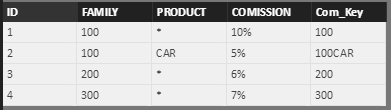
2. Create a Custom Column in FACT table
FAct_Key = CONCATENATE('Fact'[FAMILY],'Fact'[PRODUCT])
3. Create a Custom Column in FACT table
Com = IF(ISBLANK(LOOKUPVALUE(Commision[COMISSION],Commision[Com_Key],'Fact'[FAct_Key])),LOOKUPVALUE(Commision[COMISSION],Commision[Com_Key],'Fact'[FAMILY]),LOOKUPVALUE(Commision[COMISSION],Commision[Com_Key],'Fact'[FAct_Key]))
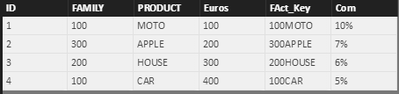
Hope this helps!
-Sumit
- Mark as New
- Bookmark
- Subscribe
- Mute
- Subscribe to RSS Feed
- Permalink
- Report Inappropriate Content
Thank you sumi4732!
Your solution works, but i'm looking more effective solution when comission is calculated by more than two variables.
I mean, imagine the same example but you are working with five variables:
-Family
-Product
-Item
-Campaing
-Store
With IF and LOOKUPVALUE is a bit difficult, don't you think?
- Mark as New
- Bookmark
- Subscribe
- Mute
- Subscribe to RSS Feed
- Permalink
- Report Inappropriate Content
I'm not sure what you want, which is different from what you already have. @sumit4732's solution gives you the same as you've already got. Maybe you should aggregate the families and their comissions? Or maybe I misunderstand what you want. Could you please elaborate?
- Mark as New
- Bookmark
- Subscribe
- Mute
- Subscribe to RSS Feed
- Permalink
- Report Inappropriate Content
Can you send me a picture of your desired end result?


