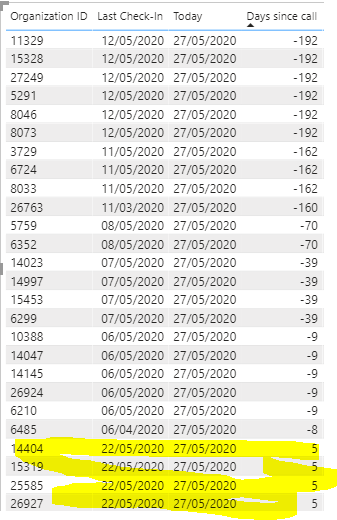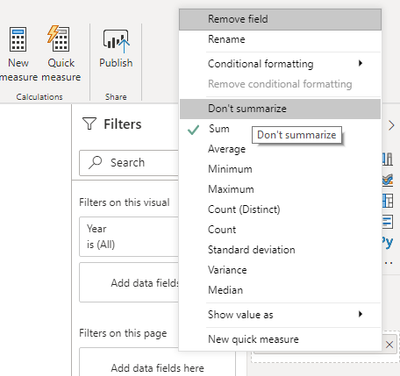FabCon is coming to Atlanta
Join us at FabCon Atlanta from March 16 - 20, 2026, for the ultimate Fabric, Power BI, AI and SQL community-led event. Save $200 with code FABCOMM.
Register now!- Power BI forums
- Get Help with Power BI
- Desktop
- Service
- Report Server
- Power Query
- Mobile Apps
- Developer
- DAX Commands and Tips
- Custom Visuals Development Discussion
- Health and Life Sciences
- Power BI Spanish forums
- Translated Spanish Desktop
- Training and Consulting
- Instructor Led Training
- Dashboard in a Day for Women, by Women
- Galleries
- Data Stories Gallery
- Themes Gallery
- Contests Gallery
- QuickViz Gallery
- Quick Measures Gallery
- Visual Calculations Gallery
- Notebook Gallery
- Translytical Task Flow Gallery
- TMDL Gallery
- R Script Showcase
- Webinars and Video Gallery
- Ideas
- Custom Visuals Ideas (read-only)
- Issues
- Issues
- Events
- Upcoming Events
The Power BI Data Visualization World Championships is back! Get ahead of the game and start preparing now! Learn more
- Power BI forums
- Forums
- Get Help with Power BI
- Desktop
- Dax format measure as date
- Subscribe to RSS Feed
- Mark Topic as New
- Mark Topic as Read
- Float this Topic for Current User
- Bookmark
- Subscribe
- Printer Friendly Page
- Mark as New
- Bookmark
- Subscribe
- Mute
- Subscribe to RSS Feed
- Permalink
- Report Inappropriate Content
Dax format measure as date
I have a measure that finds the last date a certain action was done per client (before today). The measure does return the right date but I am not able to format it as a date. I need the measure to be an actual date because I want to be able to find the date diff between the measure date and TODAY().
My Measure:
Last Call =
VAR lastCheckIn = IF(CALCULATE(MAX(Activities[Due date]),
FILTER(ALLEXCEPT(Deals, Deals[Org Name]), Deals[Activities.Type] = "Check-in Call")
)<>BLANK(),CALCULATE(MAX(Activities[Due date]),
FILTER(ALLEXCEPT(Deals, Deals[Org Name]), Deals[Activities.Type] = "Check-in Call"),
USERELATIONSHIP(Dates[Date],Activities[Due date]),
USERELATIONSHIP(Deals[Org Name],Activities[Org Name])
),"")
RETURN
VAR oneBeforeLastCheckIn = IF(CALCULATE(MAX(Activities[Due date]),
FILTER(ALLEXCEPT(Deals, Deals[Org Name]), Deals[Activities.Type] = "Check-in Call")
)<>BLANK(),CALCULATE(MAX(Activities[Due date]),
FILTER(ALLEXCEPT(Deals, Deals[Org Name]), Deals[Activities.Type] = "Check-in Call"),
FILTER(Activities,Activities[Due date]<TODAY()),
USERELATIONSHIP(Dates[Date],Activities[Due date]),
USERELATIONSHIP(Deals[Org Name],Activities[Org Name])
),"")
return
VAR correctDate = IF(lastCheckIn>TODAY(),oneBeforeLastCheckIn,lastCheckIn)
RETURN
IF ( correctDate = BLANK(), 0, FORMAT(correctDate+ DATE ( 1899, 12, 30 ),"DD/MM/yyyy"))
All related date columns are formatted as date. Example of how my output does not work with DATEDIFF(). Strangely, many of the DATEDIFFs do work, see the yellow marked rows, but for some rows the outcome does not make sense. I just guessed this is because my Last Check in measure is not a date. (the "days since call" is a datediff between the above measure and today()). I tried formatting both like:
FORMAT([Today],"YYYY/MM/DD")
but this did not work.
- Mark as New
- Bookmark
- Subscribe
- Mute
- Subscribe to RSS Feed
- Permalink
- Report Inappropriate Content
I actually found a new way to calculate my original measure that preserved the date, and that also fixed the DATEDIFF metric. this is the new measure:
Last Call =
MAXX(
SUMMARIZE(
Deals,
Activities_Lookup[Org Name],
"Last call", CALCULATE(MAX(Activities_Lookup[Due date]),
FILTER(Activities_Lookup,Activities_Lookup[Type]="Check-In Call"),
FILTER(Activities_Lookup,Activities_Lookup[Done]="Done"),
FILTER(Activities_Lookup,Activities_Lookup[Due date]<=TODAY())
)
),
[Last call]
)- Mark as New
- Bookmark
- Subscribe
- Mute
- Subscribe to RSS Feed
- Permalink
- Report Inappropriate Content
- Mark as New
- Bookmark
- Subscribe
- Mute
- Subscribe to RSS Feed
- Permalink
- Report Inappropriate Content
right. but all the non yellow ones are not fine.
- Mark as New
- Bookmark
- Subscribe
- Mute
- Subscribe to RSS Feed
- Permalink
- Report Inappropriate Content
- Mark as New
- Bookmark
- Subscribe
- Mute
- Subscribe to RSS Feed
- Permalink
- Report Inappropriate Content
- Mark as New
- Bookmark
- Subscribe
- Mute
- Subscribe to RSS Feed
- Permalink
- Report Inappropriate Content
I dont have that option.
- Mark as New
- Bookmark
- Subscribe
- Mute
- Subscribe to RSS Feed
- Permalink
- Report Inappropriate Content
- Mark as New
- Bookmark
- Subscribe
- Mute
- Subscribe to RSS Feed
- Permalink
- Report Inappropriate Content
Days since last Checkin =
var lastCall = [Last Check-In Call]
var today = FORMAT([Today],"YYYY/MM/DD")
RETURN
IF([Last Check-In Call]=0,"",DATEDIFF(lastCall,TODAY(),DAY))
Currently this. But i played around with different formatting optinos.
- Mark as New
- Bookmark
- Subscribe
- Mute
- Subscribe to RSS Feed
- Permalink
- Report Inappropriate Content
I dont even have the option to select that.
Helpful resources

Power BI Dataviz World Championships
The Power BI Data Visualization World Championships is back! Get ahead of the game and start preparing now!

| User | Count |
|---|---|
| 39 | |
| 38 | |
| 38 | |
| 28 | |
| 27 |
| User | Count |
|---|---|
| 124 | |
| 88 | |
| 73 | |
| 66 | |
| 65 |