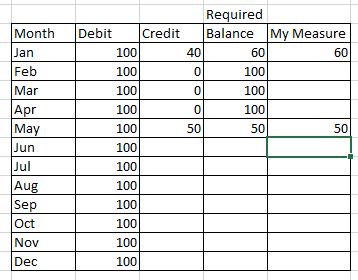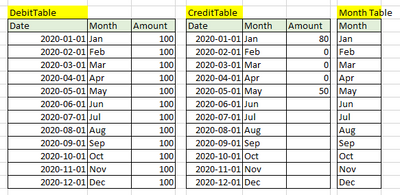FabCon is coming to Atlanta
Join us at FabCon Atlanta from March 16 - 20, 2026, for the ultimate Fabric, Power BI, AI and SQL community-led event. Save $200 with code FABCOMM.
Register now!- Power BI forums
- Get Help with Power BI
- Desktop
- Service
- Report Server
- Power Query
- Mobile Apps
- Developer
- DAX Commands and Tips
- Custom Visuals Development Discussion
- Health and Life Sciences
- Power BI Spanish forums
- Translated Spanish Desktop
- Training and Consulting
- Instructor Led Training
- Dashboard in a Day for Women, by Women
- Galleries
- Data Stories Gallery
- Themes Gallery
- Contests Gallery
- QuickViz Gallery
- Quick Measures Gallery
- Visual Calculations Gallery
- Notebook Gallery
- Translytical Task Flow Gallery
- TMDL Gallery
- R Script Showcase
- Webinars and Video Gallery
- Ideas
- Custom Visuals Ideas (read-only)
- Issues
- Issues
- Events
- Upcoming Events
The Power BI Data Visualization World Championships is back! Get ahead of the game and start preparing now! Learn more
- Power BI forums
- Forums
- Get Help with Power BI
- Desktop
- Dax Measure
- Subscribe to RSS Feed
- Mark Topic as New
- Mark Topic as Read
- Float this Topic for Current User
- Bookmark
- Subscribe
- Printer Friendly Page
- Mark as New
- Bookmark
- Subscribe
- Mute
- Subscribe to RSS Feed
- Permalink
- Report Inappropriate Content
Dax Measure
I need help with a measure to get result as shown below in column Balance. If there is no value in Credit column then I dont want to show YTD balance. The measure that I have is
IF(Table1[Credit]=BLANK(),BLANK(),Table1[Debit]-Table2[Credit])
which is giving me blanks where the value is 0.
Solved! Go to Solution.
- Mark as New
- Bookmark
- Subscribe
- Mute
- Subscribe to RSS Feed
- Permalink
- Report Inappropriate Content
HI @NishPatel,
You can try to use the following measure formula if it suitable for your requirement:
VarianceMeasure =
VAR currDate =
MAX ( DebitTable[Date] )
RETURN
IF (
[CreditMeasure] = BLANK (),
SUMX (
SUMMARIZE (
FILTER ( ALLSELECTED ( DebitTable ), [Date] <= currDate ),
[Month],
[Date],
"Debit", SUM ( DebitTable[Amount] ),
"Credit",
CALCULATE (
SUM ( CreditTable[Amount] ),
FILTER (
ALLSELECTED ( CreditTable ),
CreditTable[Date] IN VALUES ( DebitTable[Date] )
)
)
),
[Debit] - [Credit]
),
[DebitMeasure] - [CreditMeasure]
)Regards,
Xiaoxin Sheng
- Mark as New
- Bookmark
- Subscribe
- Mute
- Subscribe to RSS Feed
- Permalink
- Report Inappropriate Content
Hi @NishPatel
I think the general problem is that you work with two different tables and want to build a measure without aggregation functions.
Can you please share your data model with a picture as well as the structure of table 1 and table 2. Do you use an additional date table?
Best regards
Michael
Visit my blog datenhungrig which I recently started with content about business intelligence and Power BI in German and English or follow me on LinkedIn!
- Mark as New
- Bookmark
- Subscribe
- Mute
- Subscribe to RSS Feed
- Permalink
- Report Inappropriate Content
Hi Mike, First of all thank you for taking your time to help me out here. Because of the confidentiality of the data, I am unable to share my original table/pbix file. But below are the sample data tables that I have created which are almost similar to my data. Month Table is join by month with other two tables. And I have below 3 measure as well.
DebitMeasure = CALCULATE(SUM(DebitTable[Amount]),SUMMARIZE(DebitTable, DebitTable [Month]))
CreditMeasure = CALCULATE(SUM(CreditTable[Amount]),SUMMARIZE(CreditTable, DebitTable [Month]))
VarianceMeasure = IF(CreditTable[CreditMeasure]=BLANK(),BLANK(),DebitTable[DebitMeasure])-CreditTable[CreditMeasure])
Thanks again.
- Mark as New
- Bookmark
- Subscribe
- Mute
- Subscribe to RSS Feed
- Permalink
- Report Inappropriate Content
HI @NishPatel,
You can try to use the following measure formula if it suitable for your requirement:
VarianceMeasure =
VAR currDate =
MAX ( DebitTable[Date] )
RETURN
IF (
[CreditMeasure] = BLANK (),
SUMX (
SUMMARIZE (
FILTER ( ALLSELECTED ( DebitTable ), [Date] <= currDate ),
[Month],
[Date],
"Debit", SUM ( DebitTable[Amount] ),
"Credit",
CALCULATE (
SUM ( CreditTable[Amount] ),
FILTER (
ALLSELECTED ( CreditTable ),
CreditTable[Date] IN VALUES ( DebitTable[Date] )
)
)
),
[Debit] - [Credit]
),
[DebitMeasure] - [CreditMeasure]
)Regards,
Xiaoxin Sheng
Helpful resources

Power BI Dataviz World Championships
The Power BI Data Visualization World Championships is back! Get ahead of the game and start preparing now!

| User | Count |
|---|---|
| 37 | |
| 36 | |
| 32 | |
| 31 | |
| 29 |
| User | Count |
|---|---|
| 132 | |
| 86 | |
| 85 | |
| 68 | |
| 64 |