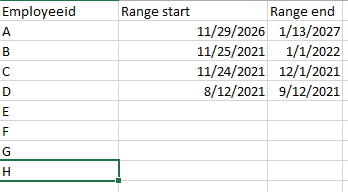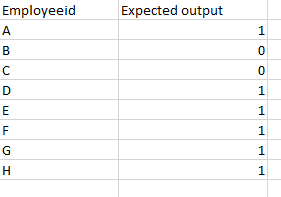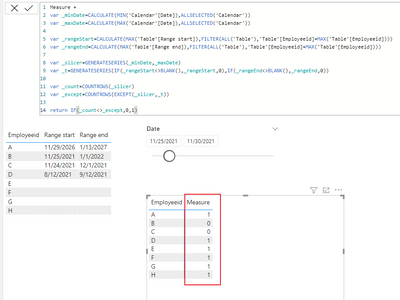Join us at FabCon Vienna from September 15-18, 2025
The ultimate Fabric, Power BI, SQL, and AI community-led learning event. Save €200 with code FABCOMM.
Get registered- Power BI forums
- Get Help with Power BI
- Desktop
- Service
- Report Server
- Power Query
- Mobile Apps
- Developer
- DAX Commands and Tips
- Custom Visuals Development Discussion
- Health and Life Sciences
- Power BI Spanish forums
- Translated Spanish Desktop
- Training and Consulting
- Instructor Led Training
- Dashboard in a Day for Women, by Women
- Galleries
- Data Stories Gallery
- Themes Gallery
- Contests Gallery
- Quick Measures Gallery
- Notebook Gallery
- Translytical Task Flow Gallery
- TMDL Gallery
- R Script Showcase
- Webinars and Video Gallery
- Ideas
- Custom Visuals Ideas (read-only)
- Issues
- Issues
- Events
- Upcoming Events
Compete to become Power BI Data Viz World Champion! First round ends August 18th. Get started.
- Power BI forums
- Forums
- Get Help with Power BI
- Desktop
- Dax Measure to filter table based on date range an...
- Subscribe to RSS Feed
- Mark Topic as New
- Mark Topic as Read
- Float this Topic for Current User
- Bookmark
- Subscribe
- Printer Friendly Page
- Mark as New
- Bookmark
- Subscribe
- Mute
- Subscribe to RSS Feed
- Permalink
- Report Inappropriate Content
Dax Measure to filter table based on date range and two dates
Hi,
I am trying to create the measure which check the whether "Range start" and "Range end" is blank then output should be 1 or "Range start" and "Range end" is between date range of slicer then 0 else 1
below is the table
all dates are in mm/dd/yyyy format
if date slicer range is 11/25/2021 to 11/30/2021 Then expected output should be
Solved! Go to Solution.
- Mark as New
- Bookmark
- Subscribe
- Mute
- Subscribe to RSS Feed
- Permalink
- Report Inappropriate Content
Hi, @Anonymous
Try to create a measure like this:
Measure =
var _minDate=CALCULATE(MIN('Calendar'[Date]),ALLSELECTED('Calendar'))
var _maxDate=CALCULATE(MAX('Calendar'[Date]),ALLSELECTED('Calendar'))
var _rangeStart=CALCULATE(MAX('Table'[Range start]),FILTER(ALL('Table'),'Table'[Employeeid]=MAX('Table'[Employeeid])))
var _rangeEnd=CALCULATE(MAX('Table'[Range end]),FILTER(ALL('Table'),'Table'[Employeeid]=MAX('Table'[Employeeid])))
var _slicer=GENERATESERIES(_minDate,_maxDate)
var _t=GENERATESERIES(IF(_rangeStart<>BLANK(),_rangeStart,0),IF(_rangeEnd<>BLANK(),_rangeEnd,0))
var _count=COUNTROWS(_slicer)
var _except=COUNTROWS(EXCEPT(_slicer,_t))
return IF(_count<>_except,0,1)Result:
Best Regards,
Community Support Team _ Zeon Zheng
If this post helps, then please consider Accept it as the solution to help the other members find it more quickly.
- Mark as New
- Bookmark
- Subscribe
- Mute
- Subscribe to RSS Feed
- Permalink
- Report Inappropriate Content
Hi, @Anonymous
Try to create a measure like this:
Measure =
var _minDate=CALCULATE(MIN('Calendar'[Date]),ALLSELECTED('Calendar'))
var _maxDate=CALCULATE(MAX('Calendar'[Date]),ALLSELECTED('Calendar'))
var _rangeStart=CALCULATE(MAX('Table'[Range start]),FILTER(ALL('Table'),'Table'[Employeeid]=MAX('Table'[Employeeid])))
var _rangeEnd=CALCULATE(MAX('Table'[Range end]),FILTER(ALL('Table'),'Table'[Employeeid]=MAX('Table'[Employeeid])))
var _slicer=GENERATESERIES(_minDate,_maxDate)
var _t=GENERATESERIES(IF(_rangeStart<>BLANK(),_rangeStart,0),IF(_rangeEnd<>BLANK(),_rangeEnd,0))
var _count=COUNTROWS(_slicer)
var _except=COUNTROWS(EXCEPT(_slicer,_t))
return IF(_count<>_except,0,1)Result:
Best Regards,
Community Support Team _ Zeon Zheng
If this post helps, then please consider Accept it as the solution to help the other members find it more quickly.
- Mark as New
- Bookmark
- Subscribe
- Mute
- Subscribe to RSS Feed
- Permalink
- Report Inappropriate Content
@Anonymous can you try this measure
Measure = if(max(tbl[Range Start])>=min('Date'[Date])&&min(tbl[Range End])<=max('Date'[Date]),1,0)