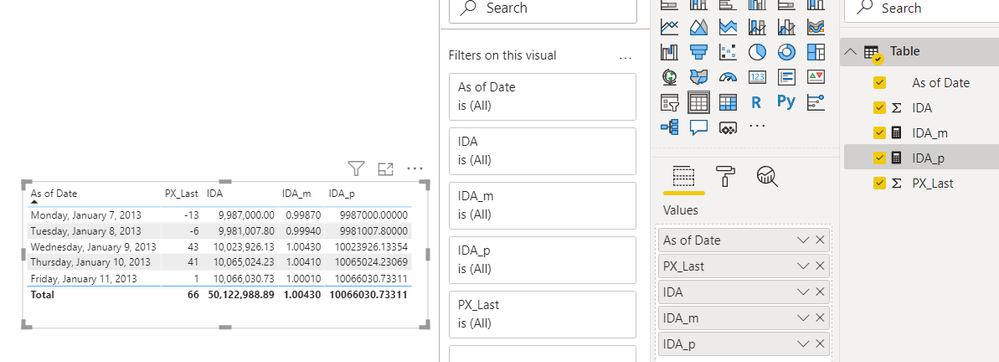FabCon is coming to Atlanta
Join us at FabCon Atlanta from March 16 - 20, 2026, for the ultimate Fabric, Power BI, AI and SQL community-led event. Save $200 with code FABCOMM.
Register now!- Power BI forums
- Get Help with Power BI
- Desktop
- Service
- Report Server
- Power Query
- Mobile Apps
- Developer
- DAX Commands and Tips
- Custom Visuals Development Discussion
- Health and Life Sciences
- Power BI Spanish forums
- Translated Spanish Desktop
- Training and Consulting
- Instructor Led Training
- Dashboard in a Day for Women, by Women
- Galleries
- Data Stories Gallery
- Themes Gallery
- Contests Gallery
- QuickViz Gallery
- Quick Measures Gallery
- Visual Calculations Gallery
- Notebook Gallery
- Translytical Task Flow Gallery
- TMDL Gallery
- R Script Showcase
- Webinars and Video Gallery
- Ideas
- Custom Visuals Ideas (read-only)
- Issues
- Issues
- Events
- Upcoming Events
Vote for your favorite vizzies from the Power BI Dataviz World Championship submissions. Vote now!
- Subscribe to RSS Feed
- Mark Topic as New
- Mark Topic as Read
- Float this Topic for Current User
- Bookmark
- Subscribe
- Printer Friendly Page
- Mark as New
- Bookmark
- Subscribe
- Mute
- Subscribe to RSS Feed
- Permalink
- Report Inappropriate Content
Dax Help
Hi, I am trying to calculate the below excel formula in Power BI as a calculated column (DAX or MQuery or Python)
Formula:
IDA = ((1 + (Current value of PX_LAST/10000)) * Next IDA value)
Sample Data with calculation:
| As of Date | PX_Last | IDA |
| 1/11/2013 | 1 | 10,066,030.73 |
| 1/10/2013 | 41 | 10,065,024.23 |
| 1/9/2013 | 43 | 10,023,926.13 |
| 1/8/2013 | -6 | 9,981,007.80 |
| 1/7/2013 | -13 | 9,987,000.00 |
| 10000000 |
Any help would be greatly appreciated!
Thasnk,
SV
Solved! Go to Solution.
- Mark as New
- Bookmark
- Subscribe
- Mute
- Subscribe to RSS Feed
- Permalink
- Report Inappropriate Content
Well, never say never.
Behold:
IDA_m = 1+max('Table'[PX_Last])/10000
IDA_p =
var d=max('Table'[As of Date])
return 10000000*PRODUCTX(filter(all('Table'),'Table'[As of Date]<=d),[IDA_m])
- Mark as New
- Bookmark
- Subscribe
- Mute
- Subscribe to RSS Feed
- Permalink
- Report Inappropriate Content
Please define "previous". Previous day, or previous row in the visual? What if there are multiple PX_LAST values for a date?
- Mark as New
- Bookmark
- Subscribe
- Mute
- Subscribe to RSS Feed
- Permalink
- Report Inappropriate Content
@lbendlin Thank you for the response.
To answer your question, by "Previous" I mean the value from previous day (same as previous row if placed in descending order by Date) . And there will not be multiple PX_LAST for any given date.
Please let me know if you have any other questions.
- Mark as New
- Bookmark
- Subscribe
- Mute
- Subscribe to RSS Feed
- Permalink
- Report Inappropriate Content
"by "Previous" I mean the value from previous day (same as previous row if placed in descending order by Date)"
You see, this is exactly where my confusion comes from. I would call that the NEXT row. The previous row is on top of the current row, and the next row is below it - at least in my cultural perception. (I also wouldn't put dates in descending order but that's probably just me)
Here is how I would start:
var d = max('Table'[As of Date])
var prev_d = calculate (max('Table'[As of Date]),ALL('Table'),'Table'[As of Date]<d)
That gives you the latest date before your filter context date.
And now it becomes really complex since your measure depends on itself. Most likely this will lead to some sort of circular reference.
Where does the starting value come from? is that the 10 mil under the July line?
- Mark as New
- Bookmark
- Subscribe
- Mute
- Subscribe to RSS Feed
- Permalink
- Report Inappropriate Content
@lbendlin thanks for your input and yes you are right. That would be the next row. Dint realise we could see the same thing from either way, my bad.
Yeah the complex part would be tackling the circular reference.
The starting value (10 mil) was just entered manually in the spread sheet to start the base calculation. The first value will have to refer to this 10 mil in the calculation.
Thanks,
SV
- Mark as New
- Bookmark
- Subscribe
- Mute
- Subscribe to RSS Feed
- Permalink
- Report Inappropriate Content
We would have to list all the dates that are prior or equal to the filter context date and then have to successively apply the formula.
for 7/1/2013 it would be
(1+ (-13*1e-4))*1e7 = 1e7 + (-13*1e3)
or more generic
(1+PX_Last_7_1*1e-4)*1e7
For 8/1/13 it would be
(1+ PX_Last_8_1*1e-4) (1+PX_Last_7_1*1e-4)*1e7
For 9/1/13 it would be
(1+ PX_Last_9_1*1e-4)(1+ PX_Last_8_1*1e-4) (1+PX_Last_7_1*1e-4)*1e7
So we _should_ get away with a cumulative product of (1+PX*1e-4), and then at the very end multiply that by 10 mil.
Having said that I have no idea how to do cumulative products in Power BI. All I know is SUMX 😞
- Mark as New
- Bookmark
- Subscribe
- Mute
- Subscribe to RSS Feed
- Permalink
- Report Inappropriate Content
Well, never say never.
Behold:
IDA_m = 1+max('Table'[PX_Last])/10000
IDA_p =
var d=max('Table'[As of Date])
return 10000000*PRODUCTX(filter(all('Table'),'Table'[As of Date]<=d),[IDA_m])
- Mark as New
- Bookmark
- Subscribe
- Mute
- Subscribe to RSS Feed
- Permalink
- Report Inappropriate Content
@lbendlin i was not able recreate your results. Would it be possible for you to share a Power BI test file?
Thansk,
SV
- Mark as New
- Bookmark
- Subscribe
- Mute
- Subscribe to RSS Feed
- Permalink
- Report Inappropriate Content
create a new blank query, call it "Table"
let
Source = Table.FromRows(Json.Document(Binary.Decompress(Binary.FromText("PcrBEcAgCAXRXjwT8gGDWotj/21EHfGwe3q9J3lFXoVYoiQrENwJBi6WBm2BEPmSj6CZNUi7wo5Qo6bOEqKGeHyuUatCQOGKA8oF+0uUKcCYYvw=", BinaryEncoding.Base64), Compression.Deflate)), let _t = ((type nullable text) meta [Serialized.Text = true]) in type table [#"As of Date" = _t, PX_Last = _t, IDA = _t]),
#"Changed Type" = Table.TransformColumnTypes(Source,{{"As of Date", type date}, {"PX_Last", Int64.Type}, {"IDA", type number}})
in
#"Changed Type"
Then create the measures as above.
Lastly add everything to a table visual.
- Mark as New
- Bookmark
- Subscribe
- Mute
- Subscribe to RSS Feed
- Permalink
- Report Inappropriate Content
- Mark as New
- Bookmark
- Subscribe
- Mute
- Subscribe to RSS Feed
- Permalink
- Report Inappropriate Content
Thank you for giving me the opportunity to learn about PRODUCTX().
Helpful resources

Power BI Dataviz World Championships
Vote for your favorite vizzies from the Power BI World Championship submissions!

Join our Community Sticker Challenge 2026
If you love stickers, then you will definitely want to check out our Community Sticker Challenge!

Power BI Monthly Update - January 2026
Check out the January 2026 Power BI update to learn about new features.

| User | Count |
|---|---|
| 57 | |
| 53 | |
| 40 | |
| 17 | |
| 16 |
| User | Count |
|---|---|
| 116 | |
| 105 | |
| 41 | |
| 34 | |
| 25 |