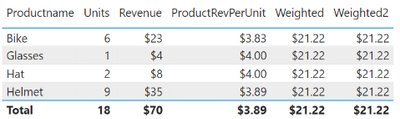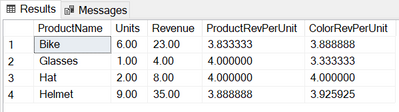FabCon is coming to Atlanta
Join us at FabCon Atlanta from March 16 - 20, 2026, for the ultimate Fabric, Power BI, AI and SQL community-led event. Save $200 with code FABCOMM.
Register now!- Power BI forums
- Get Help with Power BI
- Desktop
- Service
- Report Server
- Power Query
- Mobile Apps
- Developer
- DAX Commands and Tips
- Custom Visuals Development Discussion
- Health and Life Sciences
- Power BI Spanish forums
- Translated Spanish Desktop
- Training and Consulting
- Instructor Led Training
- Dashboard in a Day for Women, by Women
- Galleries
- Data Stories Gallery
- Themes Gallery
- Contests Gallery
- Quick Measures Gallery
- Notebook Gallery
- Translytical Task Flow Gallery
- TMDL Gallery
- R Script Showcase
- Webinars and Video Gallery
- Ideas
- Custom Visuals Ideas (read-only)
- Issues
- Issues
- Events
- Upcoming Events
Calling all Data Engineers! Fabric Data Engineer (Exam DP-700) live sessions are back! Starting October 16th. Sign up.
- Power BI forums
- Forums
- Get Help with Power BI
- Desktop
- Re: Dax Equivalent of SQL Partition by Combined wi...
- Subscribe to RSS Feed
- Mark Topic as New
- Mark Topic as Read
- Float this Topic for Current User
- Bookmark
- Subscribe
- Printer Friendly Page
- Mark as New
- Bookmark
- Subscribe
- Mute
- Subscribe to RSS Feed
- Permalink
- Report Inappropriate Content
Dax Equivalent of SQL Partition by Combined with SumProduct
Hello Everyone,
I'd greatly appreciate some help. Below you will find an example of what I am trying to do. The use case in this example doesn't really make sense, but it is identical to the problem I am trying to solve. I know how to solve this question in SQL, but I don't know the dax. I am using a partition to find the weighted average of a SumProduct. Here is the script to give you an idea of what I am trying to do... the fourm doesn't have SQL source code so I chose HTML... Thank you!
If OBJECT_ID ('Products') is not null Drop Table Products
Create Table Products
(ProductName nvarchar(30)
,Color nvarchar(30)
,Units decimal(8,2)
,Revenue decimal(8,2))
Go
INSERT INTO Products VALUES
('Bike','Red',5,20)
,('Bike','Blue',1,3)
,('Helmet' ,'Red',8,32)
,('Helmet','Blue',1,3)
,('Hat','Red',2,8)
,('Glasses','Blue',1,4)
;With CTE as (
Select
ProductName
,Sum(Units) as SumofUnits
,Sum(Revenue) as SumofRev
,Sum(Units) * (Sum(Revenue) Over(Partition by Color)/Sum(Units) Over(Partition by Color)) as Weighted
From Products p
Group by
ProductName
,Color
,Units
,Revenue)
Select
ProductName
,Sum(SumofUnits) as Units
,Sum(SumofRev) as Revenue
,Sum(SumofRev)/Sum(SumofUnits) as ProductRevPerUnit
,Sum(Weighted)/Sum(SumofUnits) as ColorRevPerUnit
From CTE
Group by ProductName
Solved! Go to Solution.
- Mark as New
- Bookmark
- Subscribe
- Mute
- Subscribe to RSS Feed
- Permalink
- Report Inappropriate Content
I see. I corrected my SQL.
with [Products] as (
select 'Bike' [ProductName],'Red' [Color],5 [Units],20.0 [Revenue]
union all select 'Bike','Blue',1,3.0
union all select 'Helmet' ,'Red',8,32.0
union all select 'Helmet','Blue',1,3.0
union all select 'Hat','Red',2,8.0
union all select 'Glasses','Blue',1,4.0
)
,CTE as (
Select
ProductName
,Sum(Units) as SumofUnits
,Sum(Revenue) as SumofRev
,Sum(Units) * (Sum(Revenue) Over(Partition by Color)/Sum(Units) Over(Partition by Color) ) as Weighted
From Products p
Group by
ProductName
,Color
,Units
,Revenue
)
Select
ProductName
,Sum(SumofUnits) as Units
,Sum(SumofRev) as Revenue
,Sum(SumofRev) /Sum(SumofUnits) as ProductRevPerUnit
,Sum(Weighted) /Sum(SumofUnits) as ColorRevPerUnit
From CTE
Group by ProductName
Now I get the same as you. So the measure would be
Weighted =
var a = ADDCOLUMNS(Products,"w",[Units]*CALCULATE(divide(sum(Products[Revenue]),sum(Products[Units]),0),ALLEXCEPT(Products,Products[Color])))
return sumx(a,[w])
- Mark as New
- Bookmark
- Subscribe
- Mute
- Subscribe to RSS Feed
- Permalink
- Report Inappropriate Content
It is generally futile to chase the "What is the equivalent in system B to what I am used to in system A" quest. It has a name - "Fighting the API". Instead you look at your business problem and find a good way to answer that in system B.
Your weighted average calculation seems to go back and forth on the number of units. There might be an easier calculation. Can you describe the business request?
See attached for a sample implementation (without the ColorRevPerUnit)
- Mark as New
- Bookmark
- Subscribe
- Mute
- Subscribe to RSS Feed
- Permalink
- Report Inappropriate Content
Hi Lbedlin, I appreaciate your response and help. I don't necessarily want my dax logic to be the same as the SQL script, but I do need the same results. Think of the ColorRevPerUnit as a benchmark. I need to create a ratio (per unit) and compare that ratio (benchmark) back to each value in the cohort. The reason for the weighted average is because each product can be in multiple color cohorts, therefore I need to create a weighted per average value. Again, not married to the SQL logic... just need the same results.
- Mark as New
- Bookmark
- Subscribe
- Mute
- Subscribe to RSS Feed
- Permalink
- Report Inappropriate Content
I think what you want is
Weighted = CALCULATE(DIVIDE(sumx('Table',[Units]*[Revenue]),sumx('Table',[Units]),0),REMOVEFILTERS('Table'[ProductName]))or - more brutal -
Weighted = CALCULATE(DIVIDE(sumx('Table',[Units]*[Revenue]),sumx('Table',[Units]),0),ALLEXCEPT('Table','Table'[Color]))- Mark as New
- Bookmark
- Subscribe
- Mute
- Subscribe to RSS Feed
- Permalink
- Report Inappropriate Content
Hi lbendlin, thank you again for your help. I see what you're dax is doing, unfortunately it does not provide the answer I am looking for. Below is a table with the dax you provided:
Here is the results I am looking for:
These results allow me to compare the two ratios.
- Mark as New
- Bookmark
- Subscribe
- Mute
- Subscribe to RSS Feed
- Permalink
- Report Inappropriate Content
I don't see that result when I run the SQL query
with [Products] as (
select 'Bike' [ProductName],'Red' [Color],5 [Units],20 [Revenue]
union all select 'Bike','Blue',1,3
union all select 'Helmet' ,'Red',8,32
union all select 'Helmet','Blue',1,3
union all select 'Hat','Red',2,8
union all select 'Glasses','Blue',1,4
)
,CTE as (
Select
ProductName
,Sum(Units) as SumofUnits
,Sum(Revenue) as SumofRev
,Sum(Units) * cast(Sum(Revenue) Over(Partition by Color)/Sum(Units) Over(Partition by Color) as float) as Weighted
From Products p
Group by
ProductName
,Color
,Units
,Revenue
)
Select
ProductName
,Sum(SumofUnits) as Units
,Sum(SumofRev) as Revenue
,cast(Sum(SumofRev) as float)/Sum(SumofUnits) as ProductRevPerUnit
,cast(Sum(Weighted) as float)/Sum(SumofUnits) as ColorRevPerUnit
From CTE
Group by ProductName- Mark as New
- Bookmark
- Subscribe
- Mute
- Subscribe to RSS Feed
- Permalink
- Report Inappropriate Content
This is because you're not creating a table with defined data types. You're script is inserting the values into a CTE which is then letting you DBMS decide the data type. Create a table with defined data types and it will return the correct results. Use this script:
If OBJECT_ID ('Products') is not null Drop Table Products
Create Table Products
(ProductName nvarchar(30)
,Color nvarchar(30)
,Units decimal(8,2)
,Revenue decimal(8,2))
Go
INSERT INTO Products VALUES
('Bike','Red',5,20)
,('Bike','Blue',1,3)
,('Helmet' ,'Red',8,32)
,('Helmet','Blue',1,3)
,('Hat','Red',2,8)
,('Glasses','Blue',1,4)
;With CTE as (
Select
ProductName
,Sum(Units) as SumofUnits
,Sum(Revenue) as SumofRev
,Sum(Units) * Sum(Revenue) Over(Partition by Color)/Sum(Units) Over(Partition by Color) as Weighted
From Products p
Group by
ProductName
,Color
,Units
,Revenue
)
Select
ProductName
,Sum(SumofUnits) as Units
,Sum(SumofRev) as Revenue
,Sum(SumofRev)/Sum(SumofUnits) as ProductRevPerUnit
,Sum(Weighted)/Sum(SumofUnits) as ColorRevPerUnit
From CTE
Group by ProductName
- Mark as New
- Bookmark
- Subscribe
- Mute
- Subscribe to RSS Feed
- Permalink
- Report Inappropriate Content
I see. I corrected my SQL.
with [Products] as (
select 'Bike' [ProductName],'Red' [Color],5 [Units],20.0 [Revenue]
union all select 'Bike','Blue',1,3.0
union all select 'Helmet' ,'Red',8,32.0
union all select 'Helmet','Blue',1,3.0
union all select 'Hat','Red',2,8.0
union all select 'Glasses','Blue',1,4.0
)
,CTE as (
Select
ProductName
,Sum(Units) as SumofUnits
,Sum(Revenue) as SumofRev
,Sum(Units) * (Sum(Revenue) Over(Partition by Color)/Sum(Units) Over(Partition by Color) ) as Weighted
From Products p
Group by
ProductName
,Color
,Units
,Revenue
)
Select
ProductName
,Sum(SumofUnits) as Units
,Sum(SumofRev) as Revenue
,Sum(SumofRev) /Sum(SumofUnits) as ProductRevPerUnit
,Sum(Weighted) /Sum(SumofUnits) as ColorRevPerUnit
From CTE
Group by ProductName
Now I get the same as you. So the measure would be
Weighted =
var a = ADDCOLUMNS(Products,"w",[Units]*CALCULATE(divide(sum(Products[Revenue]),sum(Products[Units]),0),ALLEXCEPT(Products,Products[Color])))
return sumx(a,[w])
- Mark as New
- Bookmark
- Subscribe
- Mute
- Subscribe to RSS Feed
- Permalink
- Report Inappropriate Content
Awesome. Thank you!
- Mark as New
- Bookmark
- Subscribe
- Mute
- Subscribe to RSS Feed
- Permalink
- Report Inappropriate Content
updated previous post
- Mark as New
- Bookmark
- Subscribe
- Mute
- Subscribe to RSS Feed
- Permalink
- Report Inappropriate Content
You my friend are a life saver! Thank you! I very much appreciate you taking time out of your day(s) to help me.
- Mark as New
- Bookmark
- Subscribe
- Mute
- Subscribe to RSS Feed
- Permalink
- Report Inappropriate Content
thank you for your patience. I really need to brush up on my SQL knowledge.