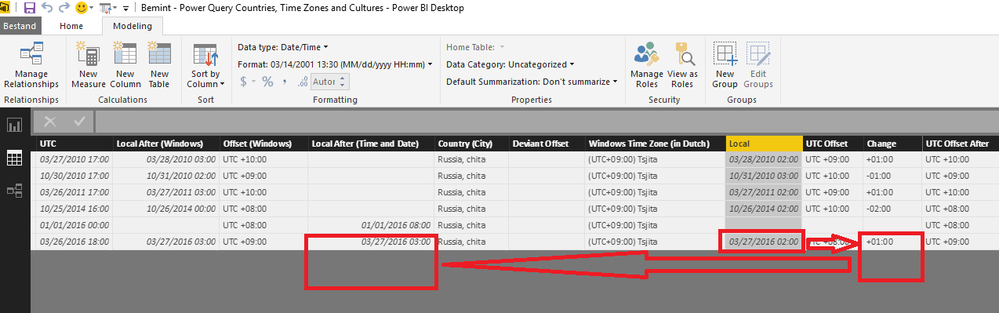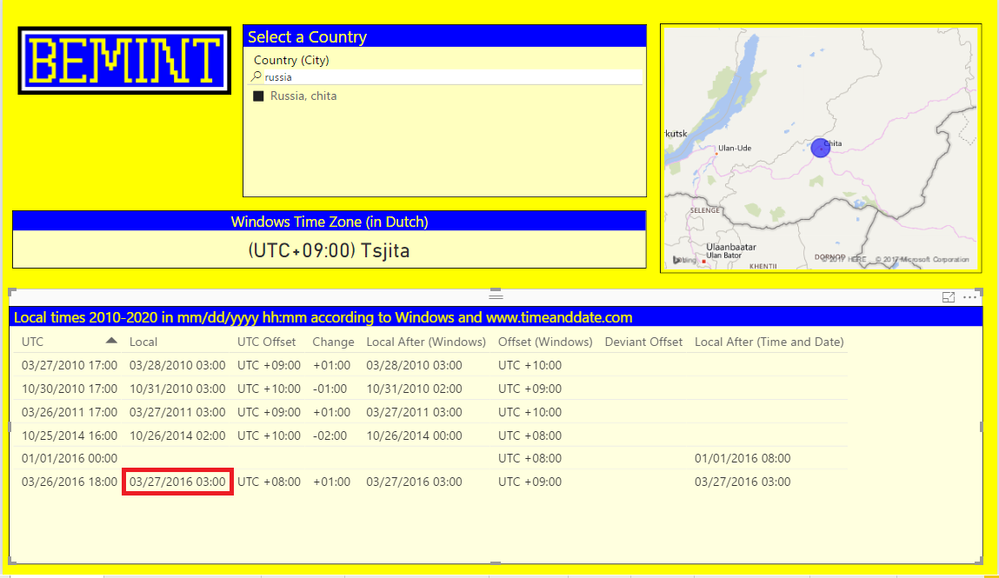Join the #PBI10 DataViz contest
Power BI is turning 10, and we’re marking the occasion with a special community challenge. Use your creativity to tell a story, uncover trends, or highlight something unexpected.
Get started- Power BI forums
- Get Help with Power BI
- Desktop
- Service
- Report Server
- Power Query
- Mobile Apps
- Developer
- DAX Commands and Tips
- Custom Visuals Development Discussion
- Health and Life Sciences
- Power BI Spanish forums
- Translated Spanish Desktop
- Training and Consulting
- Instructor Led Training
- Dashboard in a Day for Women, by Women
- Galleries
- Webinars and Video Gallery
- Data Stories Gallery
- Themes Gallery
- Contests Gallery
- Quick Measures Gallery
- Notebook Gallery
- Translytical Task Flow Gallery
- R Script Showcase
- Ideas
- Custom Visuals Ideas (read-only)
- Issues
- Issues
- Events
- Upcoming Events
Join us for an expert-led overview of the tools and concepts you'll need to become a Certified Power BI Data Analyst and pass exam PL-300. Register now.
- Power BI forums
- Forums
- Get Help with Power BI
- Desktop
- Re: Datetime field in Report View not the same val...
- Subscribe to RSS Feed
- Mark Topic as New
- Mark Topic as Read
- Float this Topic for Current User
- Bookmark
- Subscribe
- Printer Friendly Page
- Mark as New
- Bookmark
- Subscribe
- Mute
- Subscribe to RSS Feed
- Permalink
- Report Inappropriate Content
Datetime field in Report View not the same value as in Data View
Today I noticed a difference between the Data View and Report View for 1 specific field value.
I'm working on a dashboard with global date and time values according to Windows and according to www.timeanddate.com.
On March 27, 2017 02:00 local time (according to the Data View), clocks were moved ahead with 1 hour to March 27, 2017 03:00 in Chita (Russia).
However, that very same field in my dashboard displays March 27, 2017 03:00 instead of March 2017, 02:00.
I can't think of any logical explanation why the very same field would display different values.
Yesterday I noticed a similar phenomenon where a datetime value differed between Power Query and the loaded value to Excel.
(It was a datetime somewhere in 2009, so the cause is not the different numbering between 1/1/1900 and 2/28/1900).
Would there be any technical explanation for this strange phenomenon?
Solved! Go to Solution.
- Mark as New
- Bookmark
- Subscribe
- Mute
- Subscribe to RSS Feed
- Permalink
- Report Inappropriate Content
Only explanation that I can think of is that the date/time value is being stored in its "raw" state but when rendering that value within a report, the report is factoring in daylight savings time somehow?
Follow on LinkedIn
@ me in replies or I'll lose your thread!!!
Instead of a Kudo, please vote for this idea
Become an expert!: Enterprise DNA
External Tools: MSHGQM
YouTube Channel!: Microsoft Hates Greg
Latest book!: Power BI Cookbook Third Edition (Color)
DAX is easy, CALCULATE makes DAX hard...
- Mark as New
- Bookmark
- Subscribe
- Mute
- Subscribe to RSS Feed
- Permalink
- Report Inappropriate Content
Spot on @Greg_Deckler !
Due to local time switches (typically Daylight Saving Time), some date/time combinations do not exist.
Such date/time combinations are allowed in Power Query and the Data Model, but in Report View, such combinations are adjusted, both in Power BI Desktop and in Power BI.
This video clearly illustrates the issue.
Expecting a "Wad" * when raising an issue, I raised an idea for improvement, expecting lots of votes ![]()
* "Works as designed"
- Mark as New
- Bookmark
- Subscribe
- Mute
- Subscribe to RSS Feed
- Permalink
- Report Inappropriate Content
Only explanation that I can think of is that the date/time value is being stored in its "raw" state but when rendering that value within a report, the report is factoring in daylight savings time somehow?
Follow on LinkedIn
@ me in replies or I'll lose your thread!!!
Instead of a Kudo, please vote for this idea
Become an expert!: Enterprise DNA
External Tools: MSHGQM
YouTube Channel!: Microsoft Hates Greg
Latest book!: Power BI Cookbook Third Edition (Color)
DAX is easy, CALCULATE makes DAX hard...
- Mark as New
- Bookmark
- Subscribe
- Mute
- Subscribe to RSS Feed
- Permalink
- Report Inappropriate Content
@Greg_Deckler Good suggestion. That would explain why the difference is exactly a multiple of an hour (1 hour in Power BI Desktop, 2 hours in Excel / Power Query). Otherwise the issue only happens in very rare situations (these are the only 2 I spotted so far).
Anyhow, I'll take your suggestion for further testing and come back once I have more information or questions.
- Mark as New
- Bookmark
- Subscribe
- Mute
- Subscribe to RSS Feed
- Permalink
- Report Inappropriate Content
Spot on @Greg_Deckler !
Due to local time switches (typically Daylight Saving Time), some date/time combinations do not exist.
Such date/time combinations are allowed in Power Query and the Data Model, but in Report View, such combinations are adjusted, both in Power BI Desktop and in Power BI.
This video clearly illustrates the issue.
Expecting a "Wad" * when raising an issue, I raised an idea for improvement, expecting lots of votes ![]()
* "Works as designed"
- Mark as New
- Bookmark
- Subscribe
- Mute
- Subscribe to RSS Feed
- Permalink
- Report Inappropriate Content
Hi Marcel,
I'm having a similar problem with some datetime values. I've read and watched the video you posted. But I still have an issue with the datetime values I'm getting from an Excel file. I'm writing you because I see you have experience with datetime format and some changes can have this kind of data. So I kindly give you the post link of this datetime problem I'm having, please check it when you have a chance, I appreciate your suggestions.
Kind regards,
Ernesto
Helpful resources

Join our Fabric User Panel
This is your chance to engage directly with the engineering team behind Fabric and Power BI. Share your experiences and shape the future.

Power BI Monthly Update - June 2025
Check out the June 2025 Power BI update to learn about new features.

| User | Count |
|---|---|
| 76 | |
| 74 | |
| 57 | |
| 38 | |
| 33 |
| User | Count |
|---|---|
| 71 | |
| 65 | |
| 58 | |
| 50 | |
| 47 |