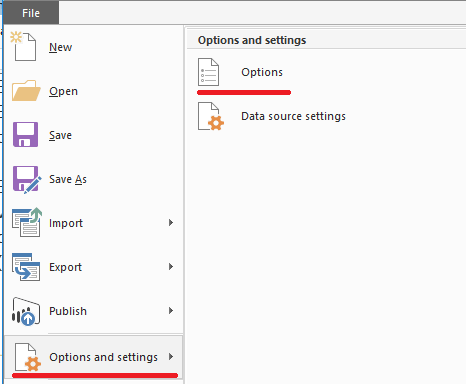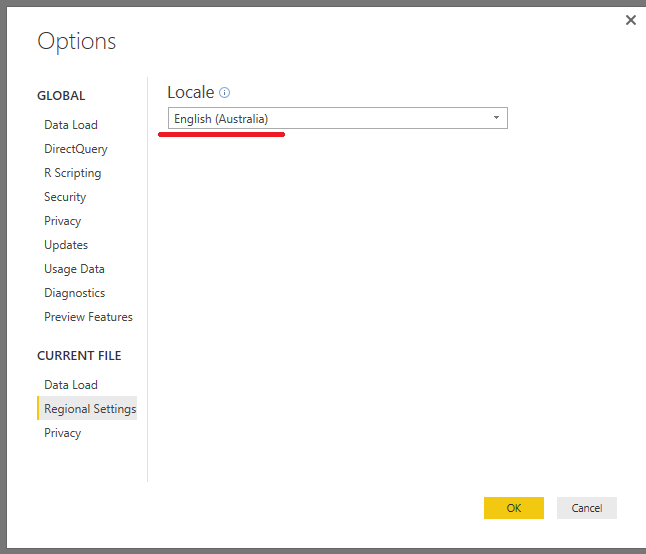Join the #PBI10 DataViz contest
Power BI is turning 10, and we’re marking the occasion with a special community challenge. Use your creativity to tell a story, uncover trends, or highlight something unexpected.
Get started- Power BI forums
- Get Help with Power BI
- Desktop
- Service
- Report Server
- Power Query
- Mobile Apps
- Developer
- DAX Commands and Tips
- Custom Visuals Development Discussion
- Health and Life Sciences
- Power BI Spanish forums
- Translated Spanish Desktop
- Training and Consulting
- Instructor Led Training
- Dashboard in a Day for Women, by Women
- Galleries
- Webinars and Video Gallery
- Data Stories Gallery
- Themes Gallery
- Contests Gallery
- Quick Measures Gallery
- Notebook Gallery
- Translytical Task Flow Gallery
- R Script Showcase
- Ideas
- Custom Visuals Ideas (read-only)
- Issues
- Issues
- Events
- Upcoming Events
Join us for an expert-led overview of the tools and concepts you'll need to become a Certified Power BI Data Analyst and pass exam PL-300. Register now.
- Power BI forums
- Forums
- Get Help with Power BI
- Desktop
- Dates not being recognised correctly in Power BI
- Subscribe to RSS Feed
- Mark Topic as New
- Mark Topic as Read
- Float this Topic for Current User
- Bookmark
- Subscribe
- Printer Friendly Page
- Mark as New
- Bookmark
- Subscribe
- Mute
- Subscribe to RSS Feed
- Permalink
- Report Inappropriate Content
Dates not being recognised correctly in Power BI
Hi folks,
I have hit a deadend here while trying to make Power BI (PBI) recognise the dates, and its recognising some, and throwing error for some, specifically, where ever the date is greater than 12.
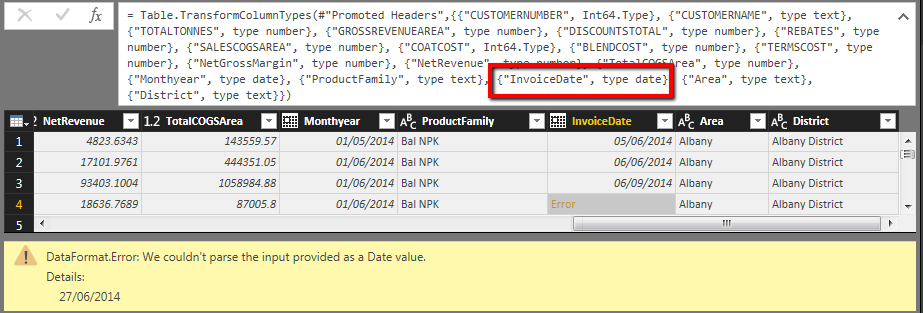
Here is the full scenario;
I am importing dataset from a SSRS report into PBI using the Desktop application. In the SSRS report, I have set report locale to en-AU.
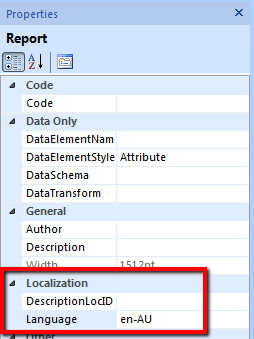
And, have explicitly set the locale, and formatting for the date field

I am importing this particular report as a CSV file into Power BI
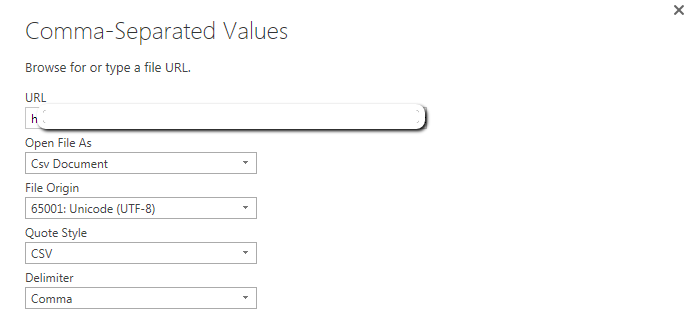
I am hoping to resolve this in a way where I can get PBI Desktop to recognise the dates without having to implement any custom DAX and/or M formula, simply to keep the simplicity of importing data into PBI & PQ intact.
Help please!
Thanks
Kaz
Solved! Go to Solution.
- Mark as New
- Bookmark
- Subscribe
- Mute
- Subscribe to RSS Feed
- Permalink
- Report Inappropriate Content
Hi @Anonymous,
Based on my understanding, you have created a SSRS report and export it to a CSV file. Then you get data from this CSV file in Power BI Desktop, when you convert the [InvoiceDate] values to Date type, the error displays when the first part of the date value is grater than 12, right?
Based on my test, the issue can be caused by that the Local for the Power BI Desktop is not corresponding to the converted date value. Suppose the Local is English( United States), the valid date format is MM/dd/yyyy. If the value is 27/06/2014, when it's converted to date type value, as there is no month "27", the error throws out. In your scenario, please change Local value as English(Australia) then click Refresh Preview button in Query Editor.
If you have any question, please feel free to ask.
Best Regards,
Qiuyun Yu
If this post helps, then please consider Accept it as the solution to help the other members find it more quickly.
- Mark as New
- Bookmark
- Subscribe
- Mute
- Subscribe to RSS Feed
- Permalink
- Report Inappropriate Content
Hi @Anonymous,
Based on my understanding, you have created a SSRS report and export it to a CSV file. Then you get data from this CSV file in Power BI Desktop, when you convert the [InvoiceDate] values to Date type, the error displays when the first part of the date value is grater than 12, right?
Based on my test, the issue can be caused by that the Local for the Power BI Desktop is not corresponding to the converted date value. Suppose the Local is English( United States), the valid date format is MM/dd/yyyy. If the value is 27/06/2014, when it's converted to date type value, as there is no month "27", the error throws out. In your scenario, please change Local value as English(Australia) then click Refresh Preview button in Query Editor.
If you have any question, please feel free to ask.
Best Regards,
Qiuyun Yu
If this post helps, then please consider Accept it as the solution to help the other members find it more quickly.
- Mark as New
- Bookmark
- Subscribe
- Mute
- Subscribe to RSS Feed
- Permalink
- Report Inappropriate Content
Thanks @v-qiuyu-msft. For some strange reason, PBI Desktop decided the change the regional setting for this particular PBIX file to English US. If I open a new PBI Deskop instance, its set to English Australia, but opening this particular file changes it back to English US. Changing the Locale back to English Australia explicitly, and then doing the refresh doesn't give me the dates error.
Thanks for your help, appreciate.
Kaz
Helpful resources

Join our Fabric User Panel
This is your chance to engage directly with the engineering team behind Fabric and Power BI. Share your experiences and shape the future.

Power BI Monthly Update - June 2025
Check out the June 2025 Power BI update to learn about new features.

| User | Count |
|---|---|
| 80 | |
| 79 | |
| 59 | |
| 36 | |
| 35 |
| User | Count |
|---|---|
| 99 | |
| 57 | |
| 56 | |
| 46 | |
| 40 |