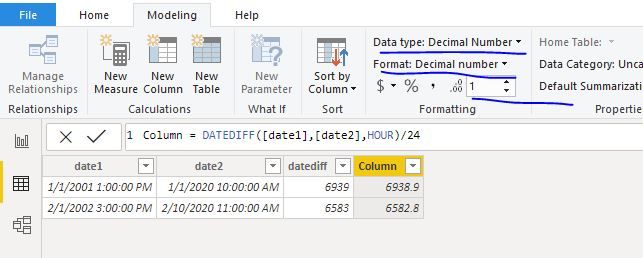FabCon is coming to Atlanta
Join us at FabCon Atlanta from March 16 - 20, 2026, for the ultimate Fabric, Power BI, AI and SQL community-led event. Save $200 with code FABCOMM.
Register now!- Power BI forums
- Get Help with Power BI
- Desktop
- Service
- Report Server
- Power Query
- Mobile Apps
- Developer
- DAX Commands and Tips
- Custom Visuals Development Discussion
- Health and Life Sciences
- Power BI Spanish forums
- Translated Spanish Desktop
- Training and Consulting
- Instructor Led Training
- Dashboard in a Day for Women, by Women
- Galleries
- Data Stories Gallery
- Themes Gallery
- Contests Gallery
- QuickViz Gallery
- Quick Measures Gallery
- Visual Calculations Gallery
- Notebook Gallery
- Translytical Task Flow Gallery
- TMDL Gallery
- R Script Showcase
- Webinars and Video Gallery
- Ideas
- Custom Visuals Ideas (read-only)
- Issues
- Issues
- Events
- Upcoming Events
Learn from the best! Meet the four finalists headed to the FINALS of the Power BI Dataviz World Championships! Register now
- Power BI forums
- Forums
- Get Help with Power BI
- Desktop
- Datediff function with decimals
- Subscribe to RSS Feed
- Mark Topic as New
- Mark Topic as Read
- Float this Topic for Current User
- Bookmark
- Subscribe
- Printer Friendly Page
- Mark as New
- Bookmark
- Subscribe
- Mute
- Subscribe to RSS Feed
- Permalink
- Report Inappropriate Content
Datediff function with decimals
Hi everyone,
I am using the function Datediff( ), but the results I am getting are integers, and I need than these ones become decimals.
Example:
Reuslt: 1215
Expected: 1214.7
Any suggestions?
Thanks
Solved! Go to Solution.
- Mark as New
- Bookmark
- Subscribe
- Mute
- Subscribe to RSS Feed
- Permalink
- Report Inappropriate Content
Hi @Anonymous
Change date type and format as below:
Best Regards
Maggie
Community Support Team _ Maggie Li
If this post helps, then please consider Accept it as the solution to help the other members find it more quickly.
- Mark as New
- Bookmark
- Subscribe
- Mute
- Subscribe to RSS Feed
- Permalink
- Report Inappropriate Content
The way around it that worked for me is to make the unit seconds in datediff function then divide by 3600 if you want it in hour then it will be more accurate. Depends on the datetime format you're trying to subtract.
For example in my case I want to get the hour difference in Start and stop time below:
Btw, this is in DAX.
- Mark as New
- Bookmark
- Subscribe
- Mute
- Subscribe to RSS Feed
- Permalink
- Report Inappropriate Content
How about this DAX formula
var nbrMonths = YEARFRAC(startDate, endDate) * 12
var result = DIVIDE(something, nbrMonths, 0)- Mark as New
- Bookmark
- Subscribe
- Mute
- Subscribe to RSS Feed
- Permalink
- Report Inappropriate Content
I was having an issue where I was using the DateDiff function in DAX and it was producing a rounded down number of months
Ie, if a transacted occurred on the 1st of Jan, 2023 and today is the 7th of July, 2023 the result returned for a DATEDIFF between the values was 6 months even though, technically, its 6 and a bit months.
For my logic, 6 and a bit months needed to be rounded up to 7 months
I tried rounding functions on the DATEDIFF function but the realized it wouldn't work as a DATEDIFF doesn't produce a decimal
Using your function produced the decimal and allowed the round function to work
This is my end expression for reference:
Months Since Last Transacted =
VAR LastTransacted =
IF(
ISBLANK(PTStock_Data[LAST_DEM_DATE]) &&
ISBLANK(PTStock_Data[Last_Invoiced_Datetime]),
PTStock_Data[CREATION_DATE],
IF(
ISBLANK(PTStock_Data[LAST_DEM_DATE]) &&
NOT(ISBLANK(PTStock_Data[Last_Invoiced_Datetime])),
PTStock_Data[Last_Invoiced_Datetime],
PTStock_Data[LAST_DEM_DATE]
)
)
VAR MonthsSinceTransacted =
ROUNDUP( YEARFRAC( LastTransacted, TODAY() ) *12, 0 )
RETURN
MonthsSinceTransacted- Mark as New
- Bookmark
- Subscribe
- Mute
- Subscribe to RSS Feed
- Permalink
- Report Inappropriate Content
Hi @Anonymous
- Mark as New
- Bookmark
- Subscribe
- Mute
- Subscribe to RSS Feed
- Permalink
- Report Inappropriate Content
Hi @Anonymous
Change date type and format as below:
Best Regards
Maggie
Community Support Team _ Maggie Li
If this post helps, then please consider Accept it as the solution to help the other members find it more quickly.
- Mark as New
- Bookmark
- Subscribe
- Mute
- Subscribe to RSS Feed
- Permalink
- Report Inappropriate Content
Does this account for Daylight Savings Time?
- Mark as New
- Bookmark
- Subscribe
- Mute
- Subscribe to RSS Feed
- Permalink
- Report Inappropriate Content
What are you taking as date diff? Assume you are taking Day , Then take in hours and divide by 24
Diff = datediff(date1,date2,day)
Diff = datediff(date1,date2,Hour)/24
Same is true with other types
- Mark as New
- Bookmark
- Subscribe
- Mute
- Subscribe to RSS Feed
- Permalink
- Report Inappropriate Content
Can you just use subtraction?
( Date1 - Date/Time ) * 1.
Follow on LinkedIn
@ me in replies or I'll lose your thread!!!
Instead of a Kudo, please vote for this idea
Become an expert!: Enterprise DNA
External Tools: MSHGQM
YouTube Channel!: Microsoft Hates Greg
Latest book!: DAX For Humans
DAX is easy, CALCULATE makes DAX hard...
Helpful resources

Join our Fabric User Panel
Share feedback directly with Fabric product managers, participate in targeted research studies and influence the Fabric roadmap.

Power BI Monthly Update - February 2026
Check out the February 2026 Power BI update to learn about new features.

| User | Count |
|---|---|
| 62 | |
| 55 | |
| 39 | |
| 16 | |
| 15 |
| User | Count |
|---|---|
| 93 | |
| 85 | |
| 33 | |
| 31 | |
| 25 |