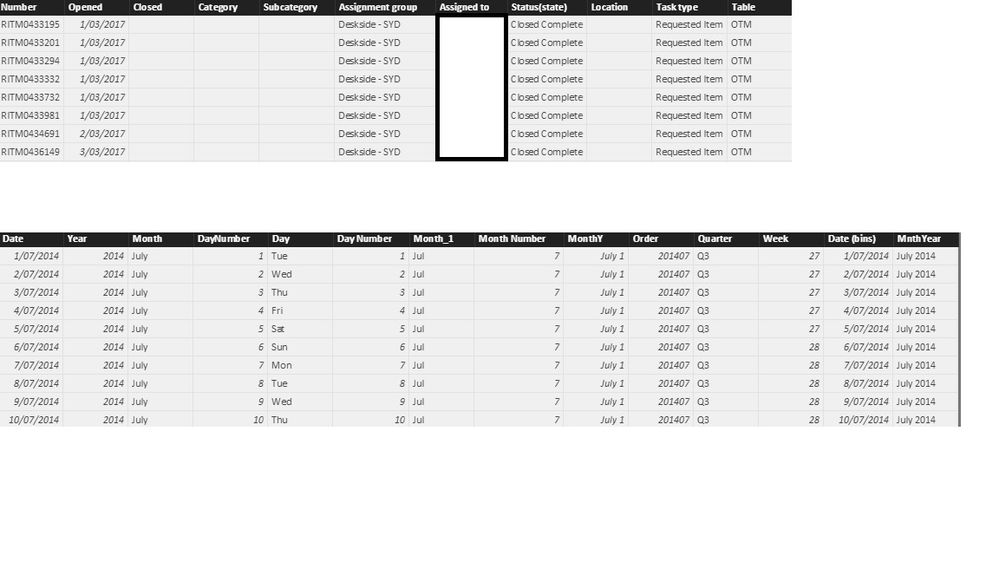FabCon is coming to Atlanta
Join us at FabCon Atlanta from March 16 - 20, 2026, for the ultimate Fabric, Power BI, AI and SQL community-led event. Save $200 with code FABCOMM.
Register now!- Power BI forums
- Get Help with Power BI
- Desktop
- Service
- Report Server
- Power Query
- Mobile Apps
- Developer
- DAX Commands and Tips
- Custom Visuals Development Discussion
- Health and Life Sciences
- Power BI Spanish forums
- Translated Spanish Desktop
- Training and Consulting
- Instructor Led Training
- Dashboard in a Day for Women, by Women
- Galleries
- Data Stories Gallery
- Themes Gallery
- Contests Gallery
- QuickViz Gallery
- Quick Measures Gallery
- Visual Calculations Gallery
- Notebook Gallery
- Translytical Task Flow Gallery
- TMDL Gallery
- R Script Showcase
- Webinars and Video Gallery
- Ideas
- Custom Visuals Ideas (read-only)
- Issues
- Issues
- Events
- Upcoming Events
The Power BI Data Visualization World Championships is back! Get ahead of the game and start preparing now! Learn more
- Power BI forums
- Forums
- Get Help with Power BI
- Desktop
- Re: DateKey relationship not functioning
- Subscribe to RSS Feed
- Mark Topic as New
- Mark Topic as Read
- Float this Topic for Current User
- Bookmark
- Subscribe
- Printer Friendly Page
- Mark as New
- Bookmark
- Subscribe
- Mute
- Subscribe to RSS Feed
- Permalink
- Report Inappropriate Content
DateKey relationship not functioning
Hi all,
I'm trying to connect a DateKey table to my main data dump which also includes dates (incident dates).
I've connected the datekey from one table to the opened field in the other *manually*. However, in trying to create a standard line graph using the main table as the legend/values and the DateKey as the axis, I get a blank field instead.
Anyone able to shed light on this?
Thanks in advance 🙂
-Mike
- Mark as New
- Bookmark
- Subscribe
- Mute
- Subscribe to RSS Feed
- Permalink
- Report Inappropriate Content
Hi
Solution for the blank field is Put the column in which blank field is coming into the page level filter and uncheck the blank field.
It will solve your problem.
- Mark as New
- Bookmark
- Subscribe
- Mute
- Subscribe to RSS Feed
- Permalink
- Report Inappropriate Content
Hi @mshamsiev,
I think you can check the relationship if the "Cross filter direction" has setting to single. (Modify this option to "both" and return to the visual check the affect)
If above is not help, it will be help if you share some detail content.
Regards,
Xiaoxin Sheng
- Mark as New
- Bookmark
- Subscribe
- Mute
- Subscribe to RSS Feed
- Permalink
- Report Inappropriate Content
Hi @Anonymous,
Thanks for the reply. I've tried setting the cross filter to both but have had no luck.
So below you can see my main data table has a list of jobs opened within the month of March.
I've created a DateKey table (2nd pic) and manually connected 'Opened' to 'Date.' Is that the right approach?
Thanks!
- Mark as New
- Bookmark
- Subscribe
- Mute
- Subscribe to RSS Feed
- Permalink
- Report Inappropriate Content
Hi @mshamsiev,
>>I've created a DateKey table (2nd pic) and manually connected 'Opened' to 'Date.' Is that the right approach?
It seems odd, normally if you setting the cross filter direction to "both", it will be enable the cross filter of both two tables. (I'd like to suggest you to double check these tables if they contains the same rows, I can't find the same rows on your screenshots)
Regards,
Xiaoxin Sheng
- Mark as New
- Bookmark
- Subscribe
- Mute
- Subscribe to RSS Feed
- Permalink
- Report Inappropriate Content
Hi @Anonymous,
What I've seen on other samples is they use a separate table with nothing but Dates to create the relationship between your other data tables. So the matching column in my case I thought would be "Date" from 2nd table and "Opened" from the first. Both contain a standard format date. No luck though.
Hi @kaushikd,
I just blanked out that field as it contained user names 🙂 But it actually contains data.
Cheers for the replies guys.
Helpful resources

Power BI Dataviz World Championships
The Power BI Data Visualization World Championships is back! Get ahead of the game and start preparing now!

| User | Count |
|---|---|
| 143 | |
| 123 | |
| 100 | |
| 80 | |
| 55 |