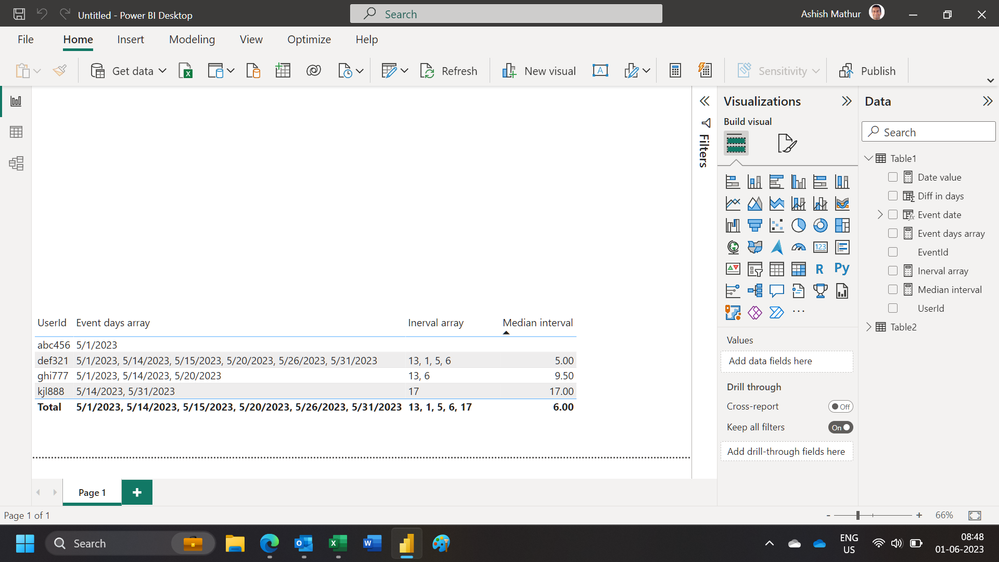FabCon is coming to Atlanta
Join us at FabCon Atlanta from March 16 - 20, 2026, for the ultimate Fabric, Power BI, AI and SQL community-led event. Save $200 with code FABCOMM.
Register now!- Power BI forums
- Get Help with Power BI
- Desktop
- Service
- Report Server
- Power Query
- Mobile Apps
- Developer
- DAX Commands and Tips
- Custom Visuals Development Discussion
- Health and Life Sciences
- Power BI Spanish forums
- Translated Spanish Desktop
- Training and Consulting
- Instructor Led Training
- Dashboard in a Day for Women, by Women
- Galleries
- Data Stories Gallery
- Themes Gallery
- Contests Gallery
- QuickViz Gallery
- Quick Measures Gallery
- Visual Calculations Gallery
- Notebook Gallery
- Translytical Task Flow Gallery
- TMDL Gallery
- R Script Showcase
- Webinars and Video Gallery
- Ideas
- Custom Visuals Ideas (read-only)
- Issues
- Issues
- Events
- Upcoming Events
Learn from the best! Meet the four finalists headed to the FINALS of the Power BI Dataviz World Championships! Register now
- Power BI forums
- Forums
- Get Help with Power BI
- Desktop
- DateDiff Array with a Many to Many join
- Subscribe to RSS Feed
- Mark Topic as New
- Mark Topic as Read
- Float this Topic for Current User
- Bookmark
- Subscribe
- Printer Friendly Page
- Mark as New
- Bookmark
- Subscribe
- Mute
- Subscribe to RSS Feed
- Permalink
- Report Inappropriate Content
DateDiff Array with a Many to Many join
I have a table, Events, that has an EventId and the EventDate. EventId is unique in the table.
I have another table, AffectedUsers, that has the UserId and an EventId. A User can be affected by multiple Events, and an Event can affect multiple Users. However, the user-event combinations are unqiue for this table. I know already that the max number of Events that affected a user is about 35, and several Users have only 1 event that affected them.
AffectedUsers
| UserId | EventId |
| abc456 | 123 |
| def321 | 123 |
| def321 | 246 |
| def321 | 789 |
Events
| EventId | EventDate |
| 123 | 5/21/2023 |
| 246 | 5/26/2023 |
| 789 | 5/29/2023 |
For each User, I need to know the interval between Events and from there find the median. Ideally I was going to make an ordered array of event dates per UserID and find the interval between each datetime in the array using EARLIER, but that was throwing some complicated errors I coulnd't find support for (I think because some Users only have one Event), so I thought I'd go another route...
First, I created two Dim tables, UniqueEvents and UniqueUsers, that just have the unique EventIds and UerIds, respectively. Then I removed the relationships between the two main tables and had them both point to the derived dim tables.
I was trying to use LOOKUPVALUE to even just get the Event Dates into the AffectedUsers table as a calculated field, but since it is many-to-many relationship, I got a "circular dependency error." When I tried using RELATED, the error was the column doesn't have a relationship in the current context, although the Affected User table has a relationship to the uniqueEvent table, and the uniqueEvent Table has a relationship to the Events table. RELATED did not work when the relationships was direct between the two tables, because of the many to many relationship, it would only work with an aggregate such as the min event date per user, which isn't what I'm looking for.
What is a good method in PowerBI Desktop to calculate the datediff array and find this median time interval?
- Mark as New
- Bookmark
- Subscribe
- Mute
- Subscribe to RSS Feed
- Permalink
- Report Inappropriate Content
Hi,
Share a few more rows in the 2 tables, explain your methodology and show the expected end result. You may do so in an MS Excel file. I'll understand your logic from there and translate that into DAX/M code.
Share the download link of the MS Excel file.
Regards,
Ashish Mathur
http://www.ashishmathur.com
https://www.linkedin.com/in/excelenthusiasts/
- Mark as New
- Bookmark
- Subscribe
- Mute
- Subscribe to RSS Feed
- Permalink
- Report Inappropriate Content
Hi Ashish:
Please find below.
I considered going back to Kusto and using its joining conditions, but I need to be able to use PowerBI's filtering (there are some other elements in the Events table like source, owner, so on), so a calculated table would be better than a static stable from Kusto.
Thank you!
User Events
| UserId | EventId |
| abc456 | 123 |
| def321 | 123 |
| def321 | 246 |
| def321 | 789 |
| def321 | 963 |
| def321 | 369 |
| def321 | 765 |
| ghi777 | 123 |
| ghi777 | 246 |
| ghi777 | 963 |
| kjl888 | 246 |
| kjl888 | 765 |
Event Details
| EventId | EventDate |
| 123 | 5/1/23 |
| 246 | 5/14/23 |
| 789 | 5/15/23 |
| 963 | 5/20/23 |
| 369 | 5/26/23 |
| 765 | 5/31/23 |
Desired Output
| UserId | EventDateArray | IntervalArray | MedianInterval |
| abc456 | <5/1/2023> | <null> | null |
| def321 | <5/1/2023, 5/14/2023, 5/15/2023, 5/20/2023, 5/26/2023, 5/31/2023> | <13,1,5,6,5> | 5 |
| ghi777 | <5/1/2023, 5/14/2023, 5/20/2023> | <13,6> | 9.5 |
| kjl888 | <5/14/2023, 5/31/2023> | <17> | 17 |
- Mark as New
- Bookmark
- Subscribe
- Mute
- Subscribe to RSS Feed
- Permalink
- Report Inappropriate Content
Hi,
You may download my PBI file from here. The interval array is wrong in row 2. A 5 is mssing from there. I cannot correct that. Hope you can take it up from here.
Hope this helps.
Regards,
Ashish Mathur
http://www.ashishmathur.com
https://www.linkedin.com/in/excelenthusiasts/
Helpful resources

Join our Fabric User Panel
Share feedback directly with Fabric product managers, participate in targeted research studies and influence the Fabric roadmap.

Power BI Monthly Update - February 2026
Check out the February 2026 Power BI update to learn about new features.

| User | Count |
|---|---|
| 61 | |
| 54 | |
| 40 | |
| 17 | |
| 14 |
| User | Count |
|---|---|
| 95 | |
| 83 | |
| 35 | |
| 30 | |
| 25 |