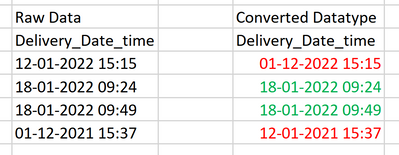FabCon is coming to Atlanta
Join us at FabCon Atlanta from March 16 - 20, 2026, for the ultimate Fabric, Power BI, AI and SQL community-led event. Save $200 with code FABCOMM.
Register now!- Power BI forums
- Get Help with Power BI
- Desktop
- Service
- Report Server
- Power Query
- Mobile Apps
- Developer
- DAX Commands and Tips
- Custom Visuals Development Discussion
- Health and Life Sciences
- Power BI Spanish forums
- Translated Spanish Desktop
- Training and Consulting
- Instructor Led Training
- Dashboard in a Day for Women, by Women
- Galleries
- Data Stories Gallery
- Themes Gallery
- Contests Gallery
- QuickViz Gallery
- Quick Measures Gallery
- Visual Calculations Gallery
- Notebook Gallery
- Translytical Task Flow Gallery
- TMDL Gallery
- R Script Showcase
- Webinars and Video Gallery
- Ideas
- Custom Visuals Ideas (read-only)
- Issues
- Issues
- Events
- Upcoming Events
The Power BI Data Visualization World Championships is back! Get ahead of the game and start preparing now! Learn more
- Power BI forums
- Forums
- Get Help with Power BI
- Desktop
- Date_time Conversion Issue
- Subscribe to RSS Feed
- Mark Topic as New
- Mark Topic as Read
- Float this Topic for Current User
- Bookmark
- Subscribe
- Printer Friendly Page
- Mark as New
- Bookmark
- Subscribe
- Mute
- Subscribe to RSS Feed
- Permalink
- Report Inappropriate Content
Date_time Conversion Issue
Hi,
I have a strange issue in one of my requirement. I have a date column in my dataset that is coming in as text. When i try to convert this to Datetime the dates and months are getting mixed up :
Example : if you look into the rows highlighted in Red, the Month and dates are swapped and the green rows are correct.
Is there a way to fix this? beause of this all my time related measures are getting calculated incorrectly.
Solved! Go to Solution.
- Mark as New
- Bookmark
- Subscribe
- Mute
- Subscribe to RSS Feed
- Permalink
- Report Inappropriate Content
@Jagan_MFilterIT , This UK vs US date issue.
or create a new column in dax
date(mid([Delivery Datetime],7,4) , mid([Delivery Datetime],4,2), left([Delivery Datetime],2) + timevalue([Delivery Datetime])
- Mark as New
- Bookmark
- Subscribe
- Mute
- Subscribe to RSS Feed
- Permalink
- Report Inappropriate Content
@Jagan_MFilterIT , This UK vs US date issue.
or create a new column in dax
date(mid([Delivery Datetime],7,4) , mid([Delivery Datetime],4,2), left([Delivery Datetime],2) + timevalue([Delivery Datetime])
- Mark as New
- Bookmark
- Subscribe
- Mute
- Subscribe to RSS Feed
- Permalink
- Report Inappropriate Content
Sir,
Thanks a ton. I used the second option to construct the date using your dax formula:
date(mid([Delivery Datetime],7,4) , mid([Delivery Datetime],4,2), left([Delivery Datetime],2) + timevalue([Delivery Datetime])
Helpful resources

Power BI Dataviz World Championships
The Power BI Data Visualization World Championships is back! Get ahead of the game and start preparing now!

| User | Count |
|---|---|
| 41 | |
| 37 | |
| 35 | |
| 34 | |
| 27 |
| User | Count |
|---|---|
| 134 | |
| 101 | |
| 71 | |
| 67 | |
| 65 |