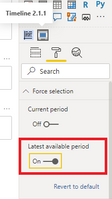FabCon is coming to Atlanta
Join us at FabCon Atlanta from March 16 - 20, 2026, for the ultimate Fabric, Power BI, AI and SQL community-led event. Save $200 with code FABCOMM.
Register now!- Power BI forums
- Get Help with Power BI
- Desktop
- Service
- Report Server
- Power Query
- Mobile Apps
- Developer
- DAX Commands and Tips
- Custom Visuals Development Discussion
- Health and Life Sciences
- Power BI Spanish forums
- Translated Spanish Desktop
- Training and Consulting
- Instructor Led Training
- Dashboard in a Day for Women, by Women
- Galleries
- Data Stories Gallery
- Themes Gallery
- Contests Gallery
- QuickViz Gallery
- Quick Measures Gallery
- Visual Calculations Gallery
- Notebook Gallery
- Translytical Task Flow Gallery
- TMDL Gallery
- R Script Showcase
- Webinars and Video Gallery
- Ideas
- Custom Visuals Ideas (read-only)
- Issues
- Issues
- Events
- Upcoming Events
Get Fabric Certified for FREE during Fabric Data Days. Don't miss your chance! Request now
- Power BI forums
- Forums
- Get Help with Power BI
- Desktop
- Re: Date slider with a Map
- Subscribe to RSS Feed
- Mark Topic as New
- Mark Topic as Read
- Float this Topic for Current User
- Bookmark
- Subscribe
- Printer Friendly Page
- Mark as New
- Bookmark
- Subscribe
- Mute
- Subscribe to RSS Feed
- Permalink
- Report Inappropriate Content
Date slider with a Map
I'm trying to determine how to create a report that does the following.
My data is very simple and is composed of 3 columns:
- State name
- Rating. A value from a small set of available values. Think: Low, Medium and High.
- Date. The date is likely not every day but a date per month or date per week, like Jan 1, 2020, Feb 1, 2020, etc.
Assume that there is an entry for every combination of state-rating-date within a given date range, like every month in a given year.
I want to display this using a map of the United States where the legend is based on Rating. For example, Low = Red, Medium = Yellow and High = Green, and the map would show each state with the appropriate color.
Last, I want to add a single-value slider based on the Date, with a minimum value of the first date and a maximum value of the last date. It would default to the most recent date. That means when the report first appears, it would show the state-rating values in the map where the date = max(date). Then I can use the slider to view the state-rating values for any specific date in the date range.. It would be very dynamic, so as I moved the slider the colors of the map would change accordingly to match the value of the selected date.
Solved! Go to Solution.
- Mark as New
- Bookmark
- Subscribe
- Mute
- Subscribe to RSS Feed
- Permalink
- Report Inappropriate Content
Hi @msalamon ,
You can only click the single date and it will select this date in timeline visual without dragging to select a rangle between dates.
Best Regards,
Yingjie Li
If this post helps then please consider Accept it as the solution to help the other members find it more quickly.
- Mark as New
- Bookmark
- Subscribe
- Mute
- Subscribe to RSS Feed
- Permalink
- Report Inappropriate Content
Hi @msalamon ,
Maybe you can follow these ways to try:
1. Set the Rating fields as the Legend in the map
2. Adjust three types of rating colors as 'Low-Red', 'Medium-Yellow', 'High-Green'

3. Use the 'Timeline 2.1.1' visual which can be import from visual market, put the data field in this visual and enable 'Latest available period' under 'Force Selection' menu.
4. The map and the timeline will show the latest state rating by default and you can drag the slider to change the timeline:
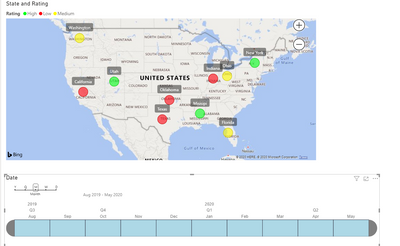
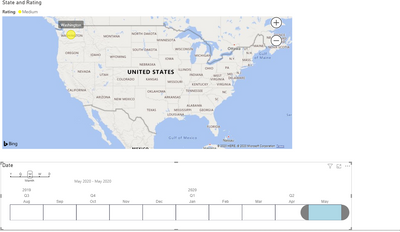
Best Regards,
Yingjie Li
If this post helps then please consider Accept it as the solution to help the other members find it more quickly.
- Mark as New
- Bookmark
- Subscribe
- Mute
- Subscribe to RSS Feed
- Permalink
- Report Inappropriate Content
Thanks for your response.
With Timeline, is there any way to restrict it to a single date instead of a range? In my testing, when using Timeline, it's very easy to use it to create a range, but I only want a single data to be selected at one time.
- Mark as New
- Bookmark
- Subscribe
- Mute
- Subscribe to RSS Feed
- Permalink
- Report Inappropriate Content
Hi @msalamon ,
You can only click the single date and it will select this date in timeline visual without dragging to select a rangle between dates.
Best Regards,
Yingjie Li
If this post helps then please consider Accept it as the solution to help the other members find it more quickly.
- Mark as New
- Bookmark
- Subscribe
- Mute
- Subscribe to RSS Feed
- Permalink
- Report Inappropriate Content
@msalamon , You can create a date table , state table and have formula like
Rating = CALCULATE(max(Table[Rating]),filter(Date,Date[Date]=max(Date[Date]))
On top of this, you can either do conditional formatting or create a color measure and do conditional formatting
https://docs.microsoft.com/en-us/power-bi/desktop-conditional-table-formatting#color-by-color-values
Helpful resources

Power BI Monthly Update - November 2025
Check out the November 2025 Power BI update to learn about new features.

Fabric Data Days
Advance your Data & AI career with 50 days of live learning, contests, hands-on challenges, study groups & certifications and more!