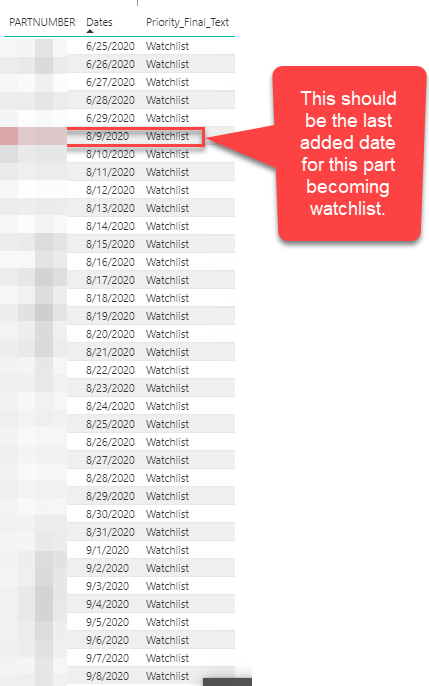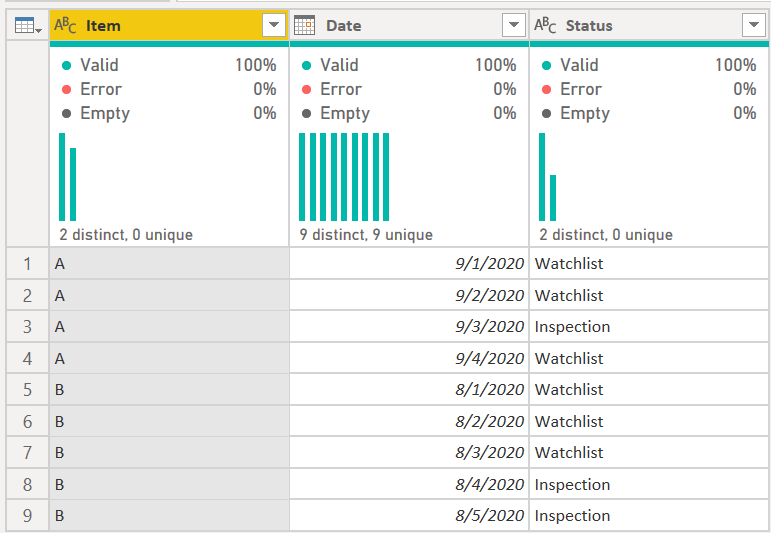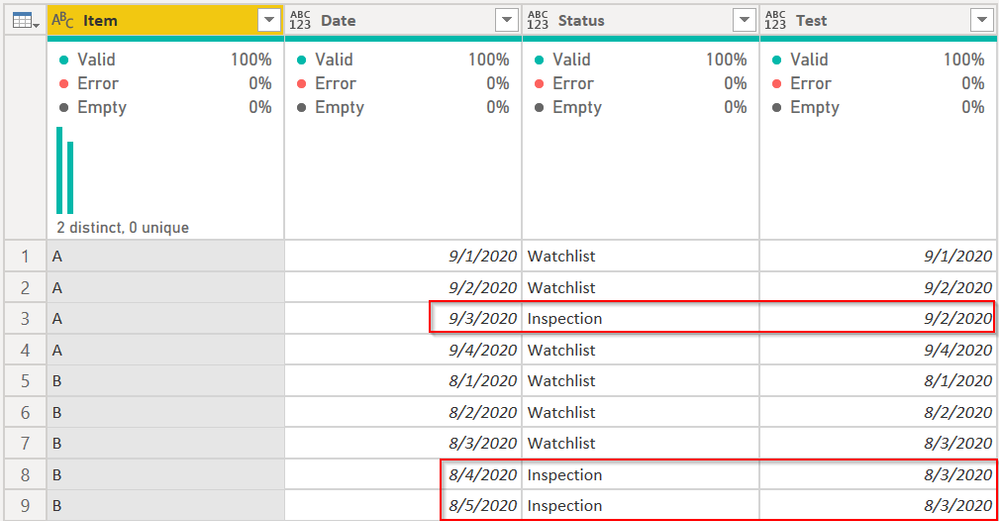FabCon is coming to Atlanta
Join us at FabCon Atlanta from March 16 - 20, 2026, for the ultimate Fabric, Power BI, AI and SQL community-led event. Save $200 with code FABCOMM.
Register now!- Power BI forums
- Get Help with Power BI
- Desktop
- Service
- Report Server
- Power Query
- Mobile Apps
- Developer
- DAX Commands and Tips
- Custom Visuals Development Discussion
- Health and Life Sciences
- Power BI Spanish forums
- Translated Spanish Desktop
- Training and Consulting
- Instructor Led Training
- Dashboard in a Day for Women, by Women
- Galleries
- Data Stories Gallery
- Themes Gallery
- Contests Gallery
- Quick Measures Gallery
- Visual Calculations Gallery
- Notebook Gallery
- Translytical Task Flow Gallery
- TMDL Gallery
- R Script Showcase
- Webinars and Video Gallery
- Ideas
- Custom Visuals Ideas (read-only)
- Issues
- Issues
- Events
- Upcoming Events
Calling all Data Engineers! Fabric Data Engineer (Exam DP-700) live sessions are back! Starting October 16th. Sign up.
- Power BI forums
- Forums
- Get Help with Power BI
- Desktop
- Date since last added in Power Query or DAX
- Subscribe to RSS Feed
- Mark Topic as New
- Mark Topic as Read
- Float this Topic for Current User
- Bookmark
- Subscribe
- Printer Friendly Page
- Mark as New
- Bookmark
- Subscribe
- Mute
- Subscribe to RSS Feed
- Permalink
- Report Inappropriate Content
Date since last added in Power Query or DAX
Hi all,
I have a scenario where I need to show the date when a part became watchlist. Data is in the format shown below and this is filtered for one part. In this example, this part was initially on watchlist from 6/25 to 6/29 and then again it became watchlist from 8/9 till today. What I am looking for as date when last added is 8/9. However, since there is no other differentiating category, its always giving me 6/25 as the date when it was last added. Please help on how to achieve this use case. It would be great if you can help me with a solution using Power Query as I am showing a lot of columns in the dashboard in tabular format. So anything on DAX might end up using a lot of CPU/memory. Thanks much in advance!
- Mark as New
- Bookmark
- Subscribe
- Mute
- Subscribe to RSS Feed
- Permalink
- Report Inappropriate Content
@mshilendhari - see if this is what you want. If not, please provide data per links below and how the calculation should be arrived at. The below M code turns this:
into this. You can see the items in red retain the latest Watchlist date for the same item.
let
Source = Table.FromRows(Json.Document(Binary.Decompress(Binary.FromText("i45WclTSUbLUN9Q3MjAyADLDE0uSM3Iyi0uUYnVgkkb4JI1hkp55xQWpySWZ+XlIsibYtToBRSxwWQqRxGEpRNIYn6QJDhdBZE2xycYCAA==", BinaryEncoding.Base64), Compression.Deflate)), let _t = ((type nullable text) meta [Serialized.Text = true]) in type table [Item = _t, Date = _t, Status = _t]),
#"Changed Type" = Table.TransformColumnTypes(Source,{{"Date", type date}}),
#"Grouped Rows" =
Table.Group(
#"Changed Type",
{"Item"},
{
{
"WatchListDate",
each
let
varStatus = "Watchlist",
varGroupTable = _
in
Table.AddColumn(
_,
"Test",
each
let
varCurrentDate = [Date]
in
List.Max(
Table.SelectRows(
varGroupTable,
each [Status] = varStatus and [Date] <= varCurrentDate
)[Date]
)
)
}
}
),
#"Expanded WatchListDate" = Table.ExpandTableColumn(#"Grouped Rows", "WatchListDate", {"Date", "Status", "Test"}, {"Date", "Status", "Test"})
in
#"Expanded WatchListDate"How to get good help fast. Help us help you.
How to Get Your Question Answered Quickly
How to provide sample data in the Power BI Forum
How to use M code provided in a blank query:
1) In Power Query, select New Source, then Blank Query
2) On the Home ribbon, select "Advanced Editor" button
3) Remove everything you see, then paste the M code I've given you in that box.
4) Press Done
5) See this article if you need help using this M code in your model.
Did I answer your question? Mark my post as a solution!
Did my answers help arrive at a solution? Give it a kudos by clicking the Thumbs Up!
DAX is for Analysis. Power Query is for Data Modeling
Proud to be a Super User!
MCSA: BI Reporting- Mark as New
- Bookmark
- Subscribe
- Mute
- Subscribe to RSS Feed
- Permalink
- Report Inappropriate Content
@mshilendhari - What is the logic to arrive at that date? The minimum date after the last >1 day gap? @ImkeF and @edhans might have a Power Query solution. Otherwise, would need to use something like MTBF to calculate a column with difference in day from previous and then another calculated column to flag the date. Calculated columns might not be so bad as this would be part of refresh.
See my article on Mean Time Between Failure (MTBF) which uses EARLIER: http://community.powerbi.com/t5/Community-Blog/Mean-Time-Between-Failure-MTBF-and-Power-BI/ba-p/3395....
The basic pattern is:
Column =
VAR __Current = [Value]
VAR __Previous = MAXX(FILTER('Table','Table'[Date] < EARLIER('Table'[Date])),[Value])
RETURN
__Current - __Previous
Follow on LinkedIn
@ me in replies or I'll lose your thread!!!
Instead of a Kudo, please vote for this idea
Become an expert!: Enterprise DNA
External Tools: MSHGQM
YouTube Channel!: Microsoft Hates Greg
Latest book!: DAX For Humans
DAX is easy, CALCULATE makes DAX hard...
- Mark as New
- Bookmark
- Subscribe
- Mute
- Subscribe to RSS Feed
- Permalink
- Report Inappropriate Content
@mshilendhari , continuous Streak problem.
I think is memory consuming. I have a blog that deals with different use case
see if this can help
Helpful resources

FabCon Global Hackathon
Join the Fabric FabCon Global Hackathon—running virtually through Nov 3. Open to all skill levels. $10,000 in prizes!

Power BI Monthly Update - October 2025
Check out the October 2025 Power BI update to learn about new features.