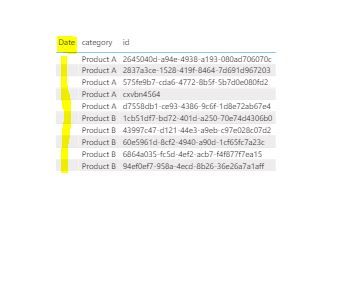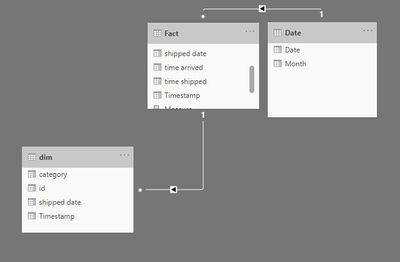Join us at FabCon Vienna from September 15-18, 2025
The ultimate Fabric, Power BI, SQL, and AI community-led learning event. Save €200 with code FABCOMM.
Get registered- Power BI forums
- Get Help with Power BI
- Desktop
- Service
- Report Server
- Power Query
- Mobile Apps
- Developer
- DAX Commands and Tips
- Custom Visuals Development Discussion
- Health and Life Sciences
- Power BI Spanish forums
- Translated Spanish Desktop
- Training and Consulting
- Instructor Led Training
- Dashboard in a Day for Women, by Women
- Galleries
- Data Stories Gallery
- Themes Gallery
- Contests Gallery
- Quick Measures Gallery
- Notebook Gallery
- Translytical Task Flow Gallery
- TMDL Gallery
- R Script Showcase
- Webinars and Video Gallery
- Ideas
- Custom Visuals Ideas (read-only)
- Issues
- Issues
- Events
- Upcoming Events
Compete to become Power BI Data Viz World Champion! First round ends August 18th. Get started.
- Power BI forums
- Forums
- Get Help with Power BI
- Desktop
- Date is not showing
- Subscribe to RSS Feed
- Mark Topic as New
- Mark Topic as Read
- Float this Topic for Current User
- Bookmark
- Subscribe
- Printer Friendly Page
- Mark as New
- Bookmark
- Subscribe
- Mute
- Subscribe to RSS Feed
- Permalink
- Report Inappropriate Content
Date is not showing
Hi,
I I have to do some measures using Time Intelligene functions. That is why i created a date table and created a relationship between date and shipped date but because it is many to 1 relationship it is not showing the dates when i put it in a matrix with some columns from my fact table. How can I solve it that date is showing when columns are added from the fact table? Thanks
I attached the file here : https://github.com/userdata21/file/blob/master/date%20not%20showing.pbix
Solved! Go to Solution.
- Mark as New
- Bookmark
- Subscribe
- Mute
- Subscribe to RSS Feed
- Permalink
- Report Inappropriate Content
Hi @userdata ,
Modify the time shipped column as below.
time shipped date = DATEVALUE('Fact'[time shipped])Result would be shown as below.
Best Regards,
Jay
- Mark as New
- Bookmark
- Subscribe
- Mute
- Subscribe to RSS Feed
- Permalink
- Report Inappropriate Content
Hi @userdata ,
Modify the time shipped column as below.
time shipped date = DATEVALUE('Fact'[time shipped])Result would be shown as below.
Best Regards,
Jay
- Mark as New
- Bookmark
- Subscribe
- Mute
- Subscribe to RSS Feed
- Permalink
- Report Inappropriate Content
@Anonymous Oh wow now it works. Thanks so much for this!
- Mark as New
- Bookmark
- Subscribe
- Mute
- Subscribe to RSS Feed
- Permalink
- Report Inappropriate Content
@userdata , There can few reason
There can be a few reasons
- You do not have all dates in calendar table.
- You may have a timestamp in your date and it is not visible because of the datatype date or the format that does not include time. Change the datatype to datetime and have a format that shows time to check.
- In the above case, if you have date with timestamp. Create a new date column and join it with date calendar.
Sales Date 1= [Sales Date].Date
Sales Date 2= Date(Year([Sales Date]), Month([Sales Date]), Day([Sales Date]))
- Mark as New
- Bookmark
- Subscribe
- Mute
- Subscribe to RSS Feed
- Permalink
- Report Inappropriate Content
@amitchandak thanks so much for your quick reply! I tried to check the format and tried it now both with timestamp both in the fact and date table , but it doesnt change. I created a new column with only the date without the time and have done the same in the date table, but it doesnt make any difference. i still cant get any date showing. I need to calculate last week and this week but how can I do that without using the date table because it is not working? i cant create date columns in the fact table because then i cant use the time functions?
- Mark as New
- Bookmark
- Subscribe
- Mute
- Subscribe to RSS Feed
- Permalink
- Report Inappropriate Content
- Mark as New
- Bookmark
- Subscribe
- Mute
- Subscribe to RSS Feed
- Permalink
- Report Inappropriate Content