FabCon is coming to Atlanta
Join us at FabCon Atlanta from March 16 - 20, 2026, for the ultimate Fabric, Power BI, AI and SQL community-led event. Save $200 with code FABCOMM.
Register now!- Power BI forums
- Get Help with Power BI
- Desktop
- Service
- Report Server
- Power Query
- Mobile Apps
- Developer
- DAX Commands and Tips
- Custom Visuals Development Discussion
- Health and Life Sciences
- Power BI Spanish forums
- Translated Spanish Desktop
- Training and Consulting
- Instructor Led Training
- Dashboard in a Day for Women, by Women
- Galleries
- Data Stories Gallery
- Themes Gallery
- Contests Gallery
- QuickViz Gallery
- Quick Measures Gallery
- Visual Calculations Gallery
- Notebook Gallery
- Translytical Task Flow Gallery
- TMDL Gallery
- R Script Showcase
- Webinars and Video Gallery
- Ideas
- Custom Visuals Ideas (read-only)
- Issues
- Issues
- Events
- Upcoming Events
The Power BI Data Visualization World Championships is back! Get ahead of the game and start preparing now! Learn more
- Power BI forums
- Forums
- Get Help with Power BI
- Desktop
- Re: Date icon is different
- Subscribe to RSS Feed
- Mark Topic as New
- Mark Topic as Read
- Float this Topic for Current User
- Bookmark
- Subscribe
- Printer Friendly Page
- Mark as New
- Bookmark
- Subscribe
- Mute
- Subscribe to RSS Feed
- Permalink
- Report Inappropriate Content
Date icon is different
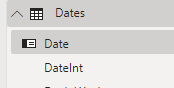
The date icon for this date column seems new to me.
The date field is in date format without date hierarchy.
I want to change date to this format.
Can anyone help how to get this format?..
Solved! Go to Solution.
- Mark as New
- Bookmark
- Subscribe
- Mute
- Subscribe to RSS Feed
- Permalink
- Report Inappropriate Content
@Anonymous , Once mark a table as Date Table, The Date you chose become id column. This sign for that. This is not more behave like a date. You will also not get a date hierarchy for that.
You can create a new column as per requirement and create a hierarchy on that or have another date column
Refer this link for more definition
Identity field: Fields with this icon are unique fields, set to show all values, even if they have duplicates. For example, your data might have records for two different people named 'Robin Smith', and each will be treated as unique. They won't be summed.
To get the best of the time intelligence function. Make sure you have a date calendar and it has been marked as the date in model view. Also, join it with the date column of your fact/s. Refer :
https://radacad.com/creating-calendar-table-in-power-bi-using-dax-functions
https://www.archerpoint.com/blog/Posts/creating-date-table-power-bi
https://www.sqlbi.com/articles/creating-a-simple-date-table-in-dax/
- Mark as New
- Bookmark
- Subscribe
- Mute
- Subscribe to RSS Feed
- Permalink
- Report Inappropriate Content
None of these are solutions that worked. Does anyone have an actual solution without just submitting another URL?
- Mark as New
- Bookmark
- Subscribe
- Mute
- Subscribe to RSS Feed
- Permalink
- Report Inappropriate Content
Buehler, Buehler...nobody? Nobody has an answer? This board has the fewest Power BI solutions that actually work of any other similar board I use, and it's not even close. Looks like I'll have to focus more on the groups on Reddit and Twitter. Absurd nobody engages here. Yes, there are a tiny handful of experts who are helpful but they are few and far between.
- Mark as New
- Bookmark
- Subscribe
- Mute
- Subscribe to RSS Feed
- Permalink
- Report Inappropriate Content
Hello Polymathy2017,
I think there's no more activity here because the original question has been answered.
Perhaps you would obtain a new answer if you asked a new qeustion.
- Mark as New
- Bookmark
- Subscribe
- Mute
- Subscribe to RSS Feed
- Permalink
- Report Inappropriate Content
Thank you. As I posted earlier, that solution didn't work. The icon remains the same. I've performed that solution in the past many, many times for other reasons. For whatever reason now, it's still displayed as an identification field, not a date field. The question is simple. The answer, as far as I can tell, has not been provided. Answering and solving aren't mutually exclusive.
Glad, however, to know there are a few people still hanging out here. Most responses in this forum seem dated.
- Mark as New
- Bookmark
- Subscribe
- Mute
- Subscribe to RSS Feed
- Permalink
- Report Inappropriate Content
@Anonymous , Once mark a table as Date Table, The Date you chose become id column. This sign for that. This is not more behave like a date. You will also not get a date hierarchy for that.
You can create a new column as per requirement and create a hierarchy on that or have another date column
Refer this link for more definition
Identity field: Fields with this icon are unique fields, set to show all values, even if they have duplicates. For example, your data might have records for two different people named 'Robin Smith', and each will be treated as unique. They won't be summed.
To get the best of the time intelligence function. Make sure you have a date calendar and it has been marked as the date in model view. Also, join it with the date column of your fact/s. Refer :
https://radacad.com/creating-calendar-table-in-power-bi-using-dax-functions
https://www.archerpoint.com/blog/Posts/creating-date-table-power-bi
https://www.sqlbi.com/articles/creating-a-simple-date-table-in-dax/
- Mark as New
- Bookmark
- Subscribe
- Mute
- Subscribe to RSS Feed
- Permalink
- Report Inappropriate Content
Hello Amitchandak,
I have a date table that is experiencing this problem as described in this thread.
I created a duplicate column of the date column, called it dateH. Date had become a primary key column. I expected dateh column to be a heirarchy date, but it does not load into the data table that way.
What am I doing wrong?
- Jim
- Mark as New
- Bookmark
- Subscribe
- Mute
- Subscribe to RSS Feed
- Permalink
- Report Inappropriate Content
Helpful resources

Power BI Dataviz World Championships
The Power BI Data Visualization World Championships is back! Get ahead of the game and start preparing now!

Power BI Monthly Update - November 2025
Check out the November 2025 Power BI update to learn about new features.

| User | Count |
|---|---|
| 59 | |
| 46 | |
| 42 | |
| 23 | |
| 17 |
| User | Count |
|---|---|
| 190 | |
| 122 | |
| 96 | |
| 66 | |
| 47 |
