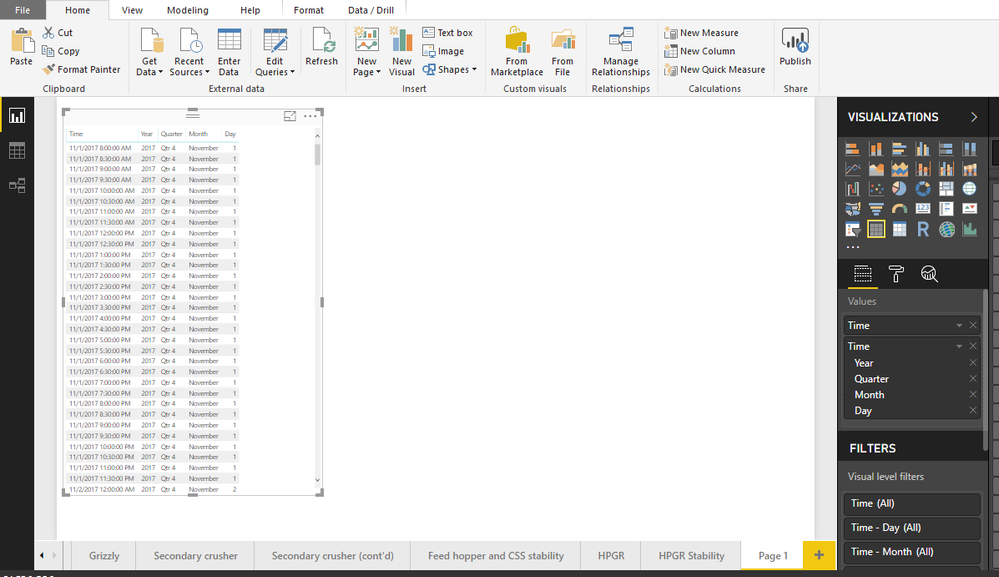FabCon is coming to Atlanta
Join us at FabCon Atlanta from March 16 - 20, 2026, for the ultimate Fabric, Power BI, AI and SQL community-led event. Save $200 with code FABCOMM.
Register now!- Power BI forums
- Get Help with Power BI
- Desktop
- Service
- Report Server
- Power Query
- Mobile Apps
- Developer
- DAX Commands and Tips
- Custom Visuals Development Discussion
- Health and Life Sciences
- Power BI Spanish forums
- Translated Spanish Desktop
- Training and Consulting
- Instructor Led Training
- Dashboard in a Day for Women, by Women
- Galleries
- Data Stories Gallery
- Themes Gallery
- Contests Gallery
- QuickViz Gallery
- Quick Measures Gallery
- Visual Calculations Gallery
- Notebook Gallery
- Translytical Task Flow Gallery
- TMDL Gallery
- R Script Showcase
- Webinars and Video Gallery
- Ideas
- Custom Visuals Ideas (read-only)
- Issues
- Issues
- Events
- Upcoming Events
View all the Fabric Data Days sessions on demand. View schedule
- Power BI forums
- Forums
- Get Help with Power BI
- Desktop
- Re: Date hierarchy issue
- Subscribe to RSS Feed
- Mark Topic as New
- Mark Topic as Read
- Float this Topic for Current User
- Bookmark
- Subscribe
- Printer Friendly Page
- Mark as New
- Bookmark
- Subscribe
- Mute
- Subscribe to RSS Feed
- Permalink
- Report Inappropriate Content
Date hierarchy issue
Hi Guys
I have a uploaded a number of sheets from Excel onto my POWER BI and each of them have the same Time column. I have therefore linked the different sheets using the relationship manager. However, for some Time columns, when I click them, I get the ordinary time, where as for others, I get a hierarchy. How do I convert the non-heirarchy date columns into hierarchy date columns. I'm basically trying to find out why some date columns have hierarchy and why others don't.
Thanks
Rajesh
Solved! Go to Solution.
- Mark as New
- Bookmark
- Subscribe
- Mute
- Subscribe to RSS Feed
- Permalink
- Report Inappropriate Content
Thanks everyone
There is an easy way out - just create a new column and use the "DAY" function with the correct column and it will automatically determine the day.
I've seen that this issue only happens when I link the Time column in tables. So if you don't have to link them then it might be worthwhile just leaving it as is? Unless there are better benefits.
- Mark as New
- Bookmark
- Subscribe
- Mute
- Subscribe to RSS Feed
- Permalink
- Report Inappropriate Content
Thanks everyone
There is an easy way out - just create a new column and use the "DAY" function with the correct column and it will automatically determine the day.
I've seen that this issue only happens when I link the Time column in tables. So if you don't have to link them then it might be worthwhile just leaving it as is? Unless there are better benefits.
- Mark as New
- Bookmark
- Subscribe
- Mute
- Subscribe to RSS Feed
- Permalink
- Report Inappropriate Content
Hi @Rajesh_G,
Can you not just add the dimension date, as the relationship will resolve to the fact table anyway?
Alternatively on your visualisation properties pane, if you right click do you get options for "date only" and "date hierarchy"?
Chris
- Mark as New
- Bookmark
- Subscribe
- Mute
- Subscribe to RSS Feed
- Permalink
- Report Inappropriate Content
Hi @Rajesh_G,
Based on my test, if I create a relationship between fact table and date dimention table based on date column, the date field from fact table will not show hierarchy when added to visual, the date field from dimention table will show hierarchy. It looks like a default setting.
Regards
Yuliana Gu
If this post helps, then please consider Accept it as the solution to help the other members find it more quickly.
- Mark as New
- Bookmark
- Subscribe
- Mute
- Subscribe to RSS Feed
- Permalink
- Report Inappropriate Content
Hi Yuliana
Thanks for your repsonse. Do you think theres a way/place to change the default settings?
Rajesh
- Mark as New
- Bookmark
- Subscribe
- Mute
- Subscribe to RSS Feed
- Permalink
- Report Inappropriate Content
Hi @Rajesh_G,
I'm afraid there is no such an option allows us to change this default setting.
Regards,
Yuliana Gu
If this post helps, then please consider Accept it as the solution to help the other members find it more quickly.
Helpful resources

Power BI Monthly Update - November 2025
Check out the November 2025 Power BI update to learn about new features.

Fabric Data Days
Advance your Data & AI career with 50 days of live learning, contests, hands-on challenges, study groups & certifications and more!