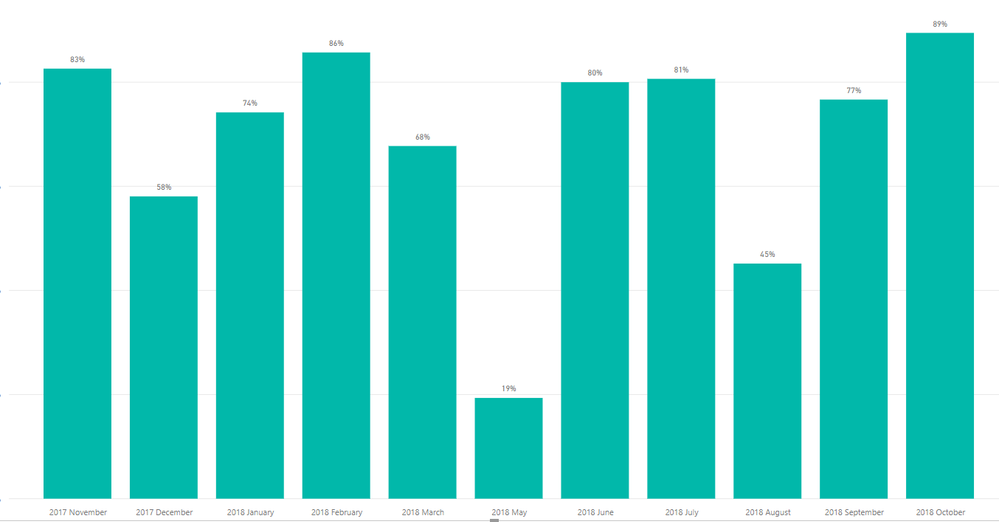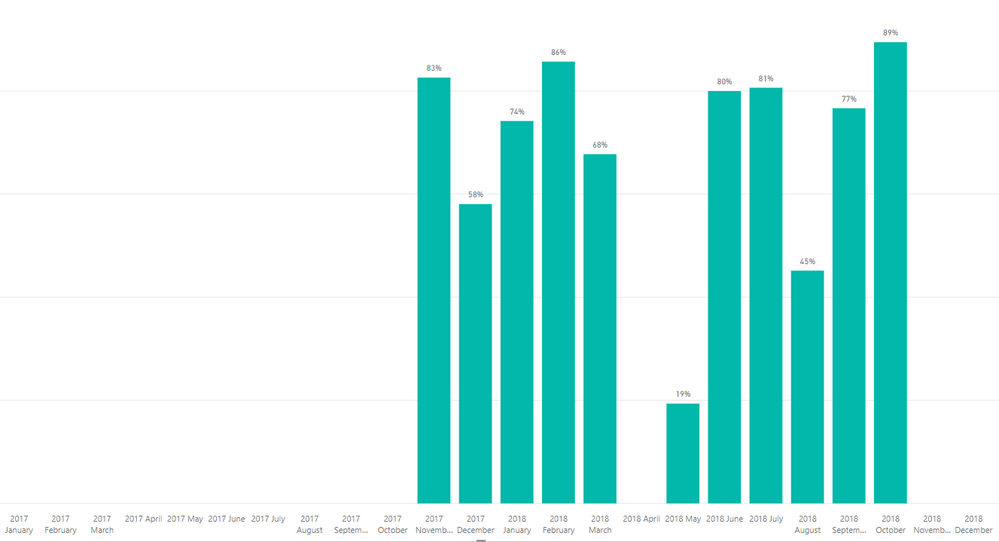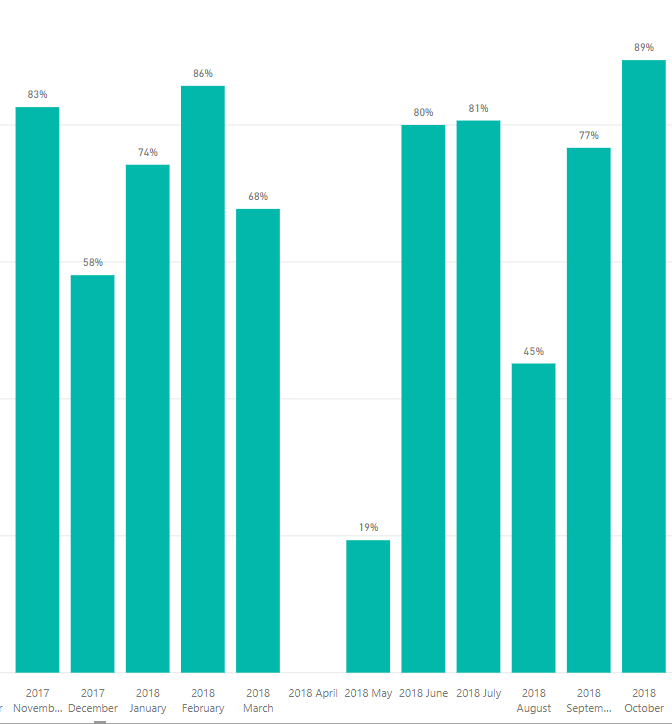Join us at FabCon Vienna from September 15-18, 2025
The ultimate Fabric, Power BI, SQL, and AI community-led learning event. Save €200 with code FABCOMM.
Get registered- Power BI forums
- Get Help with Power BI
- Desktop
- Service
- Report Server
- Power Query
- Mobile Apps
- Developer
- DAX Commands and Tips
- Custom Visuals Development Discussion
- Health and Life Sciences
- Power BI Spanish forums
- Translated Spanish Desktop
- Training and Consulting
- Instructor Led Training
- Dashboard in a Day for Women, by Women
- Galleries
- Data Stories Gallery
- Themes Gallery
- Contests Gallery
- Quick Measures Gallery
- Notebook Gallery
- Translytical Task Flow Gallery
- TMDL Gallery
- R Script Showcase
- Webinars and Video Gallery
- Ideas
- Custom Visuals Ideas (read-only)
- Issues
- Issues
- Events
- Upcoming Events
Compete to become Power BI Data Viz World Champion! First round ends August 18th. Get started.
- Power BI forums
- Forums
- Get Help with Power BI
- Desktop
- Date hierarchy custom range
- Subscribe to RSS Feed
- Mark Topic as New
- Mark Topic as Read
- Float this Topic for Current User
- Bookmark
- Subscribe
- Printer Friendly Page
- Mark as New
- Bookmark
- Subscribe
- Mute
- Subscribe to RSS Feed
- Permalink
- Report Inappropriate Content
Date hierarchy custom range
Dear all,
I have a table with dates from Novembre 2017 and October 2018.
On April 2018 I have no data
Power BI Desktop has Time Intelligence option enabled and date hierarchy is fine.
Result is like that
As you can see no bar for April 2018.
If I choose "Show Items with no data", I get this
As you can see April is shown with no data, but I have other months I do not need (Jan-Oct 2017 and Nov-Dec 2018).
Is there a way to filter/customize the chart to show me only Nov 2017 - Oct 2018 and April 2018 (wih no data) like below?
Thanks
Kind regards
Solved! Go to Solution.
- Mark as New
- Bookmark
- Subscribe
- Mute
- Subscribe to RSS Feed
- Permalink
- Report Inappropriate Content
If you can create a Date table (if you don't already have one - you can just google "How to create Date Table in Power BI"), this can be easily achieved with some DAX:
Continuous Measure =
VAR MainMeasure =
SUM ( 'Table'[Amount] )
VAR CurrentDate =
MAX ( 'Calendar'[Date] )
VAR MaxDate =
CALCULATE ( MAX ( 'Table'[Date] ), ALL ( 'Calendar' ) )
VAR MinDate =
CALCULATE ( MIN ( 'Table'[Date] ), ALL ( 'Calendar' ) )
RETURN
IF (
ISBLANK ( MainMeasure )
&& CurrentDate <= MaxDate
&& CurrentDate >= MinDate,
0,
MainMeasure
)Here Table[Date] is the date column in your Fact/Data table, and Calendar[Date] is you Date dimension table, and you create a relationship between these 2.
- Mark as New
- Bookmark
- Subscribe
- Mute
- Subscribe to RSS Feed
- Permalink
- Report Inappropriate Content
If you can create a Date table (if you don't already have one - you can just google "How to create Date Table in Power BI"), this can be easily achieved with some DAX:
Continuous Measure =
VAR MainMeasure =
SUM ( 'Table'[Amount] )
VAR CurrentDate =
MAX ( 'Calendar'[Date] )
VAR MaxDate =
CALCULATE ( MAX ( 'Table'[Date] ), ALL ( 'Calendar' ) )
VAR MinDate =
CALCULATE ( MIN ( 'Table'[Date] ), ALL ( 'Calendar' ) )
RETURN
IF (
ISBLANK ( MainMeasure )
&& CurrentDate <= MaxDate
&& CurrentDate >= MinDate,
0,
MainMeasure
)Here Table[Date] is the date column in your Fact/Data table, and Calendar[Date] is you Date dimension table, and you create a relationship between these 2.
- Mark as New
- Bookmark
- Subscribe
- Mute
- Subscribe to RSS Feed
- Permalink
- Report Inappropriate Content
Thank you very much.
It works.
Helpful resources
| User | Count |
|---|---|
| 87 | |
| 84 | |
| 36 | |
| 35 | |
| 32 |
| User | Count |
|---|---|
| 96 | |
| 75 | |
| 67 | |
| 52 | |
| 52 |