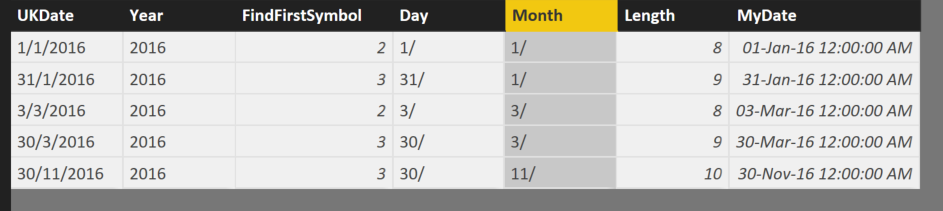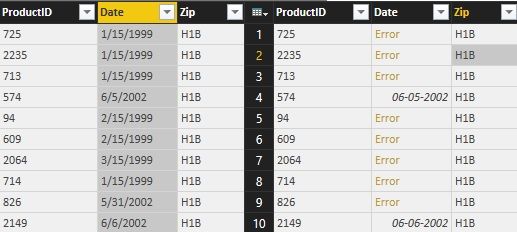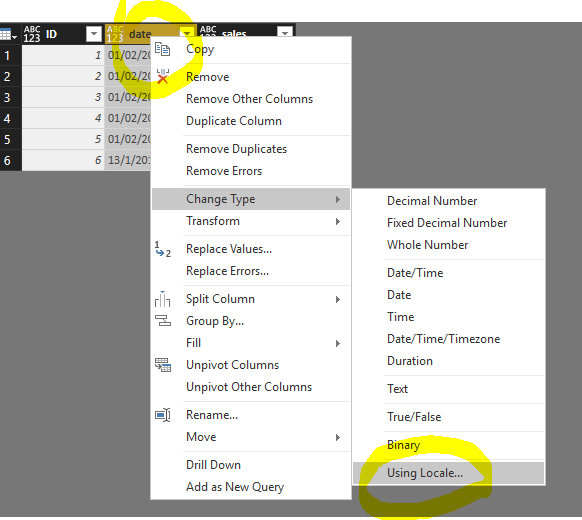New Offer! Become a Certified Fabric Data Engineer
Check your eligibility for this 50% exam voucher offer and join us for free live learning sessions to get prepared for Exam DP-700.
Get Started- Power BI forums
- Get Help with Power BI
- Desktop
- Service
- Report Server
- Power Query
- Mobile Apps
- Developer
- DAX Commands and Tips
- Custom Visuals Development Discussion
- Health and Life Sciences
- Power BI Spanish forums
- Translated Spanish Desktop
- Training and Consulting
- Instructor Led Training
- Dashboard in a Day for Women, by Women
- Galleries
- Community Connections & How-To Videos
- COVID-19 Data Stories Gallery
- Themes Gallery
- Data Stories Gallery
- R Script Showcase
- Webinars and Video Gallery
- Quick Measures Gallery
- 2021 MSBizAppsSummit Gallery
- 2020 MSBizAppsSummit Gallery
- 2019 MSBizAppsSummit Gallery
- Events
- Ideas
- Custom Visuals Ideas
- Issues
- Issues
- Events
- Upcoming Events
Don't miss out! 2025 Microsoft Fabric Community Conference, March 31 - April 2, Las Vegas, Nevada. Use code MSCUST for a $150 discount. Prices go up February 11th. Register now.
- Power BI forums
- Forums
- Get Help with Power BI
- Desktop
- Re: Date from month/day/year to day/month/year
- Subscribe to RSS Feed
- Mark Topic as New
- Mark Topic as Read
- Float this Topic for Current User
- Bookmark
- Subscribe
- Printer Friendly Page
- Mark as New
- Bookmark
- Subscribe
- Mute
- Subscribe to RSS Feed
- Permalink
- Report Inappropriate Content
Date from month/day/year to day/month/year
How can i do that to a column that have data in that way?
Solved! Go to Solution.
- Mark as New
- Bookmark
- Subscribe
- Mute
- Subscribe to RSS Feed
- Permalink
- Report Inappropriate Content
Hi @Fabianserranopi,
I am guessing that your data must be in a CSV or TEXT file ?
Until the Power BI team provide functionaility to work with UK dates, I suggest one of the following methods:
1. Create a reference table (Excel is the easiest) that will allow you to convert your UK format dates to US dates within PowerBI Desktop. This is the easiest way to do it and what I would recommend. In fact, you can then add new references columns such as Financial Qtr, MMM-YY formats etc. I provide this reference table to all our employees that use Power BI.
2. Use DAX queries. It gets a bit complicated. So rather than show you one large DAX query, I will split into multiple columns/queries. The image below shows you the UKDate in the 1st column, and MyDate which has finally been converted into a date format. To do this, I had to convert UKDate into a US date.... Here are the queries for each column:
Year = right([UKDate],4)
FindFirstSymbol = SEARCH("/",Test[UKDate],1)
Day = LEFT(Test[UKDate],Test[FindFirstSymbol])
Month = MID(Test[UKDate],Test[FindFirstSymbol]+1,(Test[Length]-4)-Test[FindFirstSymbol])
Length = LEN(Test[UKDate])
MyDate = datevalue(CONCATENATE((CONCATENATE(Test[Month],Test[Day])),Test[Year]))
Please give me a kudos... I spent an hour on this for you... LOL 😛
Good Luck,
Daniel
- Mark as New
- Bookmark
- Subscribe
- Mute
- Subscribe to RSS Feed
- Permalink
- Report Inappropriate Content
I do not believe that there is a default format like that for Date Time columns, but you can create a new column with the following formula:
FormattedDate = FORMAT([Date],"dd/MM/yy")
Follow on LinkedIn
@ me in replies or I'll lose your thread!!!
Instead of a Kudo, please vote for this idea
Become an expert!: Enterprise DNA
External Tools: MSHGQM
YouTube Channel!: Microsoft Hates Greg
Latest book!: Power BI Cookbook Third Edition (Color)
DAX is easy, CALCULATE makes DAX hard...
- Mark as New
- Bookmark
- Subscribe
- Mute
- Subscribe to RSS Feed
- Permalink
- Report Inappropriate Content
The problem is: when I selected the column "Date" and used the "Data Type" option to transform the data from Text to Date many of the cells shows "error" (because the data in the date column format is mm/dd/yyyy). I don't know how to fix that and i couldn't fixed with your formula :(.
- Mark as New
- Bookmark
- Subscribe
- Mute
- Subscribe to RSS Feed
- Permalink
- Report Inappropriate Content
Hi @Fabianserranopi,
I am guessing that your data must be in a CSV or TEXT file ?
Until the Power BI team provide functionaility to work with UK dates, I suggest one of the following methods:
1. Create a reference table (Excel is the easiest) that will allow you to convert your UK format dates to US dates within PowerBI Desktop. This is the easiest way to do it and what I would recommend. In fact, you can then add new references columns such as Financial Qtr, MMM-YY formats etc. I provide this reference table to all our employees that use Power BI.
2. Use DAX queries. It gets a bit complicated. So rather than show you one large DAX query, I will split into multiple columns/queries. The image below shows you the UKDate in the 1st column, and MyDate which has finally been converted into a date format. To do this, I had to convert UKDate into a US date.... Here are the queries for each column:
Year = right([UKDate],4)
FindFirstSymbol = SEARCH("/",Test[UKDate],1)
Day = LEFT(Test[UKDate],Test[FindFirstSymbol])
Month = MID(Test[UKDate],Test[FindFirstSymbol]+1,(Test[Length]-4)-Test[FindFirstSymbol])
Length = LEN(Test[UKDate])
MyDate = datevalue(CONCATENATE((CONCATENATE(Test[Month],Test[Day])),Test[Year]))
Please give me a kudos... I spent an hour on this for you... LOL 😛
Good Luck,
Daniel
- Mark as New
- Bookmark
- Subscribe
- Mute
- Subscribe to RSS Feed
- Permalink
- Report Inappropriate Content
I've had similar date problem before. Solved it by "Split Column - By delimeter" and chose "/" to be the sign to split the Date Column.
You can find this in the "Edit query - Transform" and above "Text column"
Result being 3 extra columns with day of month - month number and year number
From there it's simply trivial to combine the 3 into one valid date column
- Mark as New
- Bookmark
- Subscribe
- Mute
- Subscribe to RSS Feed
- Permalink
- Report Inappropriate Content
This solved it for me. Thanks for that.
- Mark as New
- Bookmark
- Subscribe
- Mute
- Subscribe to RSS Feed
- Permalink
- Report Inappropriate Content
Otherwise there is a solution that literally takes 3-clicks:
In Power Query Editor, right-click on your column header / Change Type / Using Locale...
source:
https://community.powerbi.com/t5/Desktop/date-format-is-changed-in-power-bi-desktop/m-p/45385#M17618
- Mark as New
- Bookmark
- Subscribe
- Mute
- Subscribe to RSS Feed
- Permalink
- Report Inappropriate Content
Just a side note for locals, if you take the MM/DD/YYYY format and change it to Canadian locals, it still remains MM/DD/YYYY and not: DD/MM/YYYY although the latter format is more acceptable in Canada. When trying to use locals peek a local that in the country the same date format is always used. Like UK or Russia.
- Mark as New
- Bookmark
- Subscribe
- Mute
- Subscribe to RSS Feed
- Permalink
- Report Inappropriate Content
Thank you so much Yana :')
- Mark as New
- Bookmark
- Subscribe
- Mute
- Subscribe to RSS Feed
- Permalink
- Report Inappropriate Content
Thank you very much, DANIEL @djnww!!!
I appreciate the time you took to explain this to me :D, i really do!
Helpful resources
| User | Count |
|---|---|
| 123 | |
| 76 | |
| 63 | |
| 50 | |
| 50 |
| User | Count |
|---|---|
| 175 | |
| 125 | |
| 60 | |
| 60 | |
| 58 |