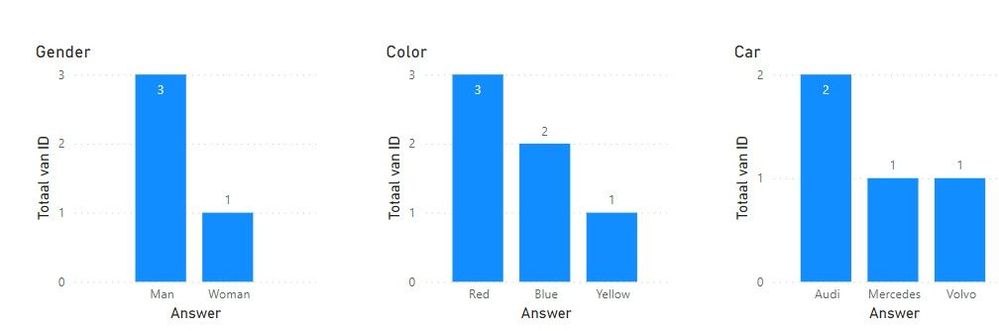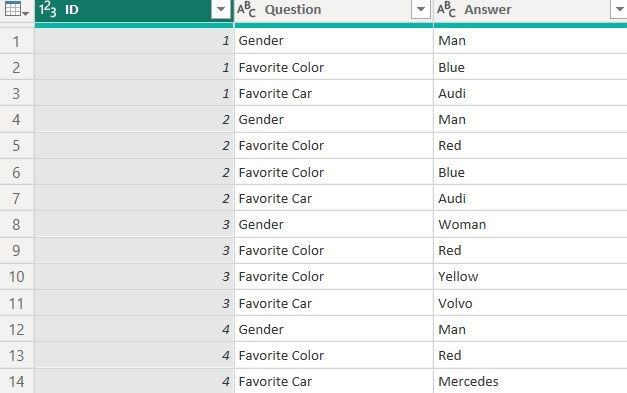New Offer! Become a Certified Fabric Data Engineer
Check your eligibility for this 50% exam voucher offer and join us for free live learning sessions to get prepared for Exam DP-700.
Get Started- Power BI forums
- Get Help with Power BI
- Desktop
- Service
- Report Server
- Power Query
- Mobile Apps
- Developer
- DAX Commands and Tips
- Custom Visuals Development Discussion
- Health and Life Sciences
- Power BI Spanish forums
- Translated Spanish Desktop
- Training and Consulting
- Instructor Led Training
- Dashboard in a Day for Women, by Women
- Galleries
- Community Connections & How-To Videos
- COVID-19 Data Stories Gallery
- Themes Gallery
- Data Stories Gallery
- R Script Showcase
- Webinars and Video Gallery
- Quick Measures Gallery
- 2021 MSBizAppsSummit Gallery
- 2020 MSBizAppsSummit Gallery
- 2019 MSBizAppsSummit Gallery
- Events
- Ideas
- Custom Visuals Ideas
- Issues
- Issues
- Events
- Upcoming Events
Don't miss out! 2025 Microsoft Fabric Community Conference, March 31 - April 2, Las Vegas, Nevada. Use code MSCUST for a $150 discount. Prices go up February 11th. Register now.
- Power BI forums
- Forums
- Get Help with Power BI
- Desktop
- Powerbi analyze survey questions. Filter one visua...
- Subscribe to RSS Feed
- Mark Topic as New
- Mark Topic as Read
- Float this Topic for Current User
- Bookmark
- Subscribe
- Printer Friendly Page
- Mark as New
- Bookmark
- Subscribe
- Mute
- Subscribe to RSS Feed
- Permalink
- Report Inappropriate Content
Powerbi analyze survey questions. Filter one visual shows answers of the selected attendees.
I made a survey in Forms and load it into powerBI.
The table I made has 3 columns: ID, Question and Answer. See picture below.
In my example, I want to be able to click "Man" in the Gender visual.
What I want to see in the other 2 visuals is all the answers to other questions filled in by a man.
When I try, the other visuals becomes empty.
Does anyone know how I can do this filtering without filter on question only on ID??
Solved! Go to Solution.
- Mark as New
- Bookmark
- Subscribe
- Mute
- Subscribe to RSS Feed
- Permalink
- Report Inappropriate Content
The easiest way to achieve this would be to structure your table differently by pivoting your Q+A columns in PowerQuery so each question / answer appears in its own column. That way filtering e.g. on Gender will include all records with that gender, not just the records where the question is Gender as in your current table structure.
- Mark as New
- Bookmark
- Subscribe
- Mute
- Subscribe to RSS Feed
- Permalink
- Report Inappropriate Content
The easiest way to achieve this would be to structure your table differently by pivoting your Q+A columns in PowerQuery so each question / answer appears in its own column. That way filtering e.g. on Gender will include all records with that gender, not just the records where the question is Gender as in your current table structure.
- Mark as New
- Bookmark
- Subscribe
- Mute
- Subscribe to RSS Feed
- Permalink
- Report Inappropriate Content
thanks for your quick reply.
Only this does not work on questions with more than 1 answer option.
Then for every question of that type I have to make an extra table with a relationship on ID (both ways)
Or do you have any suggestion for this problem?
I have about 100 questions and 1/3 may have more than 1 answer option.....
A lot of work......:-(
- Mark as New
- Bookmark
- Subscribe
- Mute
- Subscribe to RSS Feed
- Permalink
- Report Inappropriate Content
You might be able to cheat and use the original (un pivoted) table to filter the pivoted table by ID, instead of needing seperate filter tables for each multi answer question? However you may still run into issues with which table to use for which visual if you need each user selection to filter all the other visuals.
- Mark as New
- Bookmark
- Subscribe
- Mute
- Subscribe to RSS Feed
- Permalink
- Report Inappropriate Content
Then I get the same problem as in the beginning 🙂
Helpful resources
| User | Count |
|---|---|
| 122 | |
| 76 | |
| 63 | |
| 51 | |
| 50 |
| User | Count |
|---|---|
| 175 | |
| 125 | |
| 60 | |
| 60 | |
| 58 |