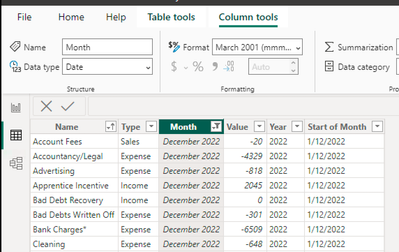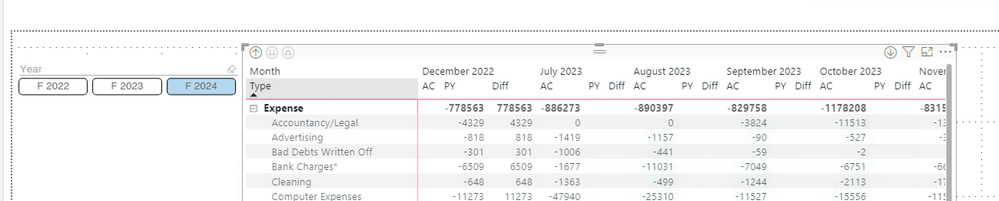FabCon is coming to Atlanta
Join us at FabCon Atlanta from March 16 - 20, 2026, for the ultimate Fabric, Power BI, AI and SQL community-led event. Save $200 with code FABCOMM.
Register now!- Power BI forums
- Get Help with Power BI
- Desktop
- Service
- Report Server
- Power Query
- Mobile Apps
- Developer
- DAX Commands and Tips
- Custom Visuals Development Discussion
- Health and Life Sciences
- Power BI Spanish forums
- Translated Spanish Desktop
- Training and Consulting
- Instructor Led Training
- Dashboard in a Day for Women, by Women
- Galleries
- Data Stories Gallery
- Themes Gallery
- Contests Gallery
- QuickViz Gallery
- Quick Measures Gallery
- Visual Calculations Gallery
- Notebook Gallery
- Translytical Task Flow Gallery
- TMDL Gallery
- R Script Showcase
- Webinars and Video Gallery
- Ideas
- Custom Visuals Ideas (read-only)
- Issues
- Issues
- Events
- Upcoming Events
The Power BI Data Visualization World Championships is back! Get ahead of the game and start preparing now! Learn more
- Power BI forums
- Forums
- Get Help with Power BI
- Desktop
- Re: Date format issues
- Subscribe to RSS Feed
- Mark Topic as New
- Mark Topic as Read
- Float this Topic for Current User
- Bookmark
- Subscribe
- Printer Friendly Page
- Mark as New
- Bookmark
- Subscribe
- Mute
- Subscribe to RSS Feed
- Permalink
- Report Inappropriate Content
Date format issues
Hi,
I have a date formatting issue - BI is recognising a date (Dec-2022) as both Dec-2022 and Dec- 2023? P & L matrix is showing Dec-2022 in a filtered visual for both FY 2022 and FY 2023. AC values showing when filtered for FY 2023 and no PY value, so BI seems to recognize the date correctly but when filtered for FY 2024, Dec 2022 is displayed incorrectly but with the correct PY values and no AC value - so BI seems to be recognizing as Dec-2023? The date is showing correctly in the data table and does not appear to be duplicated. The data is coming from an excel spreadsheet built with power query from a monthly data dump into a spreadsheet in which the date seems to be correct also.
Thanks in advance
Solved! Go to Solution.
- Mark as New
- Bookmark
- Subscribe
- Mute
- Subscribe to RSS Feed
- Permalink
- Report Inappropriate Content
Thanks HotChilli,
I seem to have solved the issue just now - the date our financial software exports as the month is the 12/23/22 (mm/dd/yy) (seems the 23rd is an odd day to pick but that's another issue) - for some reason any spreadsheets with a 2022 year date, BI was reading the year as 23. Changing the date format in the original excel files to dd/mm/yyyy fixed the problem.
Thanks Anyway.
- Mark as New
- Bookmark
- Subscribe
- Mute
- Subscribe to RSS Feed
- Permalink
- Report Inappropriate Content
There's not enough detail in the question to help you. Can you provide the pbix please?
- Mark as New
- Bookmark
- Subscribe
- Mute
- Subscribe to RSS Feed
- Permalink
- Report Inappropriate Content
Thanks HotChilli,
I seem to have solved the issue just now - the date our financial software exports as the month is the 12/23/22 (mm/dd/yy) (seems the 23rd is an odd day to pick but that's another issue) - for some reason any spreadsheets with a 2022 year date, BI was reading the year as 23. Changing the date format in the original excel files to dd/mm/yyyy fixed the problem.
Thanks Anyway.
Helpful resources

Power BI Dataviz World Championships
The Power BI Data Visualization World Championships is back! Get ahead of the game and start preparing now!

| User | Count |
|---|---|
| 38 | |
| 37 | |
| 34 | |
| 31 | |
| 27 |
| User | Count |
|---|---|
| 136 | |
| 99 | |
| 73 | |
| 66 | |
| 65 |