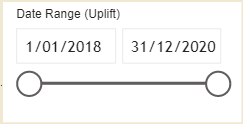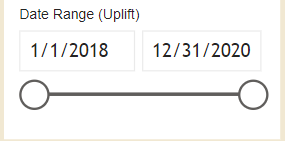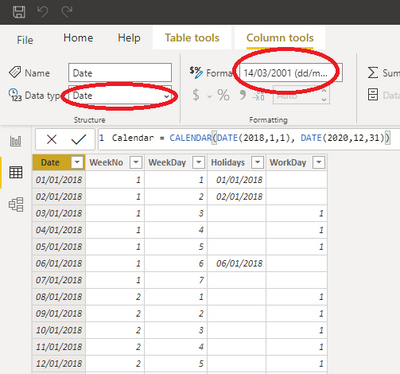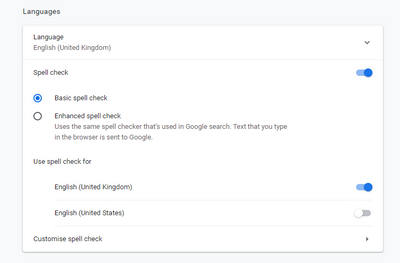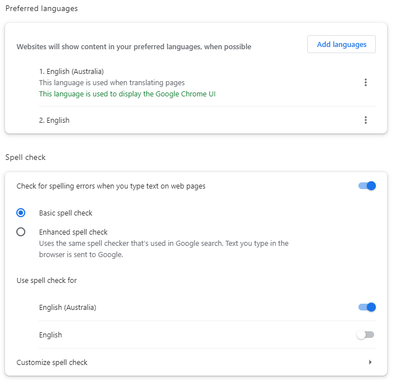Party with Power BI’s own Guy in a Cube
Power BI is turning 10! Tune in for a special live episode on July 24 with behind-the-scenes stories, product evolution highlights, and a sneak peek at what’s in store for the future.
Save the date- Power BI forums
- Get Help with Power BI
- Desktop
- Service
- Report Server
- Power Query
- Mobile Apps
- Developer
- DAX Commands and Tips
- Custom Visuals Development Discussion
- Health and Life Sciences
- Power BI Spanish forums
- Translated Spanish Desktop
- Training and Consulting
- Instructor Led Training
- Dashboard in a Day for Women, by Women
- Galleries
- Data Stories Gallery
- Themes Gallery
- Contests Gallery
- Quick Measures Gallery
- Notebook Gallery
- Translytical Task Flow Gallery
- TMDL Gallery
- R Script Showcase
- Webinars and Video Gallery
- Ideas
- Custom Visuals Ideas (read-only)
- Issues
- Issues
- Events
- Upcoming Events
Enhance your career with this limited time 50% discount on Fabric and Power BI exams. Ends August 31st. Request your voucher.
- Power BI forums
- Forums
- Get Help with Power BI
- Desktop
- Re: Date format in slicer (to show dd/mm/yyyy)
- Subscribe to RSS Feed
- Mark Topic as New
- Mark Topic as Read
- Float this Topic for Current User
- Bookmark
- Subscribe
- Printer Friendly Page
- Mark as New
- Bookmark
- Subscribe
- Mute
- Subscribe to RSS Feed
- Permalink
- Report Inappropriate Content
Date format in slicer (to show dd/mm/yyyy)
Hi all!
It seems like a topic that has been asked so many times but i haven't been able to get it to work yet unfortunately!
I have on my powerBI desktop a daterange slicer which displays in the dd/mm/yyyy format perfectly.
once published though the slicer date reverts back to the mm/dd/yyyy format again.
I have tried changing the actual data format
and the computer location setting (date time and regional settings) seems correct
and lastly my chrome setting is also set to the dd/mm/yyyy way as well
what else can I try? Have tried to trawl through community posts and responses already.
thanks in advance!
Silvia
- Mark as New
- Bookmark
- Subscribe
- Mute
- Subscribe to RSS Feed
- Permalink
- Report Inappropriate Content
Same is happening for me in Calendar[Date] control, all other dates in the Power BI report are in Browser locale format, but not calendar date alone.. is there any fix available for this?
- Mark as New
- Bookmark
- Subscribe
- Mute
- Subscribe to RSS Feed
- Permalink
- Report Inappropriate Content
Hi HrishiWW,
I don't know what you mean, or your skill-level, but: If you can set the format in the Semantic Model on the field, you can fix your issue.
Formats with asterisk ("*") will read from Browser locale format,
Formats without will not.
You just have to pick the format you want.
The issue discussed in the tread is that "Between" variant of the slicer does not respect the format we chose.
I am not recognizing any visual to be "Calendar[Date] control", so I am uncertain as to what you refer to.
- Mark as New
- Bookmark
- Subscribe
- Mute
- Subscribe to RSS Feed
- Permalink
- Report Inappropriate Content
Hi,
I add the idea for microsoft to fix. please vote
The idea: Apply date format "DD-MM-YYYY" in filter between
link : https://ideas.fabric.microsoft.com/ideas/idea/?ideaid=df130c22-c95e-ef11-a4e6-000d3a7b101f
- Mark as New
- Bookmark
- Subscribe
- Mute
- Subscribe to RSS Feed
- Permalink
- Report Inappropriate Content
Hi All,
I recently faced the same issue and applied the following solution:
To view the dates in UK style, you need to adjust your browser settings.
For Chrome Browser:
- Go to Settings.
- Navigate to Languages.
- Click on Add Languages.
- Select 'English (United Kingdom, Oxford English Dictionary spelling)'.
- Click on the kebab menu (three vertical dots) next to the language and choose 'Move to the top'.
For Edge Browser:
- Follow the same steps as above. (Only the menu icon is different)
After updating your language settings, refresh the dashboard page.
- Mark as New
- Bookmark
- Subscribe
- Mute
- Subscribe to RSS Feed
- Permalink
- Report Inappropriate Content
I am sorry, but this is not a "solution". This is "giving up".
The question here is to keep the browser settings (because we do use browsers for other things too...) and still be able to control the format in Power BI artifacts.
- Mark as New
- Bookmark
- Subscribe
- Mute
- Subscribe to RSS Feed
- Permalink
- Report Inappropriate Content
None of the suggestions worked as above, Our report is sitting in a workspace on PBI Web version, Please point me to the thread where I can request a change.
- Mark as New
- Bookmark
- Subscribe
- Mute
- Subscribe to RSS Feed
- Permalink
- Report Inappropriate Content
Even after all this time, this issue persists.
I have a nagging feeling this is nothing but a bug. The "Between" setting of a date slicer appears to not respect the format of the field, whereas the "Dropdown" setting does.
It is seriously annoying that Micosoft doesn't support people using English as their professional language while still preferring to adhere to local culture. The ambiguity stemming from "what do you mean by 3/2 2024?" is just too big a problem to be ignored for this long.
- Mark as New
- Bookmark
- Subscribe
- Mute
- Subscribe to RSS Feed
- Permalink
- Report Inappropriate Content
It's really not a solution to have to fiddle with region settings. A solution was for the application (Power BI) to accept a given format and stick to that.
- Mark as New
- Bookmark
- Subscribe
- Mute
- Subscribe to RSS Feed
- Permalink
- Report Inappropriate Content
Hello,
Did somebody find a solution? I have the same problem and already saw all the suggested above and the format is still mm-dd-yy
- Mark as New
- Bookmark
- Subscribe
- Mute
- Subscribe to RSS Feed
- Permalink
- Report Inappropriate Content
Hey,
Did you find any solution?
As changing the language settings in browser will work for me only and not for others untill they also change their language settings. And I can't ask each any every user to change their browser settings.
- Mark as New
- Bookmark
- Subscribe
- Mute
- Subscribe to RSS Feed
- Permalink
- Report Inappropriate Content
Hi,
I know this is old, but you ever get this resolved I have the same issue.. all settign correct.. but published slicer date format mm/dd/yyyy..
thanks
J
- Mark as New
- Bookmark
- Subscribe
- Mute
- Subscribe to RSS Feed
- Permalink
- Report Inappropriate Content
Hello,
I've managed to resolve this on my end by changing the Chrome language settings, then removing English(United States) from preferred languages.
Hope that helps
- Mark as New
- Bookmark
- Subscribe
- Mute
- Subscribe to RSS Feed
- Permalink
- Report Inappropriate Content
Hi @ssze
- Open Model view and select the date column.
- Open Properties pane and change the data type to Custom.
- Your format should read: dd\/mm\/yyyy.
In some resons the slicer doesn't reflect the new format. In this case delete the existing slicer and create it new.
With kind regards from the town where the legend of the 'Pied Piper of Hamelin' is at home
FrankAT (Proud to be a Datanaut)
- Mark as New
- Bookmark
- Subscribe
- Mute
- Subscribe to RSS Feed
- Permalink
- Report Inappropriate Content
Thank you! But also still no 😞
The column is already in the Date type and date format you recommended.
I also deleted the slicers and then reinserted again.
Any other suggestions? 🙂
- Mark as New
- Bookmark
- Subscribe
- Mute
- Subscribe to RSS Feed
- Permalink
- Report Inappropriate Content
Hi @ssze ,
When you view the report in Power BI service, the slicer date formats decided by browser language. Would you please change the language of chrome by:https://gadgets.ndtv.com/internet/features/how-to-change-language-in-google-chrome-1871519 For IE, please refer to https://answers.microsoft.com/en-us/ie/forum/ie9-windows_7/how-to-change-language-internet-explorer-...
If this post helps, then please consider Accept it as the solution to help the other members find it more quickly.
Best Regards,
Dedmon Dai
- Mark as New
- Bookmark
- Subscribe
- Mute
- Subscribe to RSS Feed
- Permalink
- Report Inappropriate Content
That's really not helpful when you want to have english as the language of your windows, application, browser etc, but you want a sensible date format like yyyy-MM-dd and not be forced based on region settings.
- Mark as New
- Bookmark
- Subscribe
- Mute
- Subscribe to RSS Feed
- Permalink
- Report Inappropriate Content
@ssze - What about your Windows 10 regional setting?
Follow on LinkedIn
@ me in replies or I'll lose your thread!!!
Instead of a Kudo, please vote for this idea
Become an expert!: Enterprise DNA
External Tools: MSHGQM
YouTube Channel!: Microsoft Hates Greg
Latest book!: DAX For Humans
DAX is easy, CALCULATE makes DAX hard...
- Mark as New
- Bookmark
- Subscribe
- Mute
- Subscribe to RSS Feed
- Permalink
- Report Inappropriate Content
- Mark as New
- Bookmark
- Subscribe
- Mute
- Subscribe to RSS Feed
- Permalink
- Report Inappropriate Content
Check once your PBI desktop file's regional setting:
Go to File > Options > Options and settings > Current File >Regional Settings.
Please take a quick glance at newly created dashboards : Restaurant Management Dashboard , HR Analytics Report , Hotel Management Report, Sales Analysis Report , Fortune 500 Companies Analysis , Revenue Tracking Dashboard
- Mark as New
- Bookmark
- Subscribe
- Mute
- Subscribe to RSS Feed
- Permalink
- Report Inappropriate Content
This one is also already in NZ too - i also tried UK but still same when published. 😣
Helpful resources
| User | Count |
|---|---|
| 79 | |
| 74 | |
| 44 | |
| 32 | |
| 28 |
| User | Count |
|---|---|
| 100 | |
| 93 | |
| 52 | |
| 50 | |
| 48 |