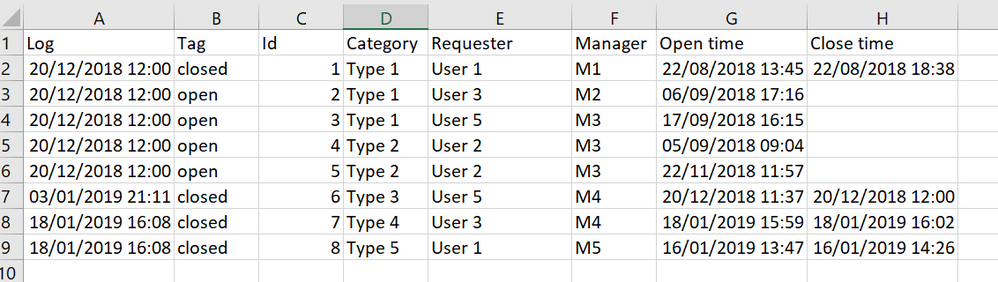Fabric Data Days starts November 4th!
Advance your Data & AI career with 50 days of live learning, dataviz contests, hands-on challenges, study groups & certifications and more!
Get registered- Power BI forums
- Get Help with Power BI
- Desktop
- Service
- Report Server
- Power Query
- Mobile Apps
- Developer
- DAX Commands and Tips
- Custom Visuals Development Discussion
- Health and Life Sciences
- Power BI Spanish forums
- Translated Spanish Desktop
- Training and Consulting
- Instructor Led Training
- Dashboard in a Day for Women, by Women
- Galleries
- Data Stories Gallery
- Themes Gallery
- Contests Gallery
- Quick Measures Gallery
- Visual Calculations Gallery
- Notebook Gallery
- Translytical Task Flow Gallery
- TMDL Gallery
- R Script Showcase
- Webinars and Video Gallery
- Ideas
- Custom Visuals Ideas (read-only)
- Issues
- Issues
- Events
- Upcoming Events
Get Fabric Certified for FREE during Fabric Data Days. Don't miss your chance! Learn more
- Power BI forums
- Forums
- Get Help with Power BI
- Desktop
- Re: Date filters with simple measures
- Subscribe to RSS Feed
- Mark Topic as New
- Mark Topic as Read
- Float this Topic for Current User
- Bookmark
- Subscribe
- Printer Friendly Page
- Mark as New
- Bookmark
- Subscribe
- Mute
- Subscribe to RSS Feed
- Permalink
- Report Inappropriate Content
Date filters with simple measures
I am a new user to PowerBI and I'm having trouble determining how I should be applying date filters.
I have a table of ticket data where the status of tickets are recorded, including fields such as the status of the ticket and the close time.
My measures include counting the number of tickets submitted, completed etc. I would also like to include a visualisation of tickets completed by type and user. Example:
My issues are the following:
1. How do I utilise Calendar by Tallan such it displays the current month in days and allow me to navigate to previous months/years?
2. How do I link the Calendar such that when a date is selected, a date filter is applied bespoke to all measures on the page? For example, if I select 10 Jan 19 in the Calendar, the number of closed tickets shown are those with a closetime value of 10 Jan 19. For open tickets, those shown are those with a logtime value of 10 Jan 19.
3. I would also like to create a line graph of total tickets (not shown in the image). How do I apply date dimensions such that the data points are on a per day basis, but the axis lables cover the relevant months only (May 18, Jun 18, Jul 18 etc.)? Additionally, I would like these data points to ignore weekend and defined holiday dates.
Thank you in advance
**EDIT** additional point regarding point 3
- Mark as New
- Bookmark
- Subscribe
- Mute
- Subscribe to RSS Feed
- Permalink
- Report Inappropriate Content
Can you share the data structure? I.e. the tables within the PBIX and the relationships you have currently applied.
- Mark as New
- Bookmark
- Subscribe
- Mute
- Subscribe to RSS Feed
- Permalink
- Report Inappropriate Content
I only have one table, similar to the following:
Helpful resources

Fabric Data Days
Advance your Data & AI career with 50 days of live learning, contests, hands-on challenges, study groups & certifications and more!

Power BI Monthly Update - October 2025
Check out the October 2025 Power BI update to learn about new features.

| User | Count |
|---|---|
| 84 | |
| 49 | |
| 37 | |
| 30 | |
| 30 |