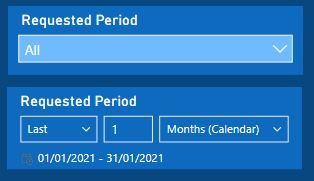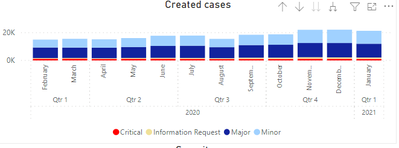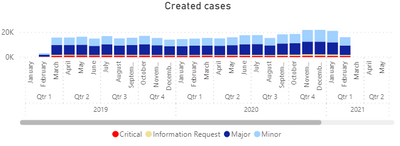FabCon is coming to Atlanta
Join us at FabCon Atlanta from March 16 - 20, 2026, for the ultimate Fabric, Power BI, AI and SQL community-led event. Save $200 with code FABCOMM.
Register now!- Power BI forums
- Get Help with Power BI
- Desktop
- Service
- Report Server
- Power Query
- Mobile Apps
- Developer
- DAX Commands and Tips
- Custom Visuals Development Discussion
- Health and Life Sciences
- Power BI Spanish forums
- Translated Spanish Desktop
- Training and Consulting
- Instructor Led Training
- Dashboard in a Day for Women, by Women
- Galleries
- Data Stories Gallery
- Themes Gallery
- Contests Gallery
- QuickViz Gallery
- Quick Measures Gallery
- Visual Calculations Gallery
- Notebook Gallery
- Translytical Task Flow Gallery
- TMDL Gallery
- R Script Showcase
- Webinars and Video Gallery
- Ideas
- Custom Visuals Ideas (read-only)
- Issues
- Issues
- Events
- Upcoming Events
The Power BI Data Visualization World Championships is back! Get ahead of the game and start preparing now! Learn more
- Power BI forums
- Forums
- Get Help with Power BI
- Desktop
- Re: Date filter (same data) different result on vi...
- Subscribe to RSS Feed
- Mark Topic as New
- Mark Topic as Read
- Float this Topic for Current User
- Bookmark
- Subscribe
- Printer Friendly Page
- Mark as New
- Bookmark
- Subscribe
- Mute
- Subscribe to RSS Feed
- Permalink
- Report Inappropriate Content
Date filter (same data) different result on visuals
Hi
I have two date slicers refering to same data
Both refer to new created table and column Date, Date
Top one is hierarchy
Bottom Date
Altough same source, same period selected (last 12 months) outcome is different.
using hierarchy date (top filter)
using last 12 months (bottom filter)
Is it possible to connect both filters to show the same data as in using top filter (hierarchy)?
I want to use bottom filter with top result.
Temp solution is to set both filters on same requested period..
Thanks for helping
Kind regards
Tim
Solved! Go to Solution.
- Mark as New
- Bookmark
- Subscribe
- Mute
- Subscribe to RSS Feed
- Permalink
- Report Inappropriate Content
Solved by adding extra month and year column in my calendar.
Just looking how to change start date of this calendar
I want to have a roling start date... for example Today - 730 days (2 years)
- Mark as New
- Bookmark
- Subscribe
- Mute
- Subscribe to RSS Feed
- Permalink
- Report Inappropriate Content
And also solved
StartDate = Date.AddMonths(DateTime.Date(DateTime.FixedLocalNow()), -24)
- Mark as New
- Bookmark
- Subscribe
- Mute
- Subscribe to RSS Feed
- Permalink
- Report Inappropriate Content
Solved by adding extra month and year column in my calendar.
Just looking how to change start date of this calendar
I want to have a roling start date... for example Today - 730 days (2 years)
- Mark as New
- Bookmark
- Subscribe
- Mute
- Subscribe to RSS Feed
- Permalink
- Report Inappropriate Content
And also solved
StartDate = Date.AddMonths(DateTime.Date(DateTime.FixedLocalNow()), -24)
- Mark as New
- Bookmark
- Subscribe
- Mute
- Subscribe to RSS Feed
- Permalink
- Report Inappropriate Content
@Tim_H , Can you provide details about the first filter. How it works, Does it use any measure.
Is the same visual show with both filters?
Can you share a sample pbix after removing sensitive data.
- Mark as New
- Bookmark
- Subscribe
- Mute
- Subscribe to RSS Feed
- Permalink
- Report Inappropriate Content
No measures are used for both filters.
both refer to same data
only difference
only difference top is Date Hierarchy, bottom Date selected. (and ofcourse how it's presented)
Edit : in my visual also date hierarchy is used. When setting this to date it's shows correct timeframe.
- Mark as New
- Bookmark
- Subscribe
- Mute
- Subscribe to RSS Feed
- Permalink
- Report Inappropriate Content
How about "show items with no data" option in the visual:
https://www.youtube.com/watch?v=MqbfaO2YmMQ
You might be also interested on my blog post on DAX date calculations:
https://www.plainlyresults.com/blog/power-bi-dax-how-to-calculate-and-filter-based-on-dates/
- Mark as New
- Bookmark
- Subscribe
- Mute
- Subscribe to RSS Feed
- Permalink
- Report Inappropriate Content
In visual "show items with no data" is used. But why have two different results for same periode depending on selected date (Date or date hierarchy).
is there a possibility to connect both filters so when one is set the other automatic selects same period ?
As said workaround is to set both filters for same period, but want to avoid double work and use bottom filter.
Helpful resources

Power BI Dataviz World Championships
The Power BI Data Visualization World Championships is back! Get ahead of the game and start preparing now!

| User | Count |
|---|---|
| 40 | |
| 35 | |
| 34 | |
| 31 | |
| 28 |
| User | Count |
|---|---|
| 136 | |
| 102 | |
| 68 | |
| 66 | |
| 58 |