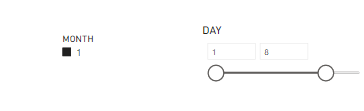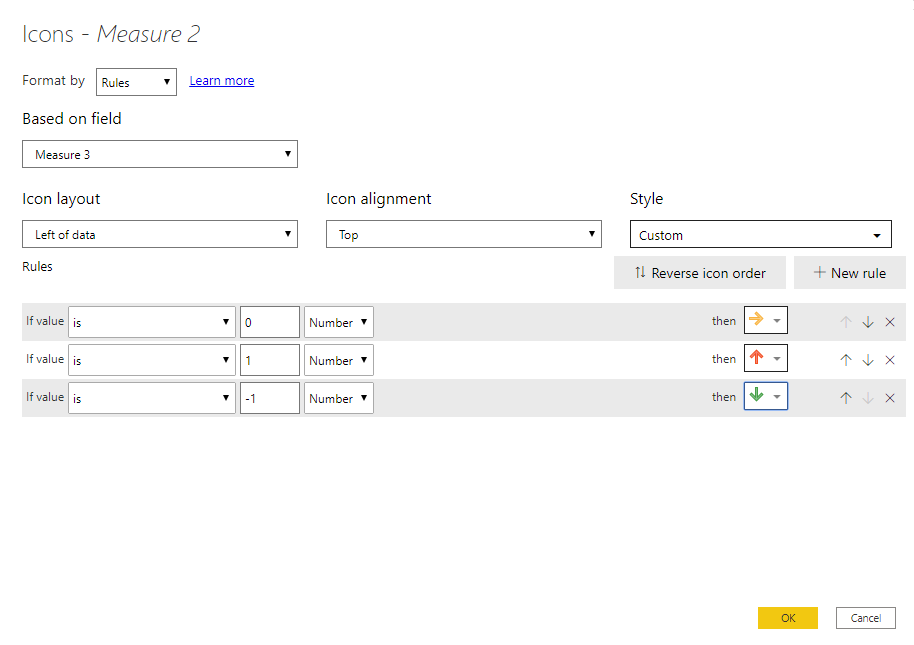FabCon is coming to Atlanta
Join us at FabCon Atlanta from March 16 - 20, 2026, for the ultimate Fabric, Power BI, AI and SQL community-led event. Save $200 with code FABCOMM.
Register now!- Power BI forums
- Get Help with Power BI
- Desktop
- Service
- Report Server
- Power Query
- Mobile Apps
- Developer
- DAX Commands and Tips
- Custom Visuals Development Discussion
- Health and Life Sciences
- Power BI Spanish forums
- Translated Spanish Desktop
- Training and Consulting
- Instructor Led Training
- Dashboard in a Day for Women, by Women
- Galleries
- Data Stories Gallery
- Themes Gallery
- Contests Gallery
- QuickViz Gallery
- Quick Measures Gallery
- Visual Calculations Gallery
- Notebook Gallery
- Translytical Task Flow Gallery
- TMDL Gallery
- R Script Showcase
- Webinars and Video Gallery
- Ideas
- Custom Visuals Ideas (read-only)
- Issues
- Issues
- Events
- Upcoming Events
The Power BI Data Visualization World Championships is back! Get ahead of the game and start preparing now! Learn more
- Power BI forums
- Forums
- Get Help with Power BI
- Desktop
- Re: Date filter month and day
- Subscribe to RSS Feed
- Mark Topic as New
- Mark Topic as Read
- Float this Topic for Current User
- Bookmark
- Subscribe
- Printer Friendly Page
- Mark as New
- Bookmark
- Subscribe
- Mute
- Subscribe to RSS Feed
- Permalink
- Report Inappropriate Content
Date filter month and day
Is there a way to filter just the month and day (eg. Jan 1 - Mar 23 or Feb 15-Mar 15). I have data from past 10 years and would like to look at specific date ranges within the year for each year. So if one selects Mar 1-Mar 15 say, the data for each year will display the values between those dates.
Also, I'm looking for a visualization that would help me in displaying the average of a value over the last 10 years and whether the current year value is higher or lower (indicated with an arrow or color)? Any suggestions?
Thanks!
Solved! Go to Solution.
- Mark as New
- Bookmark
- Subscribe
- Mute
- Subscribe to RSS Feed
- Permalink
- Report Inappropriate Content
Hi @pbiandt ,
Sorry, I didn't fully understand you before.
I created a calendar table and used it as a slicer, then recreated the measure to calculate the sum.
sum_value = CALCULATE(SUM('data'[Amount]),FILTER(data,data[month_day]in VALUES(('date'[month_day]))))The sample pbix has been updated
Best Regards,
Liang
If this post helps, then please consider Accept it as the solution to help the other members find it more quickly.
- Mark as New
- Bookmark
- Subscribe
- Mute
- Subscribe to RSS Feed
- Permalink
- Report Inappropriate Content
Thanks @amitchandak and @Greg_Deckler for your help.
I've tried both your syntax but I'm still not getting the desired result.
My data consists of a table with ID and Birth Date. I have a date table linked to the birth date.
I would like a table that displays the distinct count of ID by Birth Year filtered by a date slicer such that only the month and day are considered in the date slicer. For example, if the slicer was between Feb 15-Mar 15, then the table would display the distinct count of ID for birth dates between those dates for each year.
@amitchandakIn your solution, I replaced the sum function with the distinctcount function but the filtering doesn't seem to be working.
Thanks @V-lianl-msft for your solution. However, your solution only works if the dates were within a particular month. It wouldn't work if the dates were between months (eg. Feb 15-Mar 15).
- Mark as New
- Bookmark
- Subscribe
- Mute
- Subscribe to RSS Feed
- Permalink
- Report Inappropriate Content
Hi @pbiandt ,
Sorry, I didn't fully understand you before.
I created a calendar table and used it as a slicer, then recreated the measure to calculate the sum.
sum_value = CALCULATE(SUM('data'[Amount]),FILTER(data,data[month_day]in VALUES(('date'[month_day]))))The sample pbix has been updated
Best Regards,
Liang
If this post helps, then please consider Accept it as the solution to help the other members find it more quickly.
- Mark as New
- Bookmark
- Subscribe
- Mute
- Subscribe to RSS Feed
- Permalink
- Report Inappropriate Content
Hi @pbiandt ,
Is this problem sloved?
If not, please let me know.
Best Regards,
Liang
If this post helps, then please consider Accept it as the solution to help the other members find it more quickly.
- Mark as New
- Bookmark
- Subscribe
- Mute
- Subscribe to RSS Feed
- Permalink
- Report Inappropriate Content
Sorry @V-lianl-msft and @Greg_Deckler I don't understand if the post has been solved.
I downloaded @V-lianl-msft file but the filter still depends on year, while @pbiandt looked to filter all of his years for the time period selected. This is what I need to do, meaning I have some dates in many years (2016 to 2020) and need to filter them based just on day and month, so if I choose from January, 1st to March, 19th it selects this period from all the years I have.
Maybe I didn't understand your solution, in this case please point me what I am missing.
Thank you very much
Nick
- Mark as New
- Bookmark
- Subscribe
- Mute
- Subscribe to RSS Feed
- Permalink
- Report Inappropriate Content
Try with all
measure =
var _max = format(maxx('Date','Date'[Date]),"MMDD")
var _min = format(Minx('Date','Date'[Date]),"MMDD")
return
CALCULATE(SUM(Data[Amount]), FILTER(all('Date'), format('Date'[Date],"MMDD") >=_min && format('Date'[Date],"MMDD") <=_max ))
- Mark as New
- Bookmark
- Subscribe
- Mute
- Subscribe to RSS Feed
- Permalink
- Report Inappropriate Content
Hi @pbiandt ,
1.You can format year, month, day, and then use them as slicers.
2.First, create a measure to calculate the average of the past few years
AVG_all_YEAR =
VAR SUM_VALUE = CALCULATE(SUM(Sheet8[value]),ALLSELECTED(Sheet8))
VAR YEARS = CALCULATE(DISTINCTCOUNT(Sheet8[YEAR]),ALLSELECTED(Sheet8))
RETURN DIVIDE(SUM_VALUE,YEARS)Create another measure as conditional formatting.
You can then use icon to represent the trend of each year relative to the total average.
Here is the sample pbix.
Best Regards,
Liang
If this post helps, then please consider Accept it as the solution to help the other members find it more quickly.
- Mark as New
- Bookmark
- Subscribe
- Mute
- Subscribe to RSS Feed
- Permalink
- Report Inappropriate Content
Try like with date calendar
measure =
var _max = format(maxx('Date','Date'[Date]),"MMDD")
var _min = format(Minx('Date','Date'[Date]),"MMDD")
return
CALCULATE(SUM(Data[Amount]), FILTER('Date', format('Date'[Date],"MMDD") >=_min && format('Date'[Date],"MMDD") <=_max ))
To get the best of the time intelligence function. Make sure you have a date calendar and it has been marked as the date in model view. Also, join it with the date column of your fact/s. Refer :
https://radacad.com/creating-calendar-table-in-power-bi-using-dax-functions
https://www.archerpoint.com/blog/Posts/creating-date-table-power-bi
https://www.sqlbi.com/articles/creating-a-simple-date-table-in-dax/
- Mark as New
- Bookmark
- Subscribe
- Mute
- Subscribe to RSS Feed
- Permalink
- Report Inappropriate Content
Hi,
Share some data and show the expected result.
Regards,
Ashish Mathur
http://www.ashishmathur.com
https://www.linkedin.com/in/excelenthusiasts/
- Mark as New
- Bookmark
- Subscribe
- Mute
- Subscribe to RSS Feed
- Permalink
- Report Inappropriate Content
VAR __Max = MAX('Date'[Date])
VAR __Min = MIN('Date'[Date])
VAR __Table =
UNION(
FILTER(ALL('Table'),MONTH([Date]) > MONTH(__Min) && MONTH([Date]) < MONTH(__Max)),
FILTER(ALL('Table'),MONTH([Date]) = MONTH(__Min) && DAY([Date]) >= DAY(__Min)),
FILTER(ALL('Table'),MONTH([Date]) = MONTH(__Max) && DAY([Date]) <= DAY(__Max))
)
RETURN
<some calculation across __Table>
Follow on LinkedIn
@ me in replies or I'll lose your thread!!!
Instead of a Kudo, please vote for this idea
Become an expert!: Enterprise DNA
External Tools: MSHGQM
YouTube Channel!: Microsoft Hates Greg
Latest book!: DAX For Humans
DAX is easy, CALCULATE makes DAX hard...
Helpful resources

Power BI Dataviz World Championships
The Power BI Data Visualization World Championships is back! Get ahead of the game and start preparing now!

| User | Count |
|---|---|
| 38 | |
| 38 | |
| 37 | |
| 28 | |
| 28 |
| User | Count |
|---|---|
| 124 | |
| 89 | |
| 73 | |
| 66 | |
| 65 |