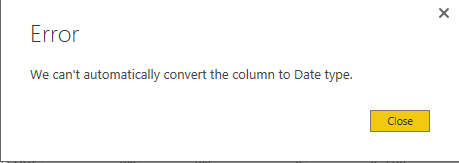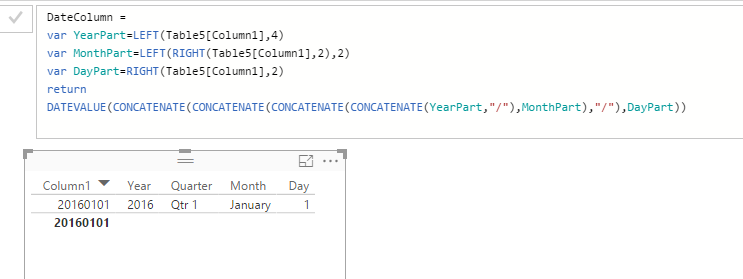Become a Certified Power BI Data Analyst!
Join us for an expert-led overview of the tools and concepts you'll need to pass exam PL-300. The first session starts on June 11th. See you there!
Get registered- Power BI forums
- Get Help with Power BI
- Desktop
- Service
- Report Server
- Power Query
- Mobile Apps
- Developer
- DAX Commands and Tips
- Custom Visuals Development Discussion
- Health and Life Sciences
- Power BI Spanish forums
- Translated Spanish Desktop
- Training and Consulting
- Instructor Led Training
- Dashboard in a Day for Women, by Women
- Galleries
- Webinars and Video Gallery
- Data Stories Gallery
- Themes Gallery
- Contests Gallery
- Quick Measures Gallery
- Notebook Gallery
- Translytical Task Flow Gallery
- R Script Showcase
- Ideas
- Custom Visuals Ideas (read-only)
- Issues
- Issues
- Events
- Upcoming Events
Power BI is turning 10! Let’s celebrate together with dataviz contests, interactive sessions, and giveaways. Register now.
- Power BI forums
- Forums
- Get Help with Power BI
- Desktop
- Date conversion issue from datenum with a few 0's ...
- Subscribe to RSS Feed
- Mark Topic as New
- Mark Topic as Read
- Float this Topic for Current User
- Bookmark
- Subscribe
- Printer Friendly Page
- Mark as New
- Bookmark
- Subscribe
- Mute
- Subscribe to RSS Feed
- Permalink
- Report Inappropriate Content
Date conversion issue from datenum with a few 0's to date
Hi
I ran this formula to extract dates from another table so that i can use that in my datediff function,
Itinerary Created Date = IFERROR(LOOKUPVALUE(Itinerary[Created_DT];Itinerary[Itinerary_Code_CH];Fact_Sales[Itinerary_code_ch]);0)
However, it gave me circular dependacy issues and now i had to write an if error around for those few cases.
Now my other issue is that it returns numbers and as soon as i try and change the date format for my datediff formulat to be able to work, it gives me this error
Can anyone please help me to figure out how i can get pass this
Thanks
Arnoux
Solved! Go to Solution.
- Mark as New
- Bookmark
- Subscribe
- Mute
- Subscribe to RSS Feed
- Permalink
- Report Inappropriate Content
In this scenario, your lookupvalue() function returns a numeric value, I assume it looks like "20160101", this format can be recognized as date when changing its data type. You need to split the number and concatenate it into a date string, then you can convert it into a date in Power BI Desktop or using DATEVALUE() to convert it.
DateColumn = var YearPart=LEFT(Table5[Column1],4) var MonthPart=LEFT(RIGHT(Table5[Column1],2),2) var DayPart=RIGHT(Table5[Column1],2) return DATEVALUE(CONCATENATE(CONCATENATE(CONCATENATE(CONCATENATE(YearPart,"/"),MonthPart),"/"),DayPart))
Regards,
- Mark as New
- Bookmark
- Subscribe
- Mute
- Subscribe to RSS Feed
- Permalink
- Report Inappropriate Content
In this scenario, your lookupvalue() function returns a numeric value, I assume it looks like "20160101", this format can be recognized as date when changing its data type. You need to split the number and concatenate it into a date string, then you can convert it into a date in Power BI Desktop or using DATEVALUE() to convert it.
DateColumn = var YearPart=LEFT(Table5[Column1],4) var MonthPart=LEFT(RIGHT(Table5[Column1],2),2) var DayPart=RIGHT(Table5[Column1],2) return DATEVALUE(CONCATENATE(CONCATENATE(CONCATENATE(CONCATENATE(YearPart,"/"),MonthPart),"/"),DayPart))
Regards,
- Mark as New
- Bookmark
- Subscribe
- Mute
- Subscribe to RSS Feed
- Permalink
- Report Inappropriate Content
Thank You so much, This worked well
- Mark as New
- Bookmark
- Subscribe
- Mute
- Subscribe to RSS Feed
- Permalink
- Report Inappropriate Content
Probably the 0, which gets returned by your Iferror function can not be converted to a date. Try returning BLANK() instead and check again. I think this should fix it.
Itinerary Created Date = IFERROR(LOOKUPVALUE(Itinerary[Created_DT];Itinerary[Itinerary_Code_CH];Fact_Sales[Itinerary_code_ch]);BLANK())
Best,
Sebastian
Helpful resources
| User | Count |
|---|---|
| 84 | |
| 80 | |
| 70 | |
| 47 | |
| 43 |
| User | Count |
|---|---|
| 108 | |
| 54 | |
| 50 | |
| 40 | |
| 40 |