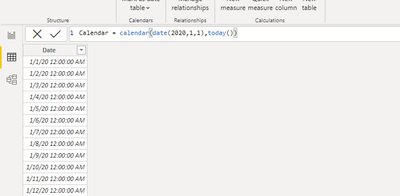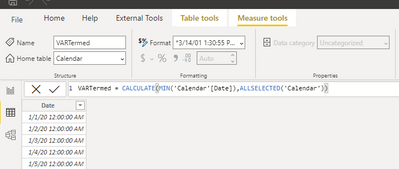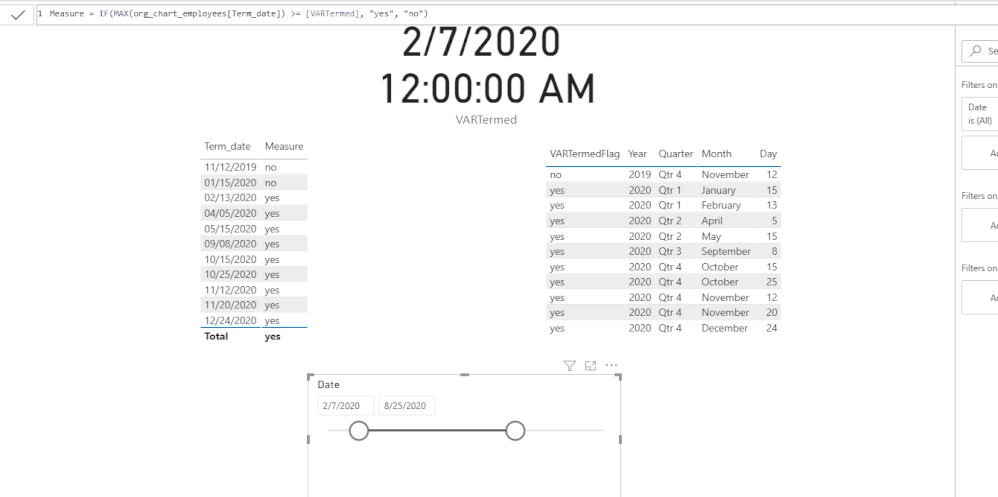FabCon is coming to Atlanta
Join us at FabCon Atlanta from March 16 - 20, 2026, for the ultimate Fabric, Power BI, AI and SQL community-led event. Save $200 with code FABCOMM.
Register now!- Power BI forums
- Get Help with Power BI
- Desktop
- Service
- Report Server
- Power Query
- Mobile Apps
- Developer
- DAX Commands and Tips
- Custom Visuals Development Discussion
- Health and Life Sciences
- Power BI Spanish forums
- Translated Spanish Desktop
- Training and Consulting
- Instructor Led Training
- Dashboard in a Day for Women, by Women
- Galleries
- Data Stories Gallery
- Themes Gallery
- Contests Gallery
- QuickViz Gallery
- Quick Measures Gallery
- Visual Calculations Gallery
- Notebook Gallery
- Translytical Task Flow Gallery
- TMDL Gallery
- R Script Showcase
- Webinars and Video Gallery
- Ideas
- Custom Visuals Ideas (read-only)
- Issues
- Issues
- Events
- Upcoming Events
The Power BI Data Visualization World Championships is back! Get ahead of the game and start preparing now! Learn more
- Power BI forums
- Forums
- Get Help with Power BI
- Desktop
- Date comparison help
- Subscribe to RSS Feed
- Mark Topic as New
- Mark Topic as Read
- Float this Topic for Current User
- Bookmark
- Subscribe
- Printer Friendly Page
- Mark as New
- Bookmark
- Subscribe
- Mute
- Subscribe to RSS Feed
- Permalink
- Report Inappropriate Content
Date comparison help
How can I compared these 2 dates.
org_chart_employees[term_date] is part of the table and it's a date column.
My DAX is:
Solved! Go to Solution.
- Mark as New
- Bookmark
- Subscribe
- Mute
- Subscribe to RSS Feed
- Permalink
- Report Inappropriate Content
From your description, I have entered some sample data like the picture below:
Calendar = calendar(date(2020,1,1),today())
VARTermed = CALCULATE(MIN('Calendar'[Date]),ALLSELECTED('Calendar'))
VARTermedFlag = IF(org_chart_employees[term_date] >= [VARTermed], "yes", "no")
VARTermedFlag = IF(org_chart_employees[term_date] >= [VARTermed], "yes", "no") always return Yes.
Because Measure is a dynamic aggregated value, in the VARTermed = CALCULATE(MIN('Calendar'[DATE]),ALLSELECTED('Calendar')) scenario, the minimum value of ‘calendar’ will always be returned.
Even if they look similar, there is a big difference between calculated columns and measures.
The value of a calculated column is computed during data refresh and uses the current row as a context; it does not depend on user interaction in the report.
A measure operates on aggregations of data defined by the current context, which depends on the filter applied in the report – such as slicer, rows, and columns selection in a pivot table, or axes and filters applied to a chart.
I would like to suggest you take a look at below blog which told about difference between calculated column and measure:
Calculated Columns and Measures in DAX
For a better way to do the Date comparison, you can try this:
Measure = IF(MAX(org_chart_employees[Term_date]) >= [VARTermed], "yes", "no")
Here is the demo , please try it:
Hope it helps.
Best Regards,
Caitlyn Yan
If this post helps then please consider Accept it as the solution to help the other members find it more quickly.
- Mark as New
- Bookmark
- Subscribe
- Mute
- Subscribe to RSS Feed
- Permalink
- Report Inappropriate Content
Thanks for your help! This worked!
- Mark as New
- Bookmark
- Subscribe
- Mute
- Subscribe to RSS Feed
- Permalink
- Report Inappropriate Content
From your description, I have entered some sample data like the picture below:
Calendar = calendar(date(2020,1,1),today())
VARTermed = CALCULATE(MIN('Calendar'[Date]),ALLSELECTED('Calendar'))
VARTermedFlag = IF(org_chart_employees[term_date] >= [VARTermed], "yes", "no")
VARTermedFlag = IF(org_chart_employees[term_date] >= [VARTermed], "yes", "no") always return Yes.
Because Measure is a dynamic aggregated value, in the VARTermed = CALCULATE(MIN('Calendar'[DATE]),ALLSELECTED('Calendar')) scenario, the minimum value of ‘calendar’ will always be returned.
Even if they look similar, there is a big difference between calculated columns and measures.
The value of a calculated column is computed during data refresh and uses the current row as a context; it does not depend on user interaction in the report.
A measure operates on aggregations of data defined by the current context, which depends on the filter applied in the report – such as slicer, rows, and columns selection in a pivot table, or axes and filters applied to a chart.
I would like to suggest you take a look at below blog which told about difference between calculated column and measure:
Calculated Columns and Measures in DAX
For a better way to do the Date comparison, you can try this:
Measure = IF(MAX(org_chart_employees[Term_date]) >= [VARTermed], "yes", "no")
Here is the demo , please try it:
Hope it helps.
Best Regards,
Caitlyn Yan
If this post helps then please consider Accept it as the solution to help the other members find it more quickly.
- Mark as New
- Bookmark
- Subscribe
- Mute
- Subscribe to RSS Feed
- Permalink
- Report Inappropriate Content
Hi,
If you have dragged the term_date column to your visual and there is a relationship from this column to the Date column of the Calendar and the slicer (in which you select the Date) is from the Calendar table, then this measure should work
=min(org_chart_employees[term_date])>=min(Calendar[date])
Regards,
Ashish Mathur
http://www.ashishmathur.com
https://www.linkedin.com/in/excelenthusiasts/
- Mark as New
- Bookmark
- Subscribe
- Mute
- Subscribe to RSS Feed
- Permalink
- Report Inappropriate Content
@marjoriefialek , Try measure like
VARTermedFlag = IF(max(org_chart_employees[term_date]) >= [VARTermed], "yes", "no")
or
VARTermedFlag = if(isblank(calculate(countrows(Table) , filter(org_chart_employees, org_chart_employees[term_date]) >= [VARTermed])) "no","yes")
- Mark as New
- Bookmark
- Subscribe
- Mute
- Subscribe to RSS Feed
- Permalink
- Report Inappropriate Content
Hi @amitchandak this didn't work. Is it possible to create a custom table from values coming from a filter? the formula works fine in excel when both are date columns. If I create a column, the first date is 1/1/2015 which is the first date of the dataset. I am trying to compare the min date of the filter to a date column in the dataset.
- Mark as New
- Bookmark
- Subscribe
- Mute
- Subscribe to RSS Feed
- Permalink
- Report Inappropriate Content
What are you trying to compare? Do you have a date slicer on Calendar[Date] ? If you move the date slicer min date, does it change anything? Where are you putting the VARTermedFlag measure? What other columns are in the same visual context?
Please @mention me in your reply if you want a response.
Copying DAX from this post? Click here for a hack to quickly replace it with your own table names
Has this post solved your problem? Please Accept as Solution so that others can find it quickly and to let the community know your problem has been solved.
If you found this post helpful, please give Kudos C
I work as a Microsoft trainer and consultant, specialising in Power BI and Power Query.
www.excelwithallison.com
- Mark as New
- Bookmark
- Subscribe
- Mute
- Subscribe to RSS Feed
- Permalink
- Report Inappropriate Content
Hi AllisonKennedy - I am trying to compare the dates in the date filter to the termination date of an employee record so we don't display an employee if he/she was terminated during that time. The measure shows the correct MIN value and the "format" is date. BUT it's not a date column. I noticed this formula works fine in excel because both columns are dates. However, here in BI that measure is not. The measure changes if I change the filter.
Is there a way to create a custom collumn from dates in a filter? So far, I don't think it's possible otherwise, it looks at the first available data in that dataset which in this case is 2015.
Helpful resources

Power BI Dataviz World Championships
The Power BI Data Visualization World Championships is back! Get ahead of the game and start preparing now!

| User | Count |
|---|---|
| 37 | |
| 36 | |
| 33 | |
| 31 | |
| 29 |
| User | Count |
|---|---|
| 132 | |
| 86 | |
| 85 | |
| 68 | |
| 64 |