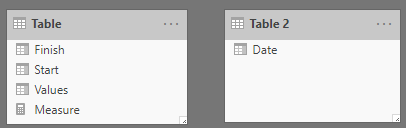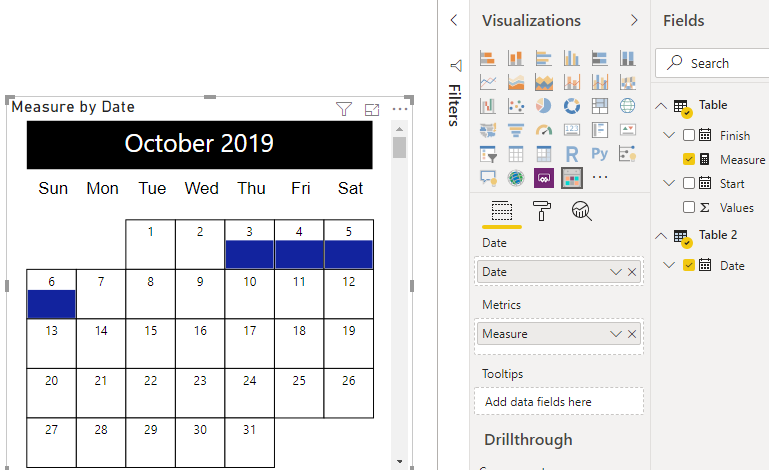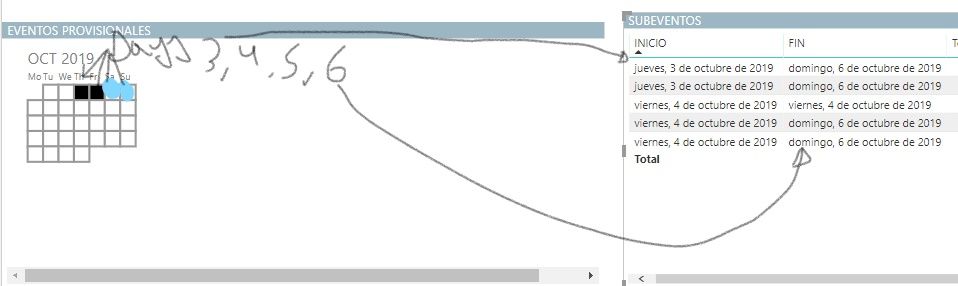Join the Fabric User Panel to shape the future of Fabric.
Share feedback directly with Fabric product managers, participate in targeted research studies and influence the Fabric roadmap.
Sign up now- Power BI forums
- Get Help with Power BI
- Desktop
- Service
- Report Server
- Power Query
- Mobile Apps
- Developer
- DAX Commands and Tips
- Custom Visuals Development Discussion
- Health and Life Sciences
- Power BI Spanish forums
- Translated Spanish Desktop
- Training and Consulting
- Instructor Led Training
- Dashboard in a Day for Women, by Women
- Galleries
- Data Stories Gallery
- Themes Gallery
- Contests Gallery
- QuickViz Gallery
- Quick Measures Gallery
- Visual Calculations Gallery
- Notebook Gallery
- Translytical Task Flow Gallery
- TMDL Gallery
- R Script Showcase
- Webinars and Video Gallery
- Ideas
- Custom Visuals Ideas (read-only)
- Issues
- Issues
- Events
- Upcoming Events
Get Fabric certified for FREE! Don't miss your chance! Learn more
- Power BI forums
- Forums
- Get Help with Power BI
- Desktop
- Date between two dates
- Subscribe to RSS Feed
- Mark Topic as New
- Mark Topic as Read
- Float this Topic for Current User
- Bookmark
- Subscribe
- Printer Friendly Page
- Mark as New
- Bookmark
- Subscribe
- Mute
- Subscribe to RSS Feed
- Permalink
- Report Inappropriate Content
Date between two dates
Hello everyone,
I have a problem with a calendar. I need help.
I have a table with two dates.
First date
02/01/2019
Last date
02/03/2019
I want to draw days between DATE INICIO and DATE FIN in a visual calendar. In this moment visual calendar only show DATE INICIO.
I need a visual calendar with days 3, 4 , 5 y 6 drawn. Is it possible with dax?
Thanks
Solved! Go to Solution.
- Mark as New
- Bookmark
- Subscribe
- Mute
- Subscribe to RSS Feed
- Permalink
- Report Inappropriate Content
Hi @vpcontrol ,
I created a sample to implement it that may help you.
- Create a calendar table. And there is no relationships between the tables.
Table 2 = CALENDARAUTO()
- Create a measure.
Measure =
var min_start = MIN('Table'[Start ])
var max_fin =MAX('Table'[Finish])
return
IF( MAX('Table 2'[Date])>= min_start && MAX('Table 2'[Date]) <= max_fin, 1,0)
I attached my sample that you can download and check if it is what you want.
Best Regards,
Xue Ding
If this post helps, then please consider Accept it as the solution to help the other members find it more quickly. Kudos are nice too.
Xue Ding
If this post helps, then please consider Accept it as the solution to help the other members find it more quickly.
- Mark as New
- Bookmark
- Subscribe
- Mute
- Subscribe to RSS Feed
- Permalink
- Report Inappropriate Content
I am not sure I got it completely. But please try.
You can join date dimension with both the dates and use them is the formula as per need using use relation.
This is not exact example but very similar.
Appreciate your Kudos. In case, this is the solution you are looking for, mark it as the Solution. In case it does not help, please provide additional information and mark me with @
Thanks.
- Mark as New
- Bookmark
- Subscribe
- Mute
- Subscribe to RSS Feed
- Permalink
- Report Inappropriate Content
Thanks for you answer, but I need shows dates between two date (star and finish) for a events.
STAR DATE EVENT
03 October
FINISH DATE EVENT
06 October
I need to show in visual calendar, days between 03 October - 06 October, because days 3, 4 , 5 and 6 October is the period of celebration this event.
Thanks
- Mark as New
- Bookmark
- Subscribe
- Mute
- Subscribe to RSS Feed
- Permalink
- Report Inappropriate Content
Hi @vpcontrol ,
I created a sample to implement it that may help you.
- Create a calendar table. And there is no relationships between the tables.
Table 2 = CALENDARAUTO()
- Create a measure.
Measure =
var min_start = MIN('Table'[Start ])
var max_fin =MAX('Table'[Finish])
return
IF( MAX('Table 2'[Date])>= min_start && MAX('Table 2'[Date]) <= max_fin, 1,0)
I attached my sample that you can download and check if it is what you want.
Best Regards,
Xue Ding
If this post helps, then please consider Accept it as the solution to help the other members find it more quickly. Kudos are nice too.
Xue Ding
If this post helps, then please consider Accept it as the solution to help the other members find it more quickly.
Helpful resources

Join our Community Sticker Challenge 2026
If you love stickers, then you will definitely want to check out our Community Sticker Challenge!

Power BI Monthly Update - January 2026
Check out the January 2026 Power BI update to learn about new features.

| User | Count |
|---|---|
| 62 | |
| 61 | |
| 42 | |
| 21 | |
| 18 |
| User | Count |
|---|---|
| 122 | |
| 117 | |
| 37 | |
| 34 | |
| 30 |