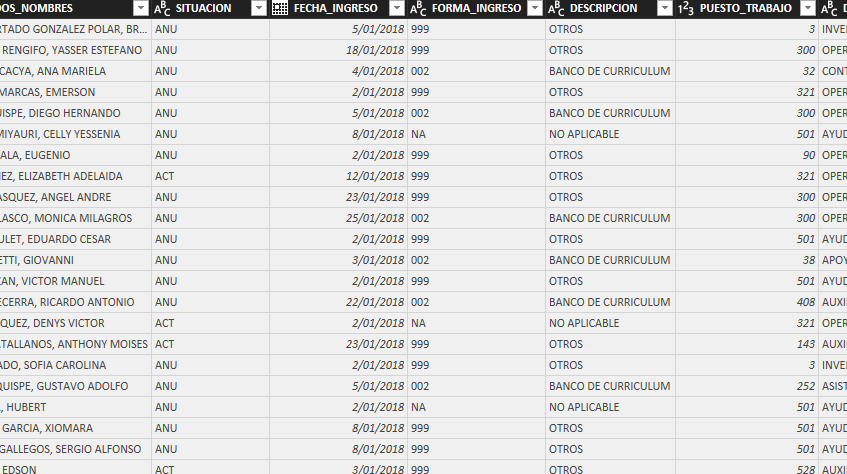Fabric Data Days starts November 4th!
Advance your Data & AI career with 50 days of live learning, dataviz contests, hands-on challenges, study groups & certifications and more!
Get registered- Power BI forums
- Get Help with Power BI
- Desktop
- Service
- Report Server
- Power Query
- Mobile Apps
- Developer
- DAX Commands and Tips
- Custom Visuals Development Discussion
- Health and Life Sciences
- Power BI Spanish forums
- Translated Spanish Desktop
- Training and Consulting
- Instructor Led Training
- Dashboard in a Day for Women, by Women
- Galleries
- Data Stories Gallery
- Themes Gallery
- Contests Gallery
- QuickViz Gallery
- Quick Measures Gallery
- Visual Calculations Gallery
- Notebook Gallery
- Translytical Task Flow Gallery
- TMDL Gallery
- R Script Showcase
- Webinars and Video Gallery
- Ideas
- Custom Visuals Ideas (read-only)
- Issues
- Issues
- Events
- Upcoming Events
Get Fabric Certified for FREE during Fabric Data Days. Don't miss your chance! Request now
- Power BI forums
- Forums
- Get Help with Power BI
- Desktop
- Re: Date as X axis help
- Subscribe to RSS Feed
- Mark Topic as New
- Mark Topic as Read
- Float this Topic for Current User
- Bookmark
- Subscribe
- Printer Friendly Page
- Mark as New
- Bookmark
- Subscribe
- Mute
- Subscribe to RSS Feed
- Permalink
- Report Inappropriate Content
Date as X axis help
Hello Community. I'm having some troubles with my date in the X axis.
I have a table looking like this:
I'm trying to count the amount of workers filtered by date, like this:
But as youcan see, there is plenty of data that appears as a Blank date. I have created a Date table and have linked it to my data table, like this. The link appears as dotted, don't really know why.
I would really appreciate help on this matter. I've been struggling with for a couple of hours. If there's a way I can send the file so you can see it, I would be happy to send it to you. I have checked the format of the date column and it is a formated as a date column. I don't really know what else I can do
Thanks in advance.
Solved! Go to Solution.
- Mark as New
- Bookmark
- Subscribe
- Mute
- Subscribe to RSS Feed
- Permalink
- Report Inappropriate Content
The dotted line means that the link between the table is not presently active. If you double click on that line you will get the link properties. There is a tick box called "Make this relationship active".
If you are getting blanks in your table, this usually means that certain dates are not being related in to your date axis (usually your date table). Common reasons for this are things like your data source being in a DATETIME format or your date table does not have enough dates to cover all of the dates in your source.
- Mark as New
- Bookmark
- Subscribe
- Mute
- Subscribe to RSS Feed
- Permalink
- Report Inappropriate Content
The dotted line means that the link between the table is not presently active. If you double click on that line you will get the link properties. There is a tick box called "Make this relationship active".
If you are getting blanks in your table, this usually means that certain dates are not being related in to your date axis (usually your date table). Common reasons for this are things like your data source being in a DATETIME format or your date table does not have enough dates to cover all of the dates in your source.
- Mark as New
- Bookmark
- Subscribe
- Mute
- Subscribe to RSS Feed
- Permalink
- Report Inappropriate Content
@Anonymous thanks fo your help.
I tried cicking on "Make this relationship active" but the following message appeared:
"There are ambiguous paths between 'Date table' and 'Source data Table' and 'Another table linked to 'Source data Table'.
So I deleted the relationship between my source that and that other table. When I did that, everthing worked fine! Thanks again
Helpful resources

Power BI Monthly Update - November 2025
Check out the November 2025 Power BI update to learn about new features.

Fabric Data Days
Advance your Data & AI career with 50 days of live learning, contests, hands-on challenges, study groups & certifications and more!

| User | Count |
|---|---|
| 98 | |
| 72 | |
| 50 | |
| 50 | |
| 43 |