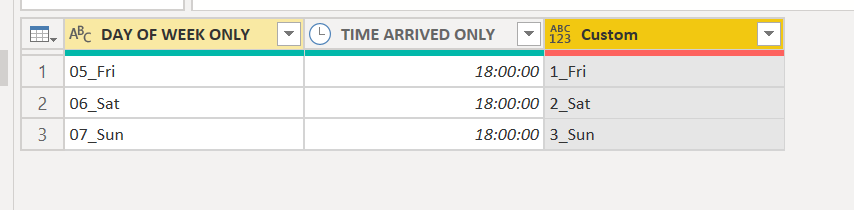FabCon is coming to Atlanta
Join us at FabCon Atlanta from March 16 - 20, 2026, for the ultimate Fabric, Power BI, AI and SQL community-led event. Save $200 with code FABCOMM.
Register now!- Power BI forums
- Get Help with Power BI
- Desktop
- Service
- Report Server
- Power Query
- Mobile Apps
- Developer
- DAX Commands and Tips
- Custom Visuals Development Discussion
- Health and Life Sciences
- Power BI Spanish forums
- Translated Spanish Desktop
- Training and Consulting
- Instructor Led Training
- Dashboard in a Day for Women, by Women
- Galleries
- Data Stories Gallery
- Themes Gallery
- Contests Gallery
- QuickViz Gallery
- Quick Measures Gallery
- Visual Calculations Gallery
- Notebook Gallery
- Translytical Task Flow Gallery
- TMDL Gallery
- R Script Showcase
- Webinars and Video Gallery
- Ideas
- Custom Visuals Ideas (read-only)
- Issues
- Issues
- Events
- Upcoming Events
The Power BI Data Visualization World Championships is back! Get ahead of the game and start preparing now! Learn more
- Power BI forums
- Forums
- Get Help with Power BI
- Desktop
- Date and Time Custom Column If/Then Syntax
- Subscribe to RSS Feed
- Mark Topic as New
- Mark Topic as Read
- Float this Topic for Current User
- Bookmark
- Subscribe
- Printer Friendly Page
- Mark as New
- Bookmark
- Subscribe
- Mute
- Subscribe to RSS Feed
- Permalink
- Report Inappropriate Content
Date and Time Custom Column If/Then Syntax
New to Power BI and I need to create syntax for a custom column to include:
DAY OF WEEK ONLY as Friday and TIME ARRIVED ONLY as after 5:00:00pm, DAY OF WEEK ONLY as Saturday - no time restriction, and DAY OF WEEK ONLY as Sunday - no time restriction.
Friday after 5:00:00pm would be coded as 1_Fri
Saturday as 2_Sat
Sunday as 3_Sun
All else being coded as 0
I can't seem to get my syntax to work properly. Any help would be greatly appreciated!
Solved! Go to Solution.
- Mark as New
- Bookmark
- Subscribe
- Mute
- Subscribe to RSS Feed
- Permalink
- Report Inappropriate Content
@Anonymous
I am not good at M, maybe you can try
if Text.End([DAY OF WEEK ONLY],3)="Fri" and [TIME ARRIVED ONLY]>#time(17,0,0) then "1_Fri" else if Text.End([DAY OF WEEK ONLY],3)="Sat" then "2_Sat" else if Text.End([DAY OF WEEK ONLY],3)="Sun" then "3_Sun" else 0Did I answer your question? Mark my post as a solution!
Proud to be a Super User!
- Mark as New
- Bookmark
- Subscribe
- Mute
- Subscribe to RSS Feed
- Permalink
- Report Inappropriate Content
@Anonymous
you can try to use DAX to create a column
Column = if(right('Table (2)'[DAY OF WEEK ONLY],3)="Fri" && 'Table (2)'[TIME ARRIVED ONLY]>TIME(17,0,0) ,"1_Fri",if(RIGHT('Table (2)'[DAY OF WEEK ONLY],3)="Sat","2_Sat",if(RIGHT('Table (2)'[DAY OF WEEK ONLY],3)="Sun","3_Sun","0")))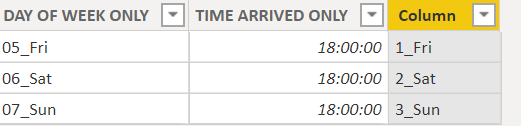
Did I answer your question? Mark my post as a solution!
Proud to be a Super User!
- Mark as New
- Bookmark
- Subscribe
- Mute
- Subscribe to RSS Feed
- Permalink
- Report Inappropriate Content
Hey, @ryan_mayu!
Is there a way to do it through Query instead rather than through DAX? I'm really trying to get a better hold on the if/then statements in Query and I don't understand why I keep getting errors since I know exactly what I need and where the variables are coming from. Thank you, regardless!!!!
- Mark as New
- Bookmark
- Subscribe
- Mute
- Subscribe to RSS Feed
- Permalink
- Report Inappropriate Content
@Anonymous
I am not good at M, maybe you can try
if Text.End([DAY OF WEEK ONLY],3)="Fri" and [TIME ARRIVED ONLY]>#time(17,0,0) then "1_Fri" else if Text.End([DAY OF WEEK ONLY],3)="Sat" then "2_Sat" else if Text.End([DAY OF WEEK ONLY],3)="Sun" then "3_Sun" else 0Did I answer your question? Mark my post as a solution!
Proud to be a Super User!
- Mark as New
- Bookmark
- Subscribe
- Mute
- Subscribe to RSS Feed
- Permalink
- Report Inappropriate Content
Helpful resources

Power BI Dataviz World Championships
The Power BI Data Visualization World Championships is back! Get ahead of the game and start preparing now!

| User | Count |
|---|---|
| 39 | |
| 37 | |
| 35 | |
| 34 | |
| 27 |
| User | Count |
|---|---|
| 137 | |
| 97 | |
| 74 | |
| 66 | |
| 65 |