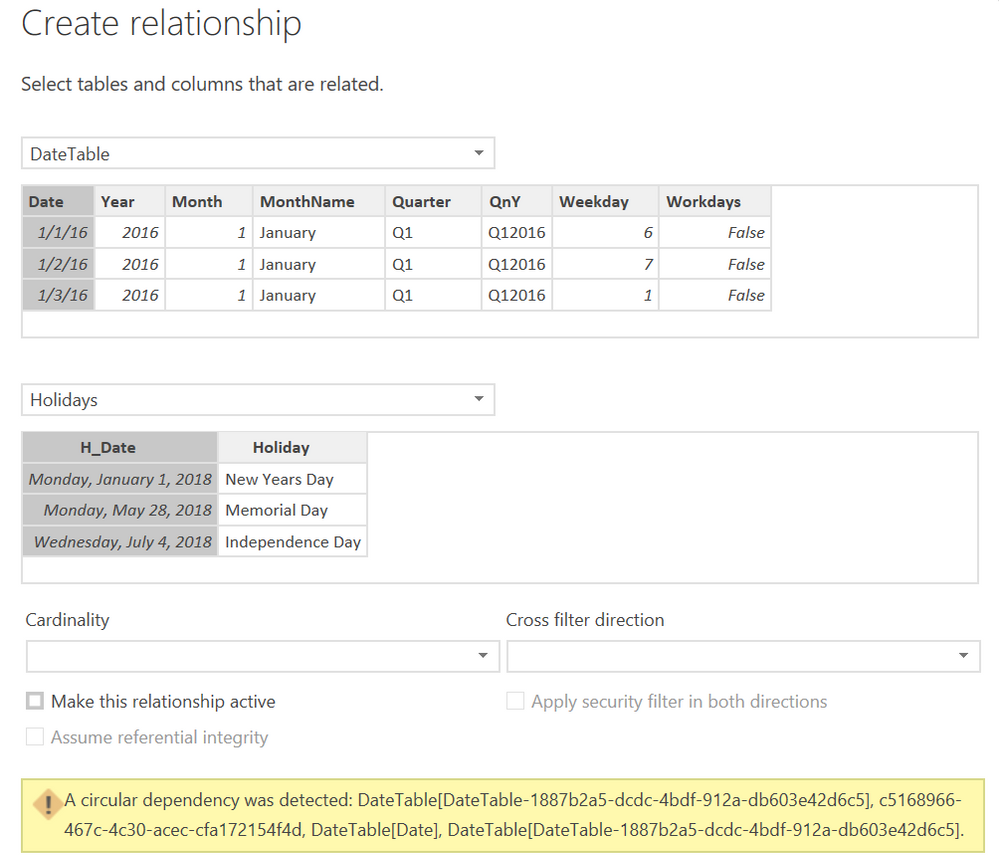Join us at FabCon Vienna from September 15-18, 2025
The ultimate Fabric, Power BI, SQL, and AI community-led learning event. Save €200 with code FABCOMM.
Get registered- Power BI forums
- Get Help with Power BI
- Desktop
- Service
- Report Server
- Power Query
- Mobile Apps
- Developer
- DAX Commands and Tips
- Custom Visuals Development Discussion
- Health and Life Sciences
- Power BI Spanish forums
- Translated Spanish Desktop
- Training and Consulting
- Instructor Led Training
- Dashboard in a Day for Women, by Women
- Galleries
- Data Stories Gallery
- Themes Gallery
- Contests Gallery
- Quick Measures Gallery
- Notebook Gallery
- Translytical Task Flow Gallery
- TMDL Gallery
- R Script Showcase
- Webinars and Video Gallery
- Ideas
- Custom Visuals Ideas (read-only)
- Issues
- Issues
- Events
- Upcoming Events
Enhance your career with this limited time 50% discount on Fabric and Power BI exams. Ends August 31st. Request your voucher.
- Power BI forums
- Forums
- Get Help with Power BI
- Desktop
- Re: Date Table Circular Reference w Holiday Table
- Subscribe to RSS Feed
- Mark Topic as New
- Mark Topic as Read
- Float this Topic for Current User
- Bookmark
- Subscribe
- Printer Friendly Page
- Mark as New
- Bookmark
- Subscribe
- Mute
- Subscribe to RSS Feed
- Permalink
- Report Inappropriate Content
Date Table Circular Reference w Holiday Table
I am trying to add a holiday table to my Power BI model to calculate working days. Right now I only have two tables, the Date Table which I created using the Function "DateTable = calendarauto()". The Holiday Table is simply hardcoded reference table. When I attemp to connect the two in an effort to calculate workdays, I get an error regarding Circular Reference. Can someone please help?
Thank you, this is really baffling me.
- Mark as New
- Bookmark
- Subscribe
- Mute
- Subscribe to RSS Feed
- Permalink
- Report Inappropriate Content
What do you mean “hard coded ref table”? Personally I never create date tables in Power Pivot. How about using power query as per my article here https://exceleratorbi.com.au/build-reusable-calendar-table-power-query/
* Matt is an 8 times Microsoft MVP (Power BI) and author of the Power BI Book Supercharge Power BI.
I will not give you bad advice, even if you unknowingly ask for it.
- Mark as New
- Bookmark
- Subscribe
- Mute
- Subscribe to RSS Feed
- Permalink
- Report Inappropriate Content
I am also getting the same issue. In my case, the table is a transaction table with transaction dates and amount fields. The Dates table is created in Power BI desktop using the CALENDARAUTO function. This is also marked as a DateTable. But when I try to create a relationship between the [transaction date] field in the transaction table and the [date] field in the Date table, the circular reference error occurs.
The CALENDARAUTO fucntion is used / preferred to create the date table as this dynamically adjust the calendar table based on the minimum and maximum dates in the data model.