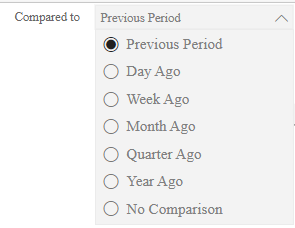- Power BI forums
- Updates
- News & Announcements
- Get Help with Power BI
- Desktop
- Service
- Report Server
- Power Query
- Mobile Apps
- Developer
- DAX Commands and Tips
- Custom Visuals Development Discussion
- Health and Life Sciences
- Power BI Spanish forums
- Translated Spanish Desktop
- Power Platform Integration - Better Together!
- Power Platform Integrations (Read-only)
- Power Platform and Dynamics 365 Integrations (Read-only)
- Training and Consulting
- Instructor Led Training
- Dashboard in a Day for Women, by Women
- Galleries
- Community Connections & How-To Videos
- COVID-19 Data Stories Gallery
- Themes Gallery
- Data Stories Gallery
- R Script Showcase
- Webinars and Video Gallery
- Quick Measures Gallery
- 2021 MSBizAppsSummit Gallery
- 2020 MSBizAppsSummit Gallery
- 2019 MSBizAppsSummit Gallery
- Events
- Ideas
- Custom Visuals Ideas
- Issues
- Issues
- Events
- Upcoming Events
- Community Blog
- Power BI Community Blog
- Custom Visuals Community Blog
- Community Support
- Community Accounts & Registration
- Using the Community
- Community Feedback
Register now to learn Fabric in free live sessions led by the best Microsoft experts. From Apr 16 to May 9, in English and Spanish.
- Power BI forums
- Forums
- Get Help with Power BI
- Desktop
- Re: Date Slicer and Compare Date Slicer
- Subscribe to RSS Feed
- Mark Topic as New
- Mark Topic as Read
- Float this Topic for Current User
- Bookmark
- Subscribe
- Printer Friendly Page
- Mark as New
- Bookmark
- Subscribe
- Mute
- Subscribe to RSS Feed
- Permalink
- Report Inappropriate Content
Date Slicer and Compare Date Slicer
Hello,
I currently have two date tables. One is .Date and the other is .Compare Date. Each are created by the function:
- "Previous Period" that would filter the .Compare Date table to 12/1/23 - 12/31/23
- "Previous Year" that would filter the .Compare Date table to 1/1/23 - 1/31/24
- "None" that would return blank
Previous Period MAX = (MAX('.Date'[Date]) - 1) - [Selected Dates]
Previous Period MIN = (MIN('.Date'[Date]) - 1) - [Selected Dates]
Previous Year MAX = (MAX('.Date'[Date]) -365)
Previous Year MIN = (MIN('.Date'[Date]) -365)
Selected Dates = DATEDIFF(MIN('.Date'[Date]), MAX('.Date'[Date]), DAY)
- Mark as New
- Bookmark
- Subscribe
- Mute
- Subscribe to RSS Feed
- Permalink
- Report Inappropriate Content
from what i understand, and correct me if im wrong, you need to have a slicer with the following values :
and base on the selection , it will change the measure in the visual respecting the selecteed value .
if this is what youu want ,
you can use field paramters feature to achieve it .
let me know if this helps .
If my answer helped sort things out for you, i would appreciate a thumbs up 👍 and mark it as the solution ✅
It makes a difference and might help someone else too. Thanks for spreading the good vibes! 🤠
- Mark as New
- Bookmark
- Subscribe
- Mute
- Subscribe to RSS Feed
- Permalink
- Report Inappropriate Content
HI @jn123 ,
If i understand correctly, i would still believe that if using measure and using proper DAX calculation which considers previous period, values from compare table can be calculated. I dont see use case for second slicer. if you do not want to allow user to select anything from the sliver
But neverthless if you want to have possibility to add it on slicer, we can check with experts in the community
Thanks and Regards,
Sayali
Please mark the question solved when done and consider giving a thumbs up if posts are helpful!!
Did I answer your question? Mark my post as a solution!
Proud to be a Super User!
- Mark as New
- Bookmark
- Subscribe
- Mute
- Subscribe to RSS Feed
- Permalink
- Report Inappropriate Content
Hi @jn123 ,
Unfortunately i am not aware how to create dynamic slicer for compare dates.
I'm having difficulty understanding the specific purpose of providing a Compare Date slicer to the user.
I was wondering if it would be possible to achieve the desired outcome by creating direct measures that calculate for the previous period or year?
Thanks and Regards,
Sayali
Please mark the question solved when done and consider giving a thumbs up if posts are helpful!!
Did I answer your question? Mark my post as a solution!
Proud to be a Super User!
- Mark as New
- Bookmark
- Subscribe
- Mute
- Subscribe to RSS Feed
- Permalink
- Report Inappropriate Content
@sayaliredij The goal is for the end user to be able to see for example, total sales for "this" month (filtered by the .Date table) and then be able to see the percent difference of the sales "this month" vs the "previous month" or the same period in the previous year. The percent difference calculation is based on the dates in the .Compare table so I need to be able to filter the .Compare dates based on what is selected on the .Date table.
Thanks,
Helpful resources

Microsoft Fabric Learn Together
Covering the world! 9:00-10:30 AM Sydney, 4:00-5:30 PM CET (Paris/Berlin), 7:00-8:30 PM Mexico City

Power BI Monthly Update - April 2024
Check out the April 2024 Power BI update to learn about new features.

| User | Count |
|---|---|
| 108 | |
| 106 | |
| 86 | |
| 77 | |
| 69 |
| User | Count |
|---|---|
| 120 | |
| 112 | |
| 94 | |
| 84 | |
| 75 |