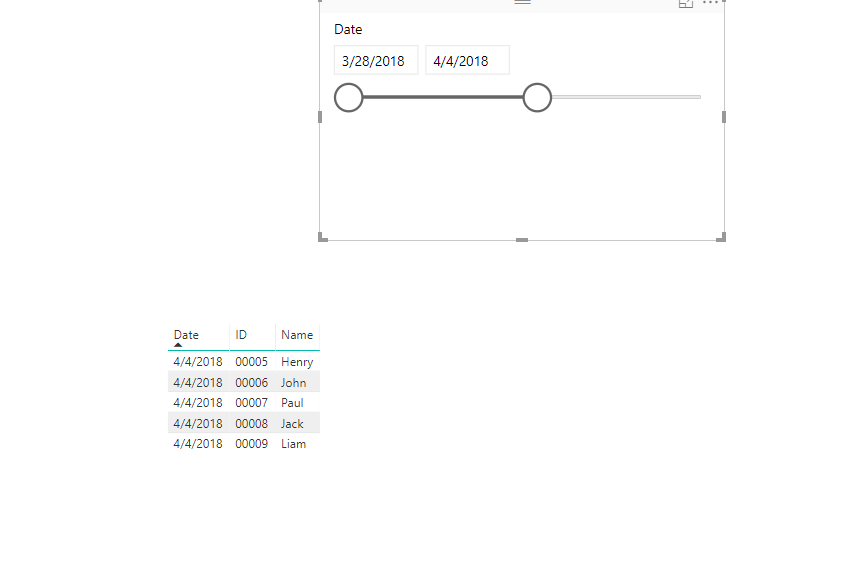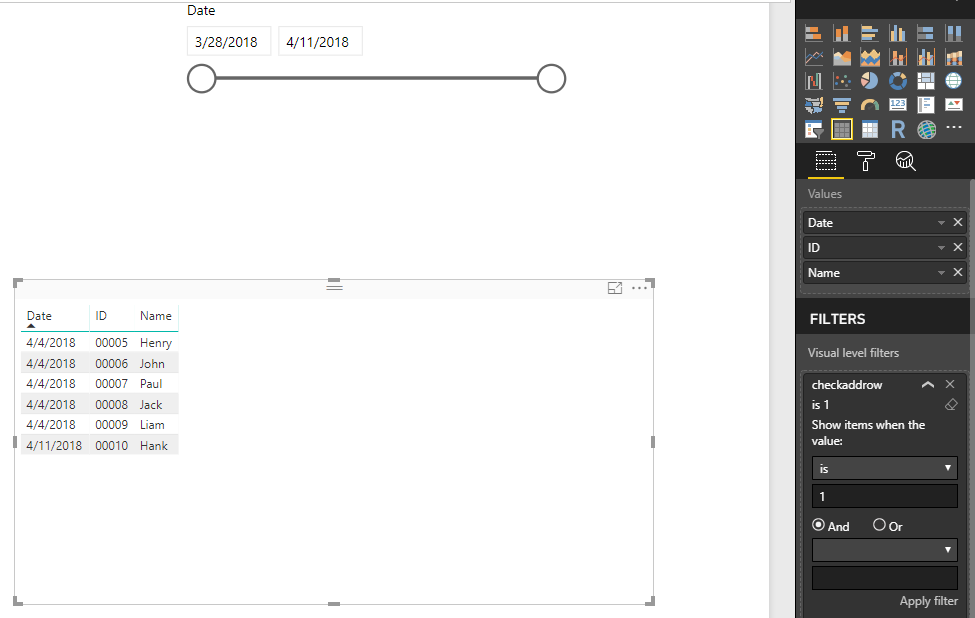Fabric Data Days starts November 4th!
Advance your Data & AI career with 50 days of live learning, dataviz contests, hands-on challenges, study groups & certifications and more!
Get registered- Power BI forums
- Get Help with Power BI
- Desktop
- Service
- Report Server
- Power Query
- Mobile Apps
- Developer
- DAX Commands and Tips
- Custom Visuals Development Discussion
- Health and Life Sciences
- Power BI Spanish forums
- Translated Spanish Desktop
- Training and Consulting
- Instructor Led Training
- Dashboard in a Day for Women, by Women
- Galleries
- Data Stories Gallery
- Themes Gallery
- Contests Gallery
- QuickViz Gallery
- Quick Measures Gallery
- Visual Calculations Gallery
- Notebook Gallery
- Translytical Task Flow Gallery
- TMDL Gallery
- R Script Showcase
- Webinars and Video Gallery
- Ideas
- Custom Visuals Ideas (read-only)
- Issues
- Issues
- Events
- Upcoming Events
Get Fabric Certified for FREE during Fabric Data Days. Don't miss your chance! Request now
- Power BI forums
- Forums
- Get Help with Power BI
- Desktop
- Re: Date Slicer (User Addition + User Removals)
- Subscribe to RSS Feed
- Mark Topic as New
- Mark Topic as Read
- Float this Topic for Current User
- Bookmark
- Subscribe
- Printer Friendly Page
- Mark as New
- Bookmark
- Subscribe
- Mute
- Subscribe to RSS Feed
- Permalink
- Report Inappropriate Content
Date Slicer (User Addition + User Removals)
Hi there, I would like to request some help on this.....
I have a need to use the Timeline slicer which usually has a Start Date and an End Date
Imagine i populate dataset of historical data based on multiple excel file,
As Such
| File: | 28/03/2018 | File: | 04/04/2018 | File: | 11/04/2018 | ||
| ID | Name | ID | Name | ID | Name | ||
| 00001 | Bryan | 00001 | Bryan | 00001 | Bryan | ||
| 00002 | John | 00002 | John | 00002 | John | ||
| 00003 | Mac | 00003 | Mac | 00003 | Mac | ||
| 00004 | Annie | 00004 | Annie | 00005 | Henry | ||
| 00005 | Henry | 00007 | Paul | ||||
| 00006 | John | 00008 | Jack | ||||
| 00007 | Paul | 00009 | Liam | ||||
| 00008 | Jack | 00010 | Hank | ||||
| 00009 | Liam |
It Then Gets combined into one Combined Dataset for which the dashboard can pull data for historical purposes like follow.
| Combined File | ||
| Date | ID | Name |
| 28/03/2018 | 00001 | Bryan |
| 28/03/2018 | 00002 | John |
| 28/03/2018 | 00003 | Mac |
| 28/03/2018 | 00004 | Annie |
| 04/04/2018 | 00001 | Bryan |
| 04/04/2018 | 00002 | John |
| 04/04/2018 | 00003 | Mac |
| 04/04/2018 | 00004 | Annie |
| 04/04/2018 | 00005 | Henry |
| 04/04/2018 | 00006 | John |
| 04/04/2018 | 00007 | Paul |
| 04/04/2018 | 00008 | Jack |
| 04/04/2018 | 00009 | Liam |
| 11/04/2018 | 00001 | Bryan |
| 11/04/2018 | 00002 | John |
| 11/04/2018 | 00003 | Mac |
| 11/04/2018 | 00005 | Henry |
| 11/04/2018 | 00007 | Paul |
| 11/04/2018 | 00008 | Jack |
| 11/04/2018 | 00009 | Liam |
| 11/04/2018 | 00010 | Hank |
What i need to do is Using that Timeline Slider, create a list of the ID's that were Added between Start date and End date
and those that have been removed from Start Date to End Date.
Results should be as such.
Start Date: 28/03/2018 End Date: 04/04/2018
Added
| Date Added | ID | Name |
| 04/04/2018 | 00005 | Henry |
| 04/04/2018 | 00006 | John |
| 04/04/2018 | 00007 | Paul |
| 04/04/2018 | 00008 | Jack |
| 04/04/2018 | 00009 | Liam |
Removed
Or this Example
Start Date: 28/03/2018 End Date: 11/04/2018
Added
| Date Added | ID | Name |
| 04/04/2018 | 00005 | Henry |
| 04/04/2018 | 00006 | John |
| 04/04/2018 | 00007 | Paul |
| 04/04/2018 | 00008 | Jack |
| 04/04/2018 | 00009 | Liam |
| 11/04/2018 | 00010 | Hank |
Removed
| Date Removed | ID | Name |
| 11/04/2018 | 00004 | Annie |
| 11/04/2018 | 00006 | John |
Notice that Date Added is the date of first occurence within the time selected in the Timescale Slicer
and the Date Removed is the date between the date of first occurence and the last date selected in the Timescale Slicer.
Would appreciate if someone can give some advise on how to do this.
- Mark as New
- Bookmark
- Subscribe
- Mute
- Subscribe to RSS Feed
- Permalink
- Report Inappropriate Content
@Bastille92,
To check added rows, you can create the following columns in the combined table.
PreID = CALCULATE(FIRSTNONBLANK(Table1[ID],1),FILTER(Table1,Table1[ID]=EARLIER(Table1[ID]) && Table1[Date]<EARLIER(Table1[Date])))
checkaddrow = IF(ISBLANK(Table1[PreID]) && Table1[Date]>MIN(Table1[Date]),1,0)
Then drag checkaddrow column to visual level filter and set its value to 1.
To check removed rows, the method that I can think of is to create new table listing missing rows between tables using Except() function, there is a similar thread for your reference.
Regards,
Lydia
- Mark as New
- Bookmark
- Subscribe
- Mute
- Subscribe to RSS Feed
- Permalink
- Report Inappropriate Content
So right now the scenario i am having is this.
| Table 1 | Table 2 | |||||
| ID | Date | ID | Min Date | Max Date | ||
| 000001 | 15/01/2018 | 000001 | 15/01/2018 | 19/01/2018 | ||
| 000001 | 19/01/2018 | 000002 | 08/01/2018 | 22/03/2018 | ||
| 000002 | 22/02/2018 | 000003 | 18/01/2018 | 01/02/2018 | ||
| 000002 | 08/01/2018 | |||||
| 000002 | 11/01/2018 | |||||
| 000002 | 22/03/2018 | |||||
| 000003 | 18/01/2018 | |||||
| 000003 | 22/01/2018 | |||||
| 000003 | 01/02/2018 |
I need a Fomula for Calculated Columns "Min Date" and "Max Date" by looking up table 2 ID to seach the min and max date by looking up to Table 1 ID.
- Mark as New
- Bookmark
- Subscribe
- Mute
- Subscribe to RSS Feed
- Permalink
- Report Inappropriate Content
Okay Now i managed something like this.
Where
Add Date = Calculate(MIN('Snap Historical'[Snap Date]),FILTER(ALL('Snap Historical'[C-Number]),'Snap Historical'[C-Number]='Table'[C-Number]))
Removed Date = IF(Calculate(MAX('Snap Historical'[Snap Date]),FILTER(ALL('Snap Historical'[C-Number]),'Snap Historical'[C-Number]='Table'[C-Number]))=MAX('Snap Historical'[Snap Date]),Blank(),Calculate(MAX('Snap Historical'[Snap Date]),FILTER(ALL('Snap Historical'[C-Number]),'Snap Historical'[C-Number]='Table'[C-Number])))
However, now i need assistance to modify the "Add Date" so that the Returned "Add Date" will Always be getting the Minimum Date that is Larger than " Removed Date"
- Mark as New
- Bookmark
- Subscribe
- Mute
- Subscribe to RSS Feed
- Permalink
- Report Inappropriate Content
Add Date = Calculate(MIN('Snap Historical'[Snap Date]),FILTER(ALL('Snap Historical'[C-Number]),'Snap Historical'[C-Number]='Table'[C-Number]),FILTER(ALL('Snap Historical'[Snap Date]),'Snap Historical'[Snap Date]>='Table'[Removed Date]))
Is this right??
Can i be using >= or it needs to be in a specific format like on Excel where its >=&'Table'[Removed Date]
- Mark as New
- Bookmark
- Subscribe
- Mute
- Subscribe to RSS Feed
- Permalink
- Report Inappropriate Content
Bump,
still awiting on a resoponse to see if the formula for hte previous post for the >= works or it has to be >=&
Regards
- Mark as New
- Bookmark
- Subscribe
- Mute
- Subscribe to RSS Feed
- Permalink
- Report Inappropriate Content
@Bastille92,
What are the tables(Snap Historical, Table) do you refer to in your DAX? And what is the expected result based on the new Table 1 and Table 2?
Regards,
Lydia
- Mark as New
- Bookmark
- Subscribe
- Mute
- Subscribe to RSS Feed
- Permalink
- Report Inappropriate Content
Thanks for the response
Instead of using calculated column on the existing data set
Do you know any way to create an entirely new table that automatically fills in by referencing the combined file, the ID numbers as the first column by distinct IDs so no duplicate ID
If thats doable, dunno by dax query or by calculated column for the new table...
If thats do-able then using that new table we can have a Add Date and Remove Date column where add date is lookup the ID to find of the minimum date where the ID first occured
Helpful resources

Power BI Monthly Update - November 2025
Check out the November 2025 Power BI update to learn about new features.

Fabric Data Days
Advance your Data & AI career with 50 days of live learning, contests, hands-on challenges, study groups & certifications and more!

| User | Count |
|---|---|
| 93 | |
| 70 | |
| 50 | |
| 40 | |
| 39 |