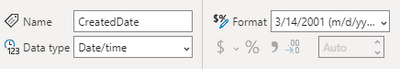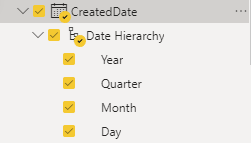FabCon is coming to Atlanta
Join us at FabCon Atlanta from March 16 - 20, 2026, for the ultimate Fabric, Power BI, AI and SQL community-led event. Save $200 with code FABCOMM.
Register now!- Power BI forums
- Get Help with Power BI
- Desktop
- Service
- Report Server
- Power Query
- Mobile Apps
- Developer
- DAX Commands and Tips
- Custom Visuals Development Discussion
- Health and Life Sciences
- Power BI Spanish forums
- Translated Spanish Desktop
- Training and Consulting
- Instructor Led Training
- Dashboard in a Day for Women, by Women
- Galleries
- Data Stories Gallery
- Themes Gallery
- Contests Gallery
- QuickViz Gallery
- Quick Measures Gallery
- Visual Calculations Gallery
- Notebook Gallery
- Translytical Task Flow Gallery
- TMDL Gallery
- R Script Showcase
- Webinars and Video Gallery
- Ideas
- Custom Visuals Ideas (read-only)
- Issues
- Issues
- Events
- Upcoming Events
The Power BI Data Visualization World Championships is back! Get ahead of the game and start preparing now! Learn more
- Power BI forums
- Forums
- Get Help with Power BI
- Desktop
- Re: Date Slicer Not Working
- Subscribe to RSS Feed
- Mark Topic as New
- Mark Topic as Read
- Float this Topic for Current User
- Bookmark
- Subscribe
- Printer Friendly Page
- Mark as New
- Bookmark
- Subscribe
- Mute
- Subscribe to RSS Feed
- Permalink
- Report Inappropriate Content
Date Slicer Not Working
So I've been out of PowerBI for a while and am just getting back. I'm now getting a behavior that I can't quite figure out.
So, baseline.
Create a Calendar table with
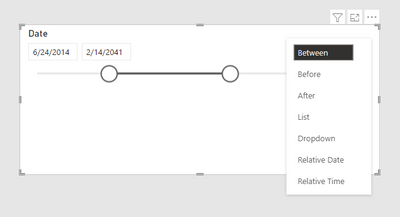
So now the issue. In the past I've been able to throw any old date field in and be able to create a slicer from it. Tried that today and get nothing. I get a slicer based on the heiarchy, just not a date slicer.
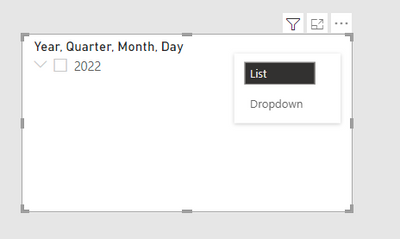
Data type is set as a date:
Shows in the fields as a date:
Shows in the table as a date:
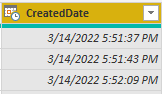
To make it even wierder, I have a date slicer from another date that was already in the PowerBI, that works as I expect. If I drop that same date field into the PBI again, and try to set it up as a date slicer, it doesn't work.
So like I said, I've been out of PowerBI for a while so don't know if this was an update that changed the way they work or what? I'm sure I'm just missing something stupid and small. Any help here is appreciated.
Solved! Go to Solution.
- Mark as New
- Bookmark
- Subscribe
- Mute
- Subscribe to RSS Feed
- Permalink
- Report Inappropriate Content
HI @Telenar,
Did you mean to add a date field to your 'between' mode slicer and it will switch to hierarchy mode instead of common date slicers?
If that is the case, I think it may be related to the date hierarchy. Power bi may add optimization with this scenario(add the same date field multiple times to the same slicer) and will try to analyze and convert them to the different granularity of hierarchy levels.
You can also right-click on the current hierarchy slicer date field to convert date field to common mode to restore the default slicer.
Regards,
Xiaoxin Sheng
- Mark as New
- Bookmark
- Subscribe
- Mute
- Subscribe to RSS Feed
- Permalink
- Report Inappropriate Content
Please check if you have selected Hierarchy or the Date field. If you have selected the date hierarchy then it is not allowing to change the style to between. If you see the screen shot below the date field has date hierarchy below.
- Mark as New
- Bookmark
- Subscribe
- Mute
- Subscribe to RSS Feed
- Permalink
- Report Inappropriate Content
Ok so confused but found a work around. If I drop the date in and then change it to a slicer I get the above behavior. If on the other hand I create an empty slicer and then drop the date on it, it works just fine. So I have a work around, but still would love to know why the old way (drop date in and change to slicer) no longer seems to work.
- Mark as New
- Bookmark
- Subscribe
- Mute
- Subscribe to RSS Feed
- Permalink
- Report Inappropriate Content
HI @Telenar,
Did you mean to add a date field to your 'between' mode slicer and it will switch to hierarchy mode instead of common date slicers?
If that is the case, I think it may be related to the date hierarchy. Power bi may add optimization with this scenario(add the same date field multiple times to the same slicer) and will try to analyze and convert them to the different granularity of hierarchy levels.
You can also right-click on the current hierarchy slicer date field to convert date field to common mode to restore the default slicer.
Regards,
Xiaoxin Sheng
Helpful resources

Power BI Dataviz World Championships
The Power BI Data Visualization World Championships is back! Get ahead of the game and start preparing now!

| User | Count |
|---|---|
| 37 | |
| 37 | |
| 33 | |
| 32 | |
| 29 |
| User | Count |
|---|---|
| 130 | |
| 88 | |
| 82 | |
| 68 | |
| 64 |