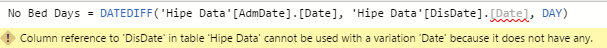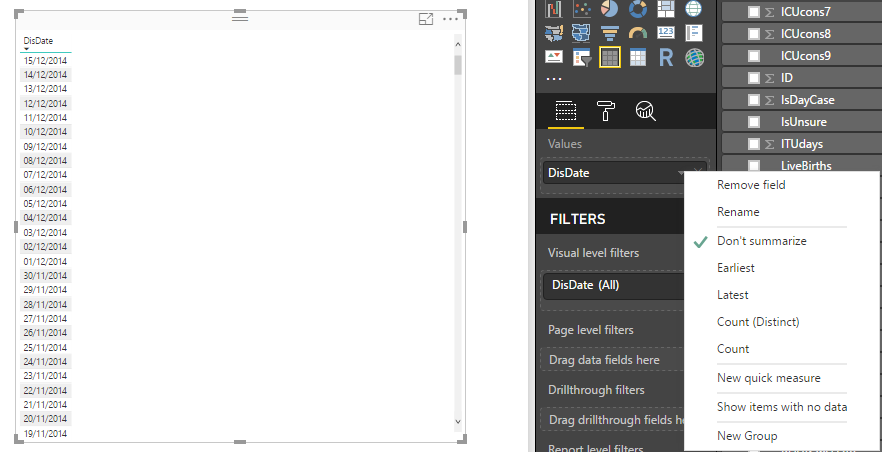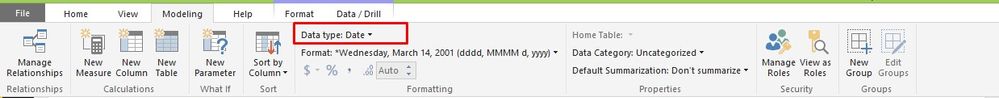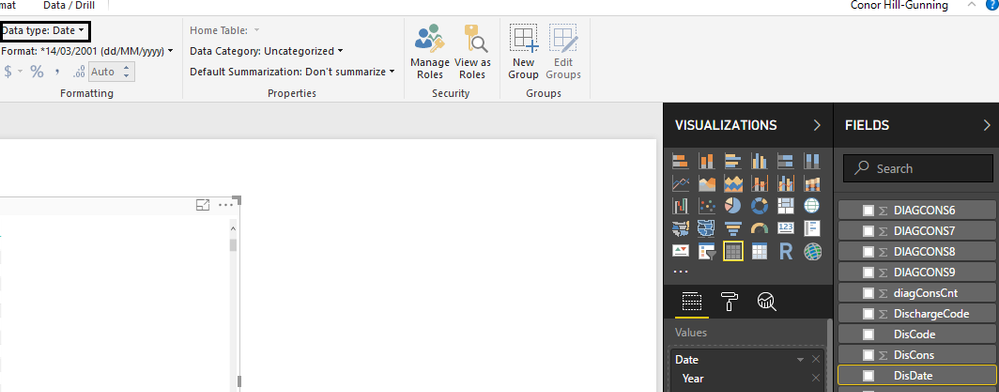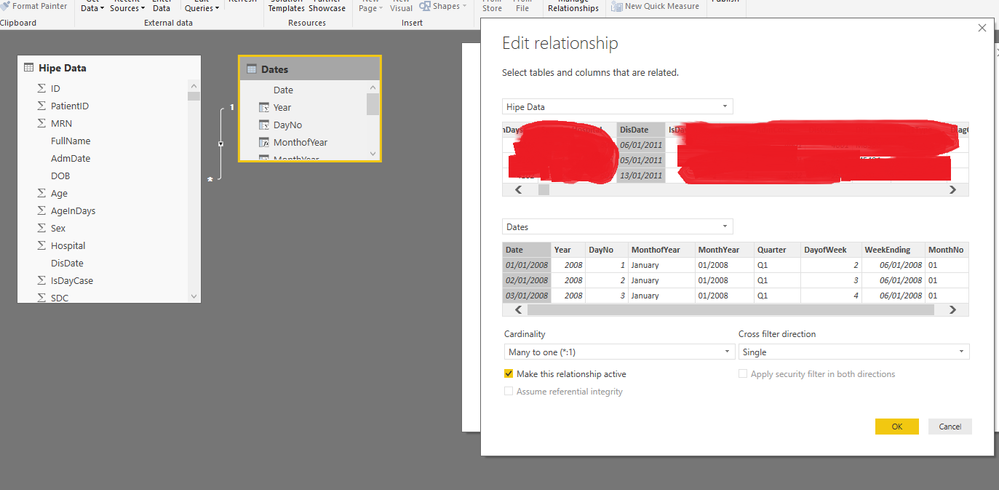FabCon is coming to Atlanta
Join us at FabCon Atlanta from March 16 - 20, 2026, for the ultimate Fabric, Power BI, AI and SQL community-led event. Save $200 with code FABCOMM.
Register now!- Power BI forums
- Get Help with Power BI
- Desktop
- Service
- Report Server
- Power Query
- Mobile Apps
- Developer
- DAX Commands and Tips
- Custom Visuals Development Discussion
- Health and Life Sciences
- Power BI Spanish forums
- Translated Spanish Desktop
- Training and Consulting
- Instructor Led Training
- Dashboard in a Day for Women, by Women
- Galleries
- Data Stories Gallery
- Themes Gallery
- Contests Gallery
- QuickViz Gallery
- Quick Measures Gallery
- Visual Calculations Gallery
- Notebook Gallery
- Translytical Task Flow Gallery
- TMDL Gallery
- R Script Showcase
- Webinars and Video Gallery
- Ideas
- Custom Visuals Ideas (read-only)
- Issues
- Issues
- Events
- Upcoming Events
The Power BI Data Visualization World Championships is back! Get ahead of the game and start preparing now! Learn more
- Power BI forums
- Forums
- Get Help with Power BI
- Desktop
- Re: Date Relationship
- Subscribe to RSS Feed
- Mark Topic as New
- Mark Topic as Read
- Float this Topic for Current User
- Bookmark
- Subscribe
- Printer Friendly Page
- Mark as New
- Bookmark
- Subscribe
- Mute
- Subscribe to RSS Feed
- Permalink
- Report Inappropriate Content
Date Relationship
Hi,
I am struggling with doing a date relationship.
I have created a calendar table and added several columns.
In both data view and query editor, I have put the dates I am doing the relationship on in date datatype and I can do the relationship.
But I then receive the below error after the relationship. It seems that after doing the join the date field in the facts column is no longer read as a date?
This calc works perfectly before I do the relationship.
Any help is appreciated.
Thanks,
Conor.
Solved! Go to Solution.
- Mark as New
- Bookmark
- Subscribe
- Mute
- Subscribe to RSS Feed
- Permalink
- Report Inappropriate Content
I think since you are creating relationship of disdate and date table using date column that's why you are limiting the capabilities of date data. Therefore if you need to have all the capabilities for date values (hierarchy) then you should create a DateKey (Integer Value) on both tables and then join it on that. After that you will see all the hierarchy for your date values.
- Mark as New
- Bookmark
- Subscribe
- Mute
- Subscribe to RSS Feed
- Permalink
- Report Inappropriate Content
Looks like disdate is not a Date Column.
- Click on field.
- Click on Modelling tab
- See if data type is Date , change it to date if it is not.
.
Thanks
- Mark as New
- Bookmark
- Subscribe
- Mute
- Subscribe to RSS Feed
- Permalink
- Report Inappropriate Content
- Mark as New
- Bookmark
- Subscribe
- Mute
- Subscribe to RSS Feed
- Permalink
- Report Inappropriate Content
Try this.
No Bed Days = DateDiff(FIRSTDATE('Hipe Data'[AdmDate]),FIRSTDATE('Hipe Data'[DisDate]),DAY)
DateDiff takes Scalar as Input, so you need to have 1 value return for each input.
You may use MAX() or MIN() as well instead of FIRSTDATE
- Mark as New
- Bookmark
- Subscribe
- Mute
- Subscribe to RSS Feed
- Permalink
- Report Inappropriate Content
Thanks @FarhanAhmed1984, that does work for the calc but it also works if I just remove the '.[date]' from 'disdate'.
The problem I'm having seems to be more with the disdate column, without a relationship it works as a date column including date hierarchy.
But when I use it in a relationship with a calendar table I have created I can no longer use it as a date hierarchy and it no longer works in the calc it previously worked in.
Thanks,
Conor.
- Mark as New
- Bookmark
- Subscribe
- Mute
- Subscribe to RSS Feed
- Permalink
- Report Inappropriate Content
If your calculation uses Date from Date table then it wont work because it is many to one relationship between these two fields. there can be multiple discharge dates for same dates.
Otherwise relationship created from YourTable to DateTable won't have any affect on calcualtion.
What exactly you are getting when you are creating relationship from Date table ?
- Mark as New
- Bookmark
- Subscribe
- Mute
- Subscribe to RSS Feed
- Permalink
- Report Inappropriate Content
When I create the relationship I get the error in my initial post but if I delete the relationship, the calc works perfectly as it is in the initial post.
The calc isn't using any of the fields from the DateTable just columns from the FactsTable.
So I don't understand what the relationship is doing to stop "'Hipe Data'[DisDate].[Date]" from working when it worked before the relationship?
Appreciate your patience!
Conor.
- Mark as New
- Bookmark
- Subscribe
- Mute
- Subscribe to RSS Feed
- Permalink
- Report Inappropriate Content
I think since you are creating relationship of disdate and date table using date column that's why you are limiting the capabilities of date data. Therefore if you need to have all the capabilities for date values (hierarchy) then you should create a DateKey (Integer Value) on both tables and then join it on that. After that you will see all the hierarchy for your date values.
- Mark as New
- Bookmark
- Subscribe
- Mute
- Subscribe to RSS Feed
- Permalink
- Report Inappropriate Content
Helpful resources

Power BI Dataviz World Championships
The Power BI Data Visualization World Championships is back! Get ahead of the game and start preparing now!

| User | Count |
|---|---|
| 39 | |
| 37 | |
| 33 | |
| 32 | |
| 29 |
| User | Count |
|---|---|
| 133 | |
| 88 | |
| 85 | |
| 68 | |
| 64 |