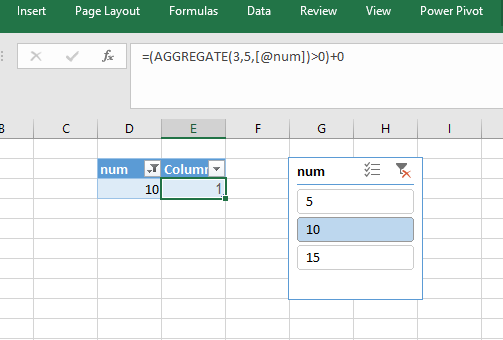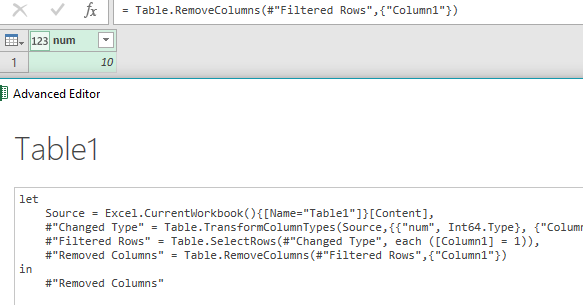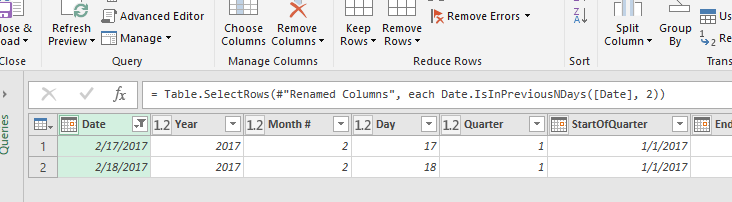FabCon is coming to Atlanta
Join us at FabCon Atlanta from March 16 - 20, 2026, for the ultimate Fabric, Power BI, AI and SQL community-led event. Save $200 with code FABCOMM.
Register now!- Power BI forums
- Get Help with Power BI
- Desktop
- Service
- Report Server
- Power Query
- Mobile Apps
- Developer
- DAX Commands and Tips
- Custom Visuals Development Discussion
- Health and Life Sciences
- Power BI Spanish forums
- Translated Spanish Desktop
- Training and Consulting
- Instructor Led Training
- Dashboard in a Day for Women, by Women
- Galleries
- Data Stories Gallery
- Themes Gallery
- Contests Gallery
- QuickViz Gallery
- Quick Measures Gallery
- Visual Calculations Gallery
- Notebook Gallery
- Translytical Task Flow Gallery
- TMDL Gallery
- R Script Showcase
- Webinars and Video Gallery
- Ideas
- Custom Visuals Ideas (read-only)
- Issues
- Issues
- Events
- Upcoming Events
The Power BI Data Visualization World Championships is back! Get ahead of the game and start preparing now! Learn more
- Power BI forums
- Forums
- Get Help with Power BI
- Desktop
- Re: Date.IsInPreviousNDays M code question
- Subscribe to RSS Feed
- Mark Topic as New
- Mark Topic as Read
- Float this Topic for Current User
- Bookmark
- Subscribe
- Printer Friendly Page
- Mark as New
- Bookmark
- Subscribe
- Mute
- Subscribe to RSS Feed
- Permalink
- Report Inappropriate Content
Date.IsInPreviousNDays M code question
Date.IsInPreviousNDays([Text Range], 2)
I'd like to use this function to dynamically query a fact table based on a slicer selection. Being unfamiliar with M, can another query, function or customized function be substitued for where the whole number goes, in this case 2.
Thanks
Solved! Go to Solution.
- Mark as New
- Bookmark
- Subscribe
- Mute
- Subscribe to RSS Feed
- Permalink
- Report Inappropriate Content
You can either:
Add 1 step to your first query: select the value, so the output of the query will be 1 value and you can replace the 2 in your function by <NameOfYourFirstQuery>.
Or
Replace the value 2 in your function by: Table.FirstValue(<NameOfYourFirstQuery>).
I would prefer the first option.
- Mark as New
- Bookmark
- Subscribe
- Mute
- Subscribe to RSS Feed
- Permalink
- Report Inappropriate Content
Yes (in answer to the original question), provided the outcome is a value in the range of a 32-bit integer value.
If the value is a negative integer, the result will always be false.
Otherwise the first argument of the function should be a date/datetime or datetimezone field.
[Text Range] doesn't sound like such.
Edit: note that he comparison is always against the date of the last data refresh.
- Mark as New
- Bookmark
- Subscribe
- Mute
- Subscribe to RSS Feed
- Permalink
- Report Inappropriate Content
[Text Range] is a column of dates in this example.
Actually, I read some of your previous posts that led me to how I can Query the results from an Excel table that has an Excel slicer.
Using the Aggregate function in Excel it's possible to create a single row table in Power query based on the number of days a user selects.
I'm trying to determine if its possible to plug that result into the M function.
- Mark as New
- Bookmark
- Subscribe
- Mute
- Subscribe to RSS Feed
- Permalink
- Report Inappropriate Content
From M you can pass a parameter but not a slicer selection to replace the hard coded number of days (in addition to a query or formula that returns a number).
- Mark as New
- Bookmark
- Subscribe
- Mute
- Subscribe to RSS Feed
- Permalink
- Report Inappropriate Content
Can you give me an example of what the code/function would look like that would be accepted by the Date.ISN.. function?
- Mark as New
- Bookmark
- Subscribe
- Mute
- Subscribe to RSS Feed
- Permalink
- Report Inappropriate Content
Any query or function/formula that returns a numeric value could be used in place of a hard coded value. You could also refer it to the value returned by a previous step in the existing query or even a value from a specifc cell.
Based on your description of wanting to use a slicer, you are implying that you want the user to be able to select a value from said slicer and pass that into the filter argument for number of previous days to show. If that is the case, if you provide more detail about what it is you want to return after the slicer selection (an aggregation/calculation or a filtered table), we can assist you with the approach.
- Mark as New
- Bookmark
- Subscribe
- Mute
- Subscribe to RSS Feed
- Permalink
- Report Inappropriate Content
This is a representaion of the Excel Table. I'll followup with two more posts showing the Power Query side.
- Mark as New
- Bookmark
- Subscribe
- Mute
- Subscribe to RSS Feed
- Permalink
- Report Inappropriate Content
This shows the results from the slicer in Power Query.
- Mark as New
- Bookmark
- Subscribe
- Mute
- Subscribe to RSS Feed
- Permalink
- Report Inappropriate Content
The question is how to use the results from the parameter table in the Date.IsInPreviousNDays function.
- Mark as New
- Bookmark
- Subscribe
- Mute
- Subscribe to RSS Feed
- Permalink
- Report Inappropriate Content
You can either:
Add 1 step to your first query: select the value, so the output of the query will be 1 value and you can replace the 2 in your function by <NameOfYourFirstQuery>.
Or
Replace the value 2 in your function by: Table.FirstValue(<NameOfYourFirstQuery>).
I would prefer the first option.
- Mark as New
- Bookmark
- Subscribe
- Mute
- Subscribe to RSS Feed
- Permalink
- Report Inappropriate Content
Thank you very much!! I could not get your first solution to work and was working on an approach to include a "Let" statement.
The Table.FirstValue works in the let statement. No doubt this approach can be improved upon but I now have a simple solution that allows the user to dynamically change the Power Query results.
- Mark as New
- Bookmark
- Subscribe
- Mute
- Subscribe to RSS Feed
- Permalink
- Report Inappropriate Content
Glad your issue is solved. ![]()
Sorry I forgot to mention with my first option: you should right-click the value in the table (in the Query Editor) and choose "Drill down" from the menu.
- Mark as New
- Bookmark
- Subscribe
- Mute
- Subscribe to RSS Feed
- Permalink
- Report Inappropriate Content
I'm not sure I understand your objective. Are you trying to replace the hard coded "2" with a dynamic value?
Helpful resources

Power BI Dataviz World Championships
The Power BI Data Visualization World Championships is back! Get ahead of the game and start preparing now!

| User | Count |
|---|---|
| 39 | |
| 35 | |
| 33 | |
| 32 | |
| 28 |
| User | Count |
|---|---|
| 136 | |
| 96 | |
| 77 | |
| 67 | |
| 65 |