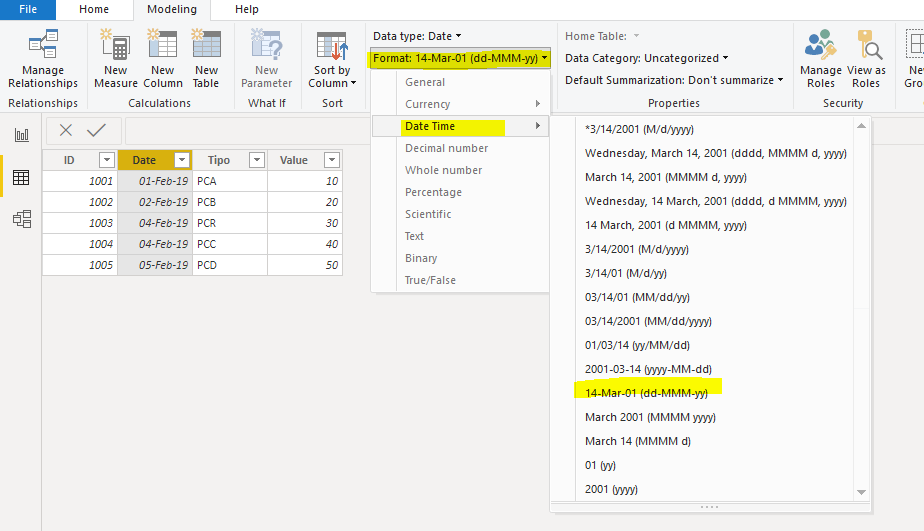FabCon is coming to Atlanta
Join us at FabCon Atlanta from March 16 - 20, 2026, for the ultimate Fabric, Power BI, AI and SQL community-led event. Save $200 with code FABCOMM.
Register now!- Power BI forums
- Get Help with Power BI
- Desktop
- Service
- Report Server
- Power Query
- Mobile Apps
- Developer
- DAX Commands and Tips
- Custom Visuals Development Discussion
- Health and Life Sciences
- Power BI Spanish forums
- Translated Spanish Desktop
- Training and Consulting
- Instructor Led Training
- Dashboard in a Day for Women, by Women
- Galleries
- Data Stories Gallery
- Themes Gallery
- Contests Gallery
- Quick Measures Gallery
- Visual Calculations Gallery
- Notebook Gallery
- Translytical Task Flow Gallery
- TMDL Gallery
- R Script Showcase
- Webinars and Video Gallery
- Ideas
- Custom Visuals Ideas (read-only)
- Issues
- Issues
- Events
- Upcoming Events
Calling all Data Engineers! Fabric Data Engineer (Exam DP-700) live sessions are back! Starting October 16th. Sign up.
- Power BI forums
- Forums
- Get Help with Power BI
- Desktop
- Re: Date: How to customise Format and keep it cont...
- Subscribe to RSS Feed
- Mark Topic as New
- Mark Topic as Read
- Float this Topic for Current User
- Bookmark
- Subscribe
- Printer Friendly Page
- Mark as New
- Bookmark
- Subscribe
- Mute
- Subscribe to RSS Feed
- Permalink
- Report Inappropriate Content
Date: How to customise Format and keep it continuous
Hi,
I am having a Date column appearing by default in a "DD MMMM YYYY" format (01 January 2019) and want to change that to "1 Jan '19" instead. But I can't.
I used both the FORMAT and CONCATENATE DAX functions, and although the dates appeared oin the desired format, the column type changed from Date to text adn from continuous to categorica.
That had in impact in showing YTD figures (that is for instance not only volums by day but also days with no volume at all) and entries with zero values won't appear as a result of this.
Any kind of help would be (extremely) appreciated as I'm thinking of working it on Python as my last resort.
Many thanks,
K
Solved! Go to Solution.
- Mark as New
- Bookmark
- Subscribe
- Mute
- Subscribe to RSS Feed
- Permalink
- Report Inappropriate Content
Hi @Anonymous
Did you try this option?
If this post helps, then please consider Accept it as the solution to help the other members find it more
quickly.
- Mark as New
- Bookmark
- Subscribe
- Mute
- Subscribe to RSS Feed
- Permalink
- Report Inappropriate Content
Hi @Anonymous
Did you try this option?
If this post helps, then please consider Accept it as the solution to help the other members find it more
quickly.
- Mark as New
- Bookmark
- Subscribe
- Mute
- Subscribe to RSS Feed
- Permalink
- Report Inappropriate Content
Thanks @v-diye-msft
Yes, but without the dashes - I also just noticed that there's a new update out as I didn't have that option on the one I was working on.
- Mark as New
- Bookmark
- Subscribe
- Mute
- Subscribe to RSS Feed
- Permalink
- Report Inappropriate Content
Hi @Anonymous
If you'd like to keep the format as Date, you can only choose the one from the dropdown list.
If this post helps, then please consider Accept it as the solution to help the other members find it more
quickly.
- Mark as New
- Bookmark
- Subscribe
- Mute
- Subscribe to RSS Feed
- Permalink
- Report Inappropriate Content
Hi @v-diye-msft again,
Interestingly enough, after updating my P BI desktop, this option doesn't appear.
Not sure if that's a technical problem or just a featured in previous versions of the platform.
Thanks,
Kostas
- Mark as New
- Bookmark
- Subscribe
- Mute
- Subscribe to RSS Feed
- Permalink
- Report Inappropriate Content
Hi @Anonymous
Any updates? If your issue still exists, could you please share your dummy pbix that I can investigate it further? If it has been fixed, please kindly mark the helpful answer as solution. Thanks a lot!
Please note that you can edit the type under query editor as Date first before you can change it in other date format:
If this post helps, then please consider Accept it as the solution to help the other members find it more
quickly.
- Mark as New
- Bookmark
- Subscribe
- Mute
- Subscribe to RSS Feed
- Permalink
- Report Inappropriate Content
Hi @v-diye-msft,
Although I updated the version I couldn't get the format options you showed in your first respsonse.
I can send you a dummy pbix in case you want to have a look on it.
Many thanks,
Kostas
- Mark as New
- Bookmark
- Subscribe
- Mute
- Subscribe to RSS Feed
- Permalink
- Report Inappropriate Content
You have to make sure that, after your change, its data type remains date. Best it choose from format option in Data/Model view.
For display, you can create a new column and can set its sort column as an original date column. That will allow using custom date format with sorting.
Helpful resources

FabCon Global Hackathon
Join the Fabric FabCon Global Hackathon—running virtually through Nov 3. Open to all skill levels. $10,000 in prizes!

Power BI Monthly Update - October 2025
Check out the October 2025 Power BI update to learn about new features.