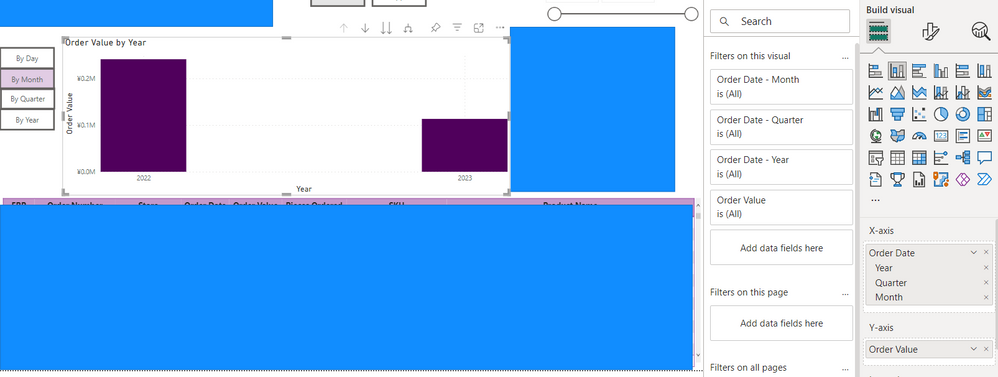FabCon is coming to Atlanta
Join us at FabCon Atlanta from March 16 - 20, 2026, for the ultimate Fabric, Power BI, AI and SQL community-led event. Save $200 with code FABCOMM.
Register now!- Power BI forums
- Get Help with Power BI
- Desktop
- Service
- Report Server
- Power Query
- Mobile Apps
- Developer
- DAX Commands and Tips
- Custom Visuals Development Discussion
- Health and Life Sciences
- Power BI Spanish forums
- Translated Spanish Desktop
- Training and Consulting
- Instructor Led Training
- Dashboard in a Day for Women, by Women
- Galleries
- Data Stories Gallery
- Themes Gallery
- Contests Gallery
- Quick Measures Gallery
- Notebook Gallery
- Translytical Task Flow Gallery
- TMDL Gallery
- R Script Showcase
- Webinars and Video Gallery
- Ideas
- Custom Visuals Ideas (read-only)
- Issues
- Issues
- Events
- Upcoming Events
To celebrate FabCon Vienna, we are offering 50% off select exams. Ends October 3rd. Request your discount now.
- Power BI forums
- Forums
- Get Help with Power BI
- Desktop
- Re: Date Hierarchy doesn't work
- Subscribe to RSS Feed
- Mark Topic as New
- Mark Topic as Read
- Float this Topic for Current User
- Bookmark
- Subscribe
- Printer Friendly Page
- Mark as New
- Bookmark
- Subscribe
- Mute
- Subscribe to RSS Feed
- Permalink
- Report Inappropriate Content
Date Hierarchy doesn't work
Hi All
I'm creating a report on power bi dekstop. I add to the page a bar chart as visuals, it shows sales during per day/per month/per quarter/per year. I set a bookmark to filter the chart by day, month, quarter and year. In the date field I set date if I want to see the cart by day and date hierarchy to see the graph by month, quarter and year
to see the graph only by month I left year, quarter and month
to see the graph only by quarter I left quarter and year
to see the graph by year I only left year
the issue is that when i publish the report if i filter the graph by month and by quarter i see the graph filtered by year, even if in the power bi dekstop i left quarter and month. Do you know how i can solve it?
thanks
Solved! Go to Solution.
- Mark as New
- Bookmark
- Subscribe
- Mute
- Subscribe to RSS Feed
- Permalink
- Report Inappropriate Content
Hello @Anonymous ,
Try using field parameters to group the year / quarter / Month / Day and then add the value of this parameter to the X-axis and use the slicer to switch between them.
https://learn.microsoft.com/en-us/power-bi/create-reports/power-bi-field-parameters
If I answered your question, please mark my post as solution, Appreciate your Kudos 👍
Proud to be a Super User! |  |
- Mark as New
- Bookmark
- Subscribe
- Mute
- Subscribe to RSS Feed
- Permalink
- Report Inappropriate Content
Hello @Anonymous ,
you need to have seperate columns for Year, month, Quarter, Day and then you group them as shown in the following link
https://learn.microsoft.com/en-us/power-bi/create-reports/power-bi-field-parameters
If I answered your question, please mark my post as solution, Appreciate your Kudos 👍
Proud to be a Super User! |  |
- Mark as New
- Bookmark
- Subscribe
- Mute
- Subscribe to RSS Feed
- Permalink
- Report Inappropriate Content
Hello @Anonymous ,
you need to have seperate columns for Year, month, Quarter, Day and then you group them as shown in the following link
https://learn.microsoft.com/en-us/power-bi/create-reports/power-bi-field-parameters
If I answered your question, please mark my post as solution, Appreciate your Kudos 👍
Proud to be a Super User! |  |
- Mark as New
- Bookmark
- Subscribe
- Mute
- Subscribe to RSS Feed
- Permalink
- Report Inappropriate Content
Many thanks! I managed to do it. However, last question: how can I set a fixed sorting? i would like to sort the chart by date not by amount. I tried to click on the three dots and then sort axis, but it doenst remain fixed
- Mark as New
- Bookmark
- Subscribe
- Mute
- Subscribe to RSS Feed
- Permalink
- Report Inappropriate Content
Hello @Anonymous ,
Try using field parameters to group the year / quarter / Month / Day and then add the value of this parameter to the X-axis and use the slicer to switch between them.
https://learn.microsoft.com/en-us/power-bi/create-reports/power-bi-field-parameters
If I answered your question, please mark my post as solution, Appreciate your Kudos 👍
Proud to be a Super User! |  |
- Mark as New
- Bookmark
- Subscribe
- Mute
- Subscribe to RSS Feed
- Permalink
- Report Inappropriate Content
Hi, thanks! could you share a guideline or kindly explain how to group the dates by day, by month, by quarter and by year when creating a parameter? thanks!