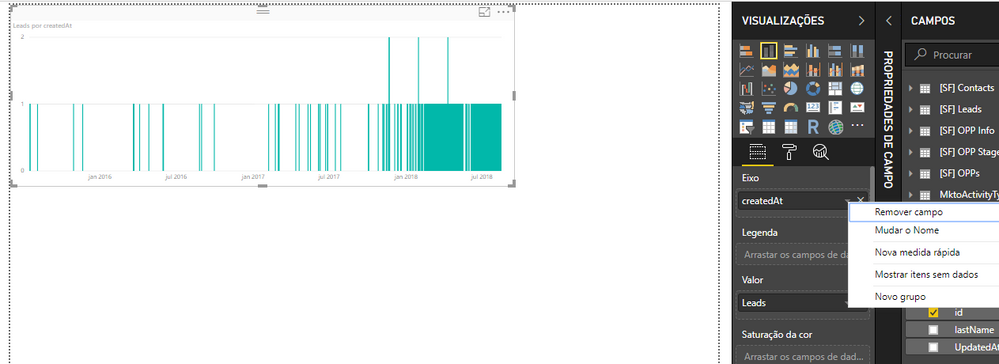FabCon is coming to Atlanta
Join us at FabCon Atlanta from March 16 - 20, 2026, for the ultimate Fabric, Power BI, AI and SQL community-led event. Save $200 with code FABCOMM.
Register now!- Power BI forums
- Get Help with Power BI
- Desktop
- Service
- Report Server
- Power Query
- Mobile Apps
- Developer
- DAX Commands and Tips
- Custom Visuals Development Discussion
- Health and Life Sciences
- Power BI Spanish forums
- Translated Spanish Desktop
- Training and Consulting
- Instructor Led Training
- Dashboard in a Day for Women, by Women
- Galleries
- Data Stories Gallery
- Themes Gallery
- Contests Gallery
- QuickViz Gallery
- Quick Measures Gallery
- Visual Calculations Gallery
- Notebook Gallery
- Translytical Task Flow Gallery
- TMDL Gallery
- R Script Showcase
- Webinars and Video Gallery
- Ideas
- Custom Visuals Ideas (read-only)
- Issues
- Issues
- Events
- Upcoming Events
The Power BI Data Visualization World Championships is back! Get ahead of the game and start preparing now! Learn more
- Power BI forums
- Forums
- Get Help with Power BI
- Desktop
- Re: Date Hierarchy Not Available
- Subscribe to RSS Feed
- Mark Topic as New
- Mark Topic as Read
- Float this Topic for Current User
- Bookmark
- Subscribe
- Printer Friendly Page
- Mark as New
- Bookmark
- Subscribe
- Mute
- Subscribe to RSS Feed
- Permalink
- Report Inappropriate Content
Date Hierarchy Not Available
Hi!
So, I'm using this newest version of Power BI and somehow I'm not being abble to use date hierarchy.
My Data is from Marketo's REST API.
let
// Get Url from config worksheet - Table REST_API_Authentication
mktoUrlStr = "XXXXXXXXXXXXXXXXXXXXXXXXXX",
// Get the List id - Table Scoping
listIdStr = "XXXXXXXXXXXXXXXXXX",
// Get the Lead fields to extract - Table Leads
leadFieldsStr = "id, firstName,lastName,email,createdAt,UpdatedAt",
// Build Multiple Leads by List Id URL
getMultipleLeadsByListIdUrl = mktoUrlStr & "/rest/v1/list/" & listIdStr & "/leads.json?fields=" & leadFieldsStr,
// Build Marketo Access Token URL parameter
accessTokenParamStr = "&access_token=" & FnMktoGetAccessToken(),
// No initial paging token required for this call
pagingTokenParamStr = "",
// Invoke the multiple REST API calls through the FnMktoGetPagedData function
result = FnMktoGetPagedData (getMultipleLeadsByListIdUrl , accessTokenParamStr, pagingTokenParamStr),
convertedTable = Table.FromList(result, Splitter.SplitByNothing(), null, null, ExtraValues.Error),
formatedTable = if Table.IsEmpty(convertedTable) then result else FnMktoFormatLead(convertedTable),
#"Tipo Alterado" = Table.TransformColumnTypes(formatedTable,{{"createdAt", type datetime}})
in
#"Tipo Alterado"
The column createdAt is in type = datetime and still the date hierarchy it's not available.
I'm using version 2.61.5192.601
Solved! Go to Solution.
- Mark as New
- Bookmark
- Subscribe
- Mute
- Subscribe to RSS Feed
- Permalink
- Report Inappropriate Content
In that file's options, under Data Load, is "Auto Date/Time" unchecked? That will disable automatic hierarchies.
You can manually create them by right-clicking on the date, New Heirarchy, then drag in the other pieces you need (day, month, whatever).
I prefer doing that as I don't like the auto-date/time stuff. I want to manually control my date table.
Did I answer your question? Mark my post as a solution!
Did my answers help arrive at a solution? Give it a kudos by clicking the Thumbs Up!
DAX is for Analysis. Power Query is for Data Modeling
Proud to be a Super User!
MCSA: BI Reporting- Mark as New
- Bookmark
- Subscribe
- Mute
- Subscribe to RSS Feed
- Permalink
- Report Inappropriate Content
In that file's options, under Data Load, is "Auto Date/Time" unchecked? That will disable automatic hierarchies.
You can manually create them by right-clicking on the date, New Heirarchy, then drag in the other pieces you need (day, month, whatever).
I prefer doing that as I don't like the auto-date/time stuff. I want to manually control my date table.
Did I answer your question? Mark my post as a solution!
Did my answers help arrive at a solution? Give it a kudos by clicking the Thumbs Up!
DAX is for Analysis. Power Query is for Data Modeling
Proud to be a Super User!
MCSA: BI Reporting- Mark as New
- Bookmark
- Subscribe
- Mute
- Subscribe to RSS Feed
- Permalink
- Report Inappropriate Content
That's it!
Thank you for the reply and thank you for the alternative it's really better than enabling this Auto Date/Time.
Helpful resources

Power BI Dataviz World Championships
The Power BI Data Visualization World Championships is back! Get ahead of the game and start preparing now!

| User | Count |
|---|---|
| 38 | |
| 37 | |
| 33 | |
| 32 | |
| 29 |
| User | Count |
|---|---|
| 132 | |
| 88 | |
| 82 | |
| 68 | |
| 64 |